In our production environment we have replaced our old firewall with a Sophos XGS 116. We have replicated the rules we had in our old firewall and everything seems to be going well: our applications are accessible, we can manage our databases... in short, the rules and communications work properly.
But the following happens to us: when a certain time elapses (2-3 hours), Sophos considers the WAN port "dead", the status marks it as red and sophos is unable to access the internet nor can we access Sophos from Sophos Central. We do manage to access it from one of our servers through private IPs.
Clarify that the rest of the things continue to work, the applications or the database or the NAS do not crash... it is only Sophos that is left without connection, therefore it cannot be monitored from outside or receive updates, nor can we access it from Sophos Central.
When we reboot Sophos, the WAN is back to green and accessible from Sophos Central (ie working fine). After a while (2-3 hours) it falls off again. We also found that you don't need to reboot it to get connectivity back. Simply by entering the port 1 (WAN) configuration and saving the changes (without making changes) it can be seen that it restarts the port and it works again for a few hours.
Today we have restarted it around 8:52 (7:52Z).
This is what it shows with tail -f /log/nSXLd.log
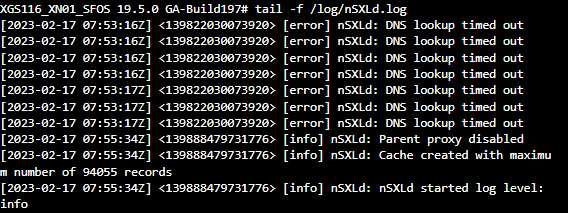
This is what tail -f /log/dgd.log shows
Yesterday we got it up at 19:42Z and it fell at 23:19Z.
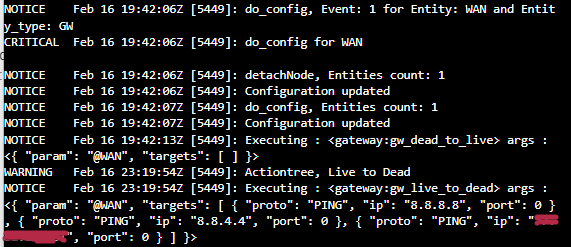
(what is crossed out is the IP of the housing provider)
When down, the housing provider address cannot be pinged:
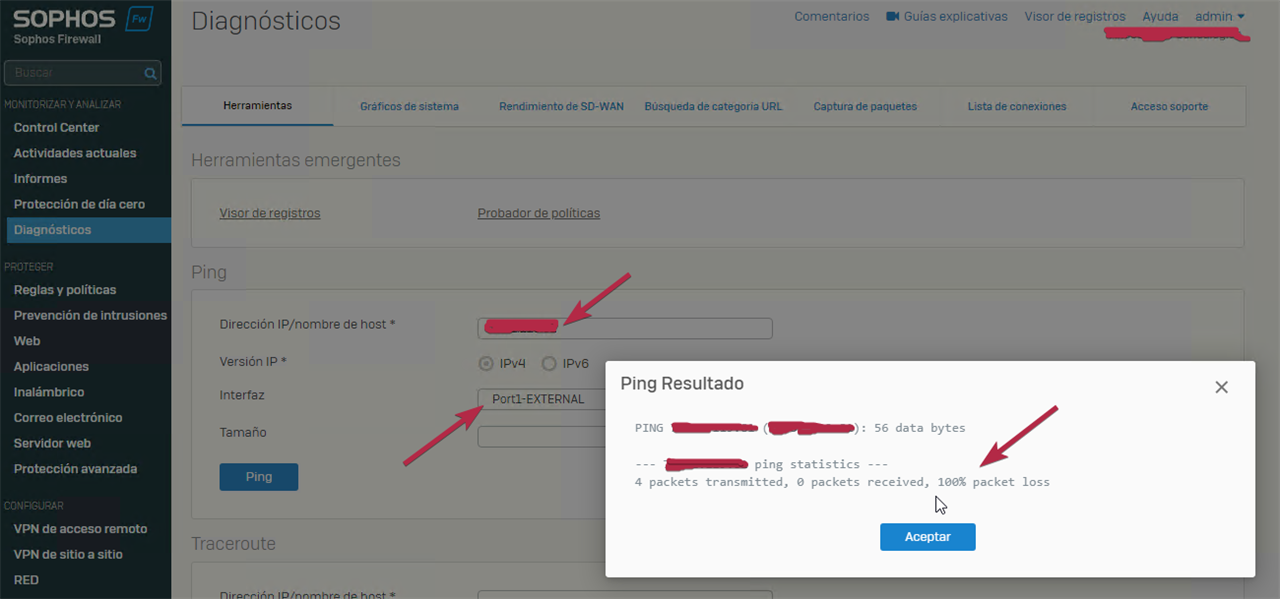
(what is crossed out is the IP of the housing provider)
When it's down, from the housing provider's point of view, this is what it sees (I replace data for security):
X.Y.Z.81 - [MAC Provider] Interface ARPA Bundle-Ether1.1108
X.Y.Z.82 00:00:02 0000.0000.0000 Incomplete ARPA Bundle-Ether1.1108
X.Y.Z.83 01:45:23 [MAC Sophos] Dynamic ARPA Bundle-Ether1.1108
X.Y.Z.84 01:52:30 [MAC Sophos] Dynamic ARPA Bundle-Ether1.1108
X.Y.Z.85 01:40:44 [MAC Sophos] Dynamic ARPA Bundle-Ether1.1108
When operational, what you see is this:
.Y.Z.81 - [MAC Provider] Interface ARPA Bundle-Ether1.1108
X.Y.Z.82 00:24:32 [MAC Sophos] Dynamic ARPA Bundle-Ether1.1108
X.Y.Z.83 00:29:14 [MAC Sophos] Dynamic ARPA Bundle-Ether1.1108
X.Y.Z.84 00:29:14 [MAC Sophos] Dynamic ARPA Bundle-Ether1.1108
X.Y.Z.85 00:29:14 [MAC Sophos] Dynamic ARPA Bundle-Ether1.1108
The failover rule we have set now is this:

But we have tried with ping to the IP of the provider, even with combined rules IP of the provider and 8.8.8.8, happening the same thing.
This is the configuration of port 1 - WAN (again, I censor information):
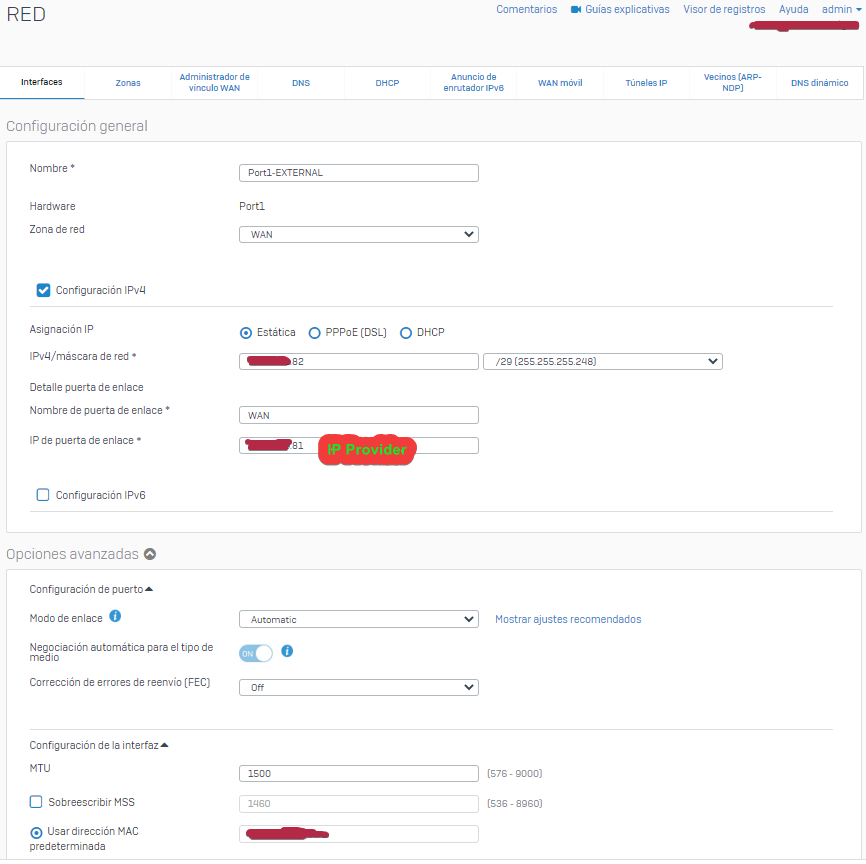
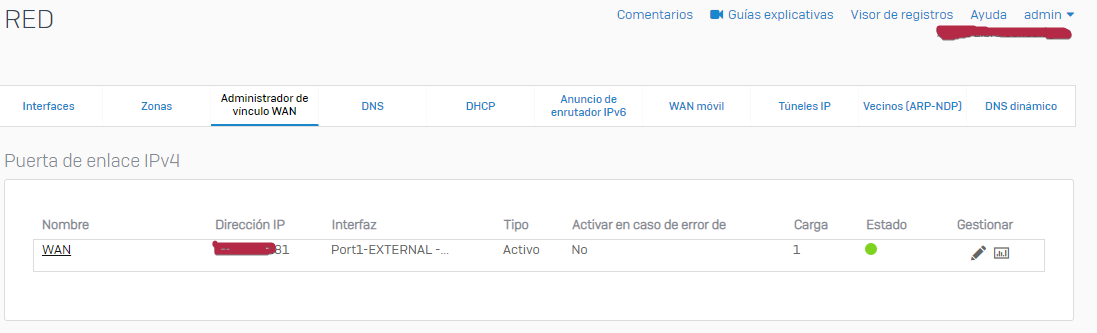
(when down, status (Estado) is red)
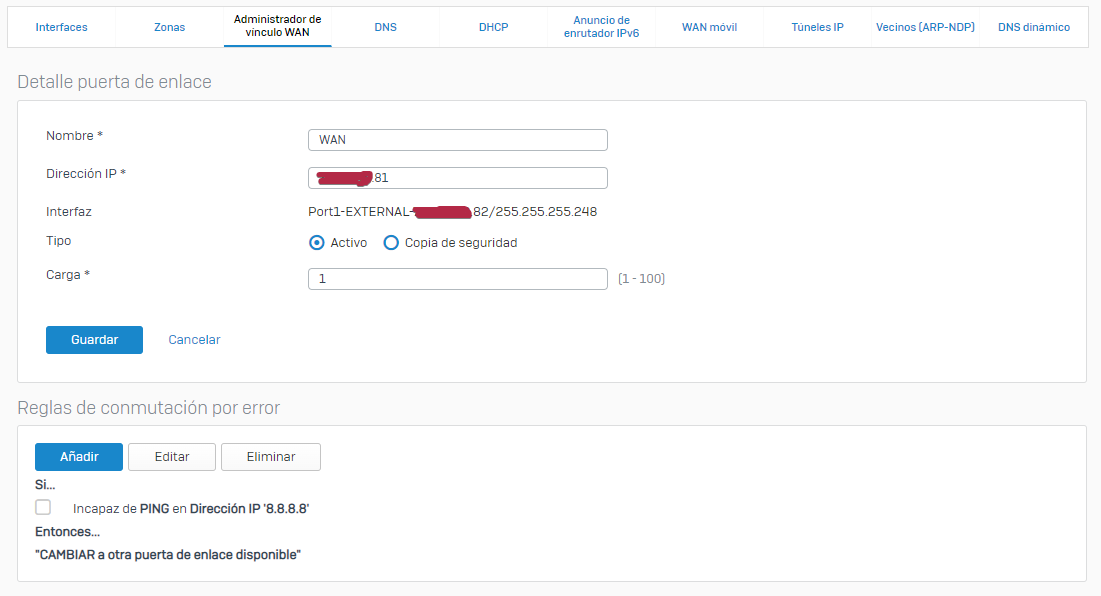
I have checked the forum looking for similar cases and it seems that there are (on other models). But we couldn't find a solution. Can you help us? Thanks in advance.
This thread was automatically locked due to age.


