Hi,
there is already discussion from 4 years ago (+) Import Group Wizard hangs at "Select AD groups to import" - Discussions - Sophos Firewall - Sophos Community that got solved.
I have this exact problem also today on an XG 230 Appliance that is running on SFOS 19.5.0 GA-Build197. Connection to my AD Server ist working properly with LDAPS (I have tested this connection and appliance says it is working properly). My AD Server is Windows Server 2016 with recent Windows Updates.
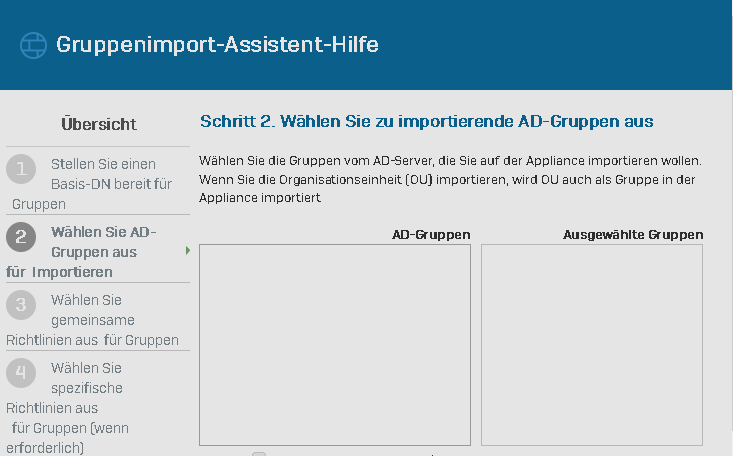
-It just hangs on this part
Steps that I have tried for this problem:
-Tried to narrow DN search query with cn
- Using another browser (solution from Article 4 years ago) - I am using Edge as primary browser but i have tried to do group import with Firefox
- Like i said i checked the LDAPS connection
- Updated Appliance Firmware from 19.0 to 19.5
-Checked csc.log and got folowing messages:
)MESSAGE Feb 15 08:10:11Z [worker:8899]: {"request":{"method":"opcode","name":"apiInterface","version":"1.0","type":"json","length":473,"data":{"___serverport":4444,"servertype":"1","test":"update","___component":"GUI","txtBaseDn":"dc=--,dc=local","serverid":"2","transactionid":"176923","mode":406,"currentlyloggedinuserid":825,"port":"636","APIVersion":"1905.1","___serverprotocol":"HTTP","servername":"--","serverip":"--","isdefault":"0","___username":"--","___meta":{"sessionType":1},"___serverip":"--","currentlyloggedinuserip":"--","adminusername":"--"}}}
MESSAGE Feb 15 08:10:11Z [worker:8897]: {"request":{"method":"opcode","name":"import_group","version":"1.6","type":"json","length":555,"data":{ "APIVersion": "1905.1", "serverip": "--", "isdefault": "0", "transactionid": "176923", "test": "update", "___cmenabled": 0, "___meta": { "sessionType": 1 }, "servertype": "1", "___serverport": 4444, "currentlyloggedinuserip": "--", "port": "636", "currentlyloggedinuserid": 825, "mode": 406, "adminusername": "--", "___username": "--", "txtBaseDn": "dc=--,dc=local", "serverid": "2", "servername": "--", "___serverprotocol": "HTTP", "___cmrequest": 0, "___serverip": "--", "___component": "GUI" }}}
PAckage ::::identity::importgroupsDEBUG Feb 15 08:10:11Z [worker:8899] sync_entity: req: opcode method 0
DEBUG Feb 15 08:10:11Z [worker:8899] sync_entity: req: opcode name apiInterface
DEBUG Feb 15 08:10:11Z [worker:8899] sync_entity: req: opcode cont_length 473
DEBUG Feb 15 08:10:11Z [worker:8899] sync_entity: req: opcode status_code 0
DEBUG Feb 15 08:10:11Z [worker:8899] sync_entity: req: opcode status_str_len 0
DEBUG Feb 15 08:10:12Z [worker:8899] sync_entity: rmsync.c:467:sync_opcode:apiInterface:read len 70 clen 525 rlen 1024
DEBUG Feb 15 08:10:12Z [worker:8899] sync_entity: rmsync.c:494:sync_opcode:apiInterface:len 70 infolen 54
ERROR Feb 15 08:10:12Z [worker:8899] sync_entity: rmsync.c:520:sync_opcode:apiInterface: write opcode data 54
DEBUG Feb 15 08:10:12Z [worker:8899] sync_entity: rmsync.c:541:sync_opcode:apiInterface: infolen 54 blen 54 reply:
DEBUG Feb 15 08:10:12Z [worker:8899] sync_entity: res: opcode method 0
DEBUG Feb 15 08:10:12Z [worker:8899] sync_entity: res: opcode name apiInterface
DEBUG Feb 15 08:10:12Z [worker:8899] sync_entity: res: opcode cont_length 0
DEBUG Feb 15 08:10:12Z [worker:8899] sync_entity: res: opcode status_code 200
DEBUG Feb 15 08:10:12Z [worker:8899] sync_entity: res: opcode status_str_len 2
MESSAGE Feb 15 08:10:19Z [worker:8923]: {"request":{"method":"opcode","name":"readobject","version":"1.2","type":"json","length":99,"data":{"filter":[["type","=",["red_firewall_client","red_firewall_client_legacy"]]],"Entity":"reddevice"}}}
########## Package: red::reddevice
********** reddevice Read through ORM
********** objEntityDef: HASH(0xb3da020)
Readobject returning from function prepareOperationQuery,tempTypeQuery=type in (?,?)
Readobject returning from function QueryFromCusArr filterquery=select deviceid from tblreddevice where type in (?,?)
Readobject returning from function prepareTypeFilterQuery,filterquery=select deviceid from tblreddevice where type in (?,?)
Readobject Executing PREPSTMT Query=select deviceid from tblreddevice where type in (?,?)
I put "--" in the fields that are sensitive, but these fields have correct data
This thread was automatically locked due to age.


