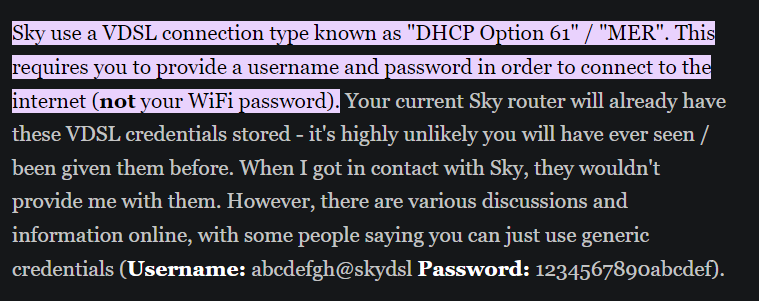Hi,
I have been searching the forum. This question has come up many times over the years without an answer. Actually, there is one answer marked as correct stating that DHCP clients never send data to the server. This is obviously incorrect.
I have been going through the options on my XG firewall trying to find a way to set option 61 for the WAN DHCP client (https://datatracker.ietf.org/doc/html/rfc2132#section-9.14). But have not been able to find it.
Does a method exist where I can set option 61 for the firewall WAN DHCP client? If so, how can I do it.
Please don't post references to how the DHCP server works in Sophos XG firewall, because that doesn't help.
Regards,
William
This thread was automatically locked due to age.