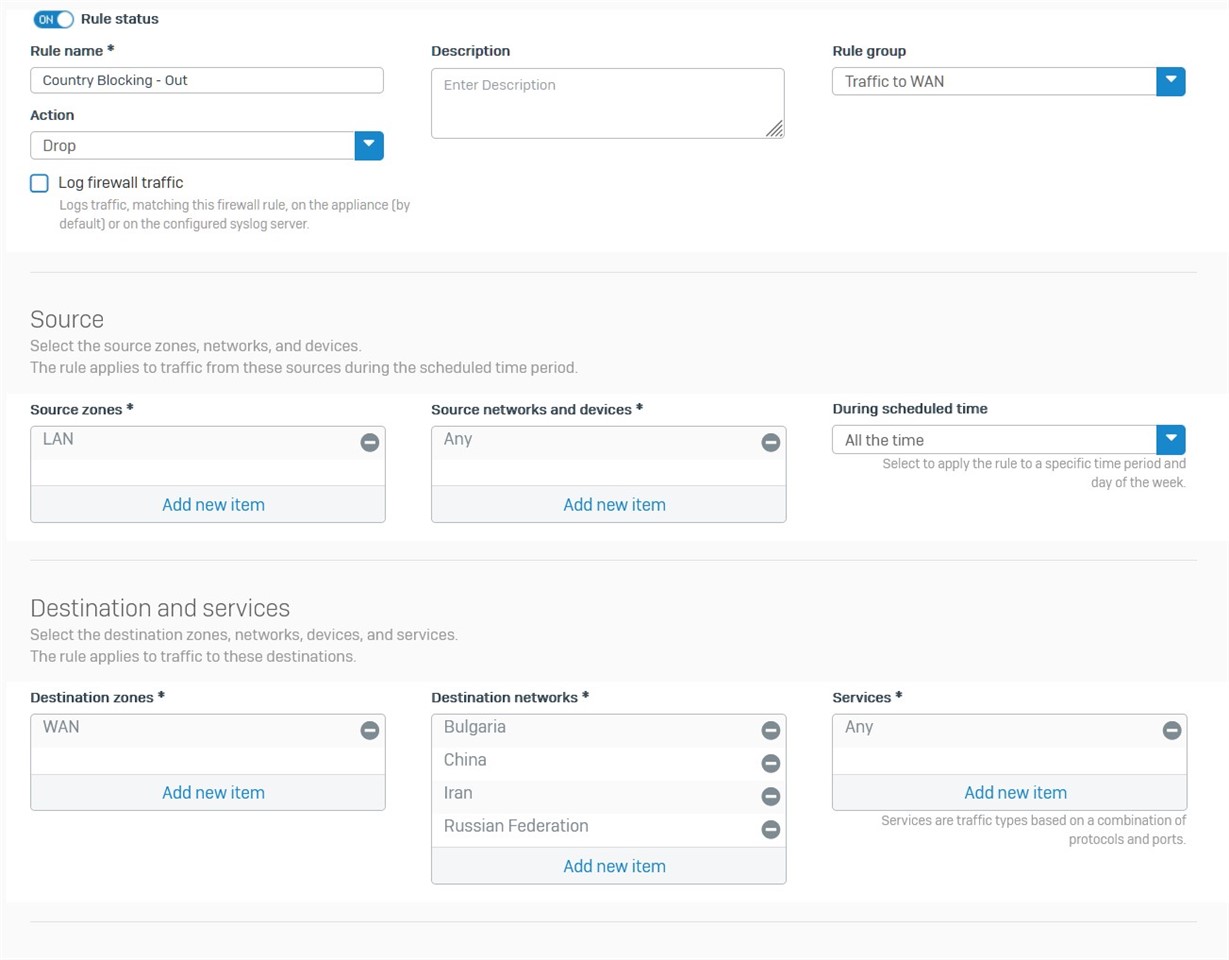I have it installed, and I *think* I have some things configured correctly. I have been running this only a couple of days, and that is longer than any time before. ;) So, there is some hope still of me keeping this (long time UTM user - old dog, new tricks issues).
I do have some questions and concerns about XG:
- Why are we not allowed to edit the Exceptions lists that are built-in? Microsoft Updates are disabled by default in exceptions, and Office Updates are being blocked by default. That's a bit concerning to me.
- Rules and Policies are still an absolute mess to me, but the Assistant does help a little bit (a lot) with this. Thank you for that tool built-in.
- I do a lot of gaming and I am used to having to open ports to make things work. I have yet to open a gaming port after being on XG - how is that possible? And, adding a custom port to open (HomeAssistant) was painful to get right. Does XG 'just know' what to block here? This is my big concern with this: A rogue PC/device/etc on the local LAN transmitting out to a site. It seems pretty solid for anything incoming, but outgoing I question. Perhaps I don't understand the behavior of XG in how it handles outbound traffic, but at first look it feels like everything is open and you have to close everything up, completely contradictory to what it's always been.
- I have an extremely large list of web ad URLs. It appears that the only thing I can use to add this for filtering is creating categories and applying them to be blocked in my policy. The issue I have with this is that I am only allowed 2,000 entries per category, so this isn't an effective method of blocking ads. I had to create seven categories and add them to a policy to filter out some ads (aside from any other filtering going on). I could have just set this up completely wrong, but was the only thing I saw where I could import text files.
- Is there going to be any kind of allowed modifications to change the display such as the connection list? I have a 4k monitor with a 3840 resolution. Everything I have to scroll through to be able to see everything even with this large of a resolution because these lists don't adapt to screen sizes.
I have more, but I can make another post or reply later on. I'm sure LuCar Toni will hate me being here (ha!) as I am pretty critical of this software and keeping them on their toes. I really do want to like it and use it but I have no time for boxing matches with software, and if it's not for me then so be it. I'll give it a fair try this time (I've only been able to stomach this software in the past for only about four hours before I went back to UTM).
This thread was automatically locked due to age.