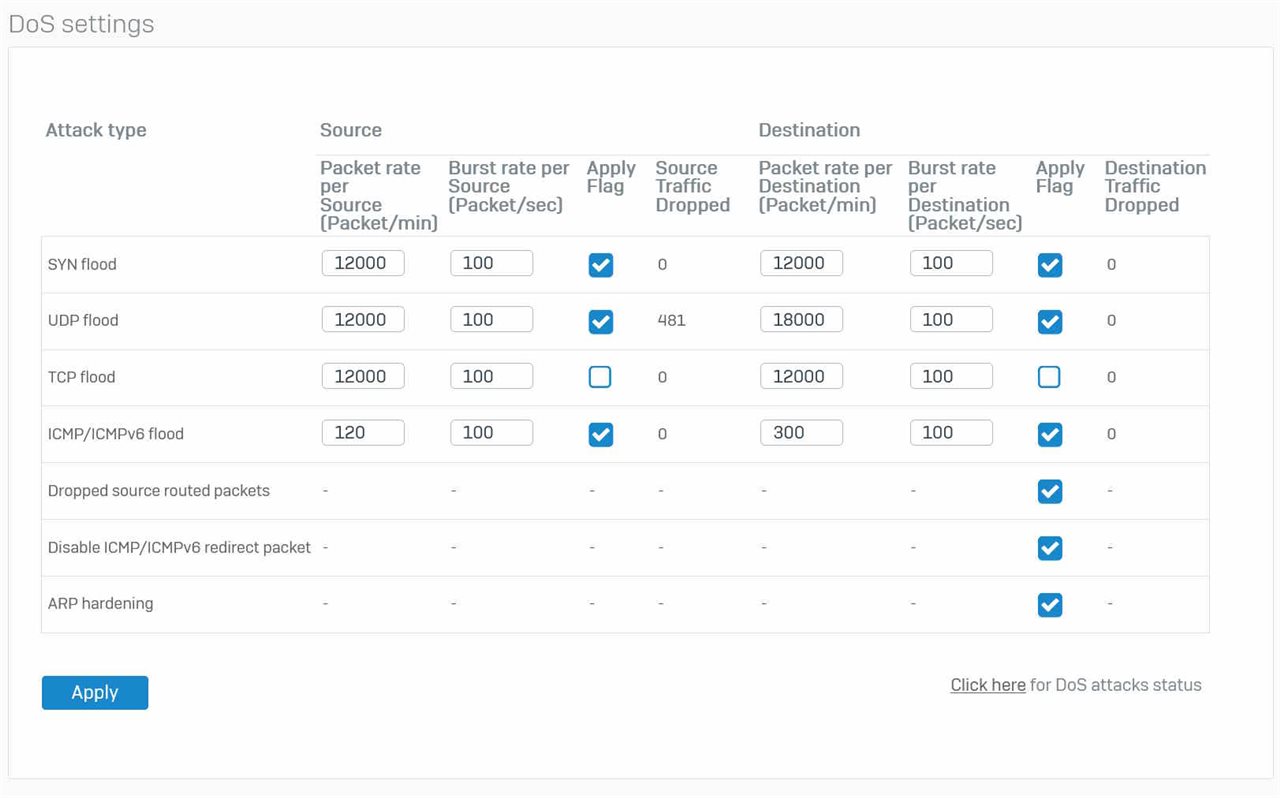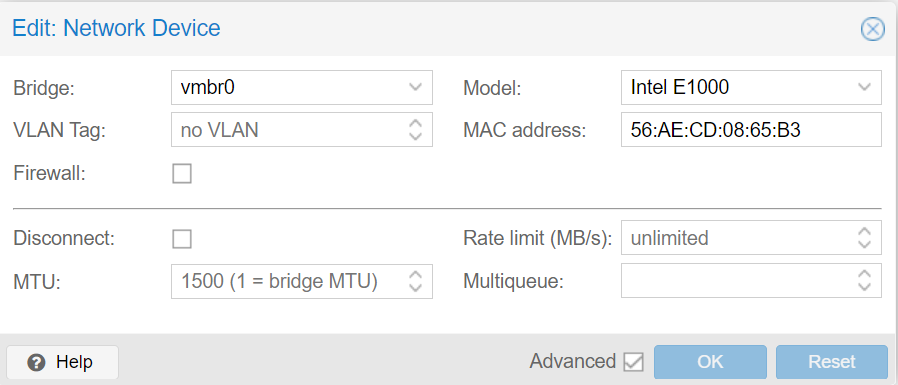Hi all,
I just purchased a new piece of hardware to replace my dying XG Home box.
I downloaded the latest SW-19.0.1_MR-1-365 and burned to USB with RUFUS. I can't seem to boot from it, it just hangs.
The device in question is here:
https://www.aliexpress.com/item/765856572.html
Specs:
|
Basic Information: |
|
|
CPU |
Onboard Intel Celeron J6412 |
|
TDP |
10W |
|
Motherboard |
120 x 120mm customized size |
|
BIOS |
American Megatrends Inc |
|
Chipset |
Elkhart Lake |
|
Memory |
1* SO-DIMM DDR4 Slot,Support 4GB/8GB DDR4-2133, LPDDR3-1866, DDR3L-1600 |
|
OS |
Windows 10/Linux/WES10 |
|
PXE |
YES |
|
Audio |
Intel High Definition Audio Controller |
|
Network |
2 x Realtek 811H Gigabit Ethernet Controller 10/100Mbps/1000Mbps BaseT LAN |
|
Video |
Intel® UHD Graphics |
|
Input/output port: |
|
|
Switch |
1 x Power On/Off Switch |
|
Power |
1 x 12V DC In |
|
USB |
2 x USB2.0, 2 x USB3.0 |
|
Display |
2 x HDMI 1.4, 1 x DP 1.2 |
|
LAN |
2 x RJ45 Giga LAN |
|
Audio |
1 x MIC, 1 x SPK |
|
COM |
2 x DB9 RS232 COM |
|
Storage: |
|
|
MSATA |
1 x M-SATA3.0 slot for MSATA SSD, support 6Gb/s |
|
M.2 |
1 x M.2 slot for NVME 2280 SSD |
|
SATA |
1 x SATA3.0 slot for SATA HDD or SSD, , support 6Gb/s |
|
Wi-Fi: |
|
|
Module |
1 x M.2 2230 slot for Wi-Fi & Bluetooth module |
|
Antenna |
2 x inner RF cables and 2 x external antennas |
Could it be that the chipset is incompatible? Or perhaps a setting in the AMI BIOS?
I have :
Disabled secure Boot
I tried MBR burn and GPT Burn
Disabling TPM
Nothing seems to allow me to boot
My next test will be to find n external USB drive that I can burn the ISO to. I am thinking the UEFI boot may be the issue... However, i can boot a Windows installer no problem on the device.
Any insights or suggestions would be greatly appreciated!
Cheers,
Ken
This thread was automatically locked due to age.