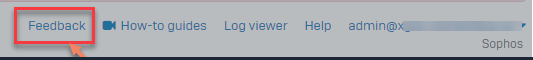Hello team,
I'm looking for a way to improve the visibility of custom web browsing reports.
It happens that I need to export reports that contain details of access to URLs, but when exporting as PDF, the URL column is very "short", which makes it difficult for end users to see it. And the non-detailed report option, it doesn't bring me the access date and hour.
I know about the possibility of exporting as CSV, but the ideal would be to be able to customize the visible columns in the PDF report, could you tell me if it is possible to do this?
For example as below, I would like to remove the UserGroup, IP address and policy columns from the PDF when exporting it.
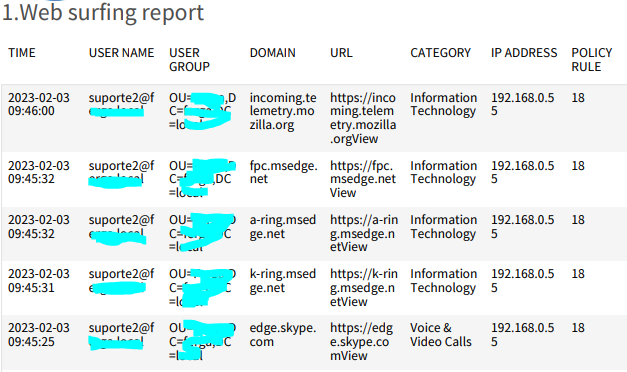
This thread was automatically locked due to age.