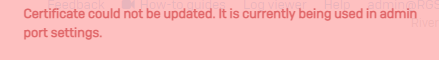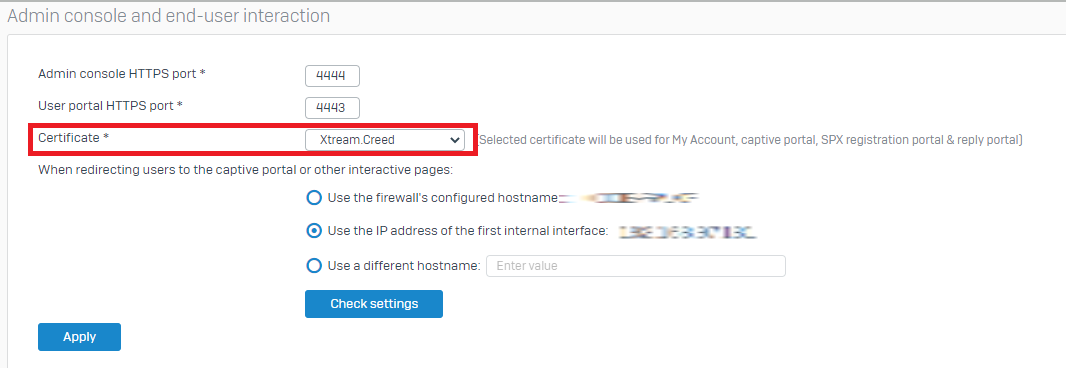I'm trying to update our Certificate on the Firewall, but it says it is in use by VPN, which is true. How do I update it then. I tried choosing the localappliance certificate as a temporary holder to try an update, but when I do that, it says you must enter a Network IP Address. I have everything filled in. I'm just trying to update the certificate that expires in 4 days. Below is what I get when I try to update the certificate. Any help is appreciated. 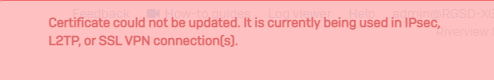
Model: Sophos XGS
Active Firmware: 19.0.1 MR-1-Build365
This thread was automatically locked due to age.