we have to Dual WAN with static IP- refer to below screenshot
118.189.XXX.XX is the primary WAN IP address.
165.21.XX.XX is the secondary WAN IP address.
The problem is that SSL VPN is configured with the IP address 118.189.XXX.XX (Primary WAN). So, if this primary WAN fails, the SSL VPN client can't connect. Therefore, how do we connect through secondary WAN? (165.21.XX.XXX).
How can this problem be solved?
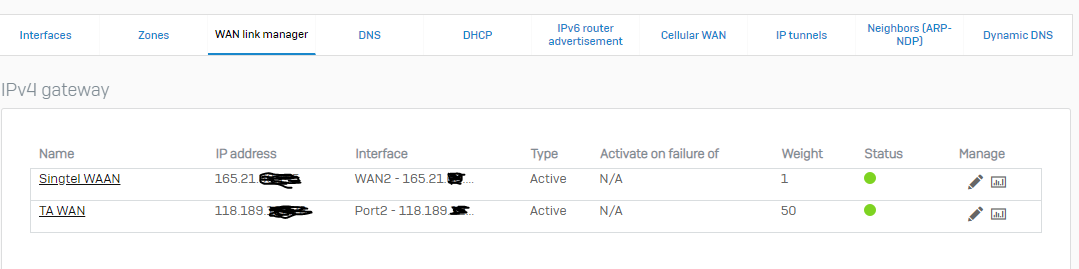
Thanks
Karthik
This thread was automatically locked due to age.



