SCENARIO :
Sophos firewall IP : 192.168.177.254
Vodafone Router IP : 192.168.80.1 - Internet
How do i configure vodafone on sophos in other to get the public IP to use for my VPN connection.
This thread was automatically locked due to age.
SCENARIO :
Sophos firewall IP : 192.168.177.254
Vodafone Router IP : 192.168.80.1 - Internet
How do i configure vodafone on sophos in other to get the public IP to use for my VPN connection.
Hello Joshua,
Thanks for reaching out to Sophos Community and hope you are well.
Kindly follow this KB in setting up SSL VPN RA: https://docs.sophos.com/nsg/sophos-firewall/18.5/Help/en-us/webhelp/onlinehelp/AdministratorHelp/VPN/RemoteAccessVPN/VPNRemoteAccessSSLVPNSophosConnectClient/index.html#check-authentication-services
In your case, Sophos Firewall do not have a public IP assigned on the WAN interface but behind a NAT device (Vodafone), set the public IP in the 'Override Hostname field' This sets the SSL VPN client configuration file to use this public IP when establishing the connection. The NAT device has to be configured to forward the SSL VPN connection to the Sophos Firewall (Must have Inbound/DNAT Configuration from Vodafone to Sophos Firewall on port 8443 or your designated port for SSLVPN)
Hope this helps. Have a nice day and Thank you for choosing Sophos.
Cheers,
Raphael Alganes
Community Support Engineer | Sophos Technical Support
Sophos Support Videos | Product Documentation | @SophosSupport | Sign up for SMS Alerts
If a post solves your question use the 'Verify Answer' link.
I'm a bit confused with your reply.
Vodafone Router IP : 192.168.80.1 - Internet
in regards to the above router IP as a case study, can i just configure WAN interface on sophos port by assigning 192.168.80.2 as IP address and 192.168.80.1 as gateway IP on sophos interface before i proceed to VPN section?
Hello Joshua,
Yes, It would be a more simple approach if you can configure WAN IP (Public) on Sophos Firewall https://docs.sophos.com/nsg/sophos-firewall/19.0/Help/en-us/webhelp/onlinehelp/StartupHelp/Interfaces/NetworkInterfacesConfigure/index.html rather Vodafone as public facing,
On Sophos FW:
WAN Interface IP: 192.168.80.1 /x
GW: 192.168.80.2 /x
After then you can follow along with the given doc guide/KB link for the configuration for VPN: https://docs.sophos.com/nsg/sophos-firewall/18.5/Help/en-us/webhelp/onlinehelp/AdministratorHelp/VPN/RemoteAccessVPN/VPNRemoteAccessSSLVPNSophosConnectClient/index.html#check-authentication-services
Or you can also use Sophos Assistant on the right hand side of your FW for detailed step on configuring:
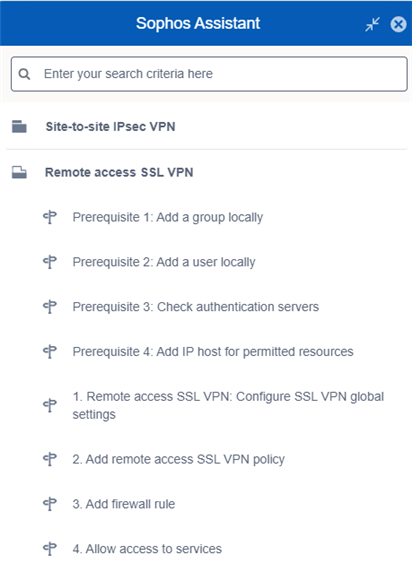
Hope this helps. Thanks for your time and patience and thank you for choosing Sophos.
Cheers,
Raphael Alganes
Community Support Engineer | Sophos Technical Support
Sophos Support Videos | Product Documentation | @SophosSupport | Sign up for SMS Alerts
If a post solves your question use the 'Verify Answer' link.