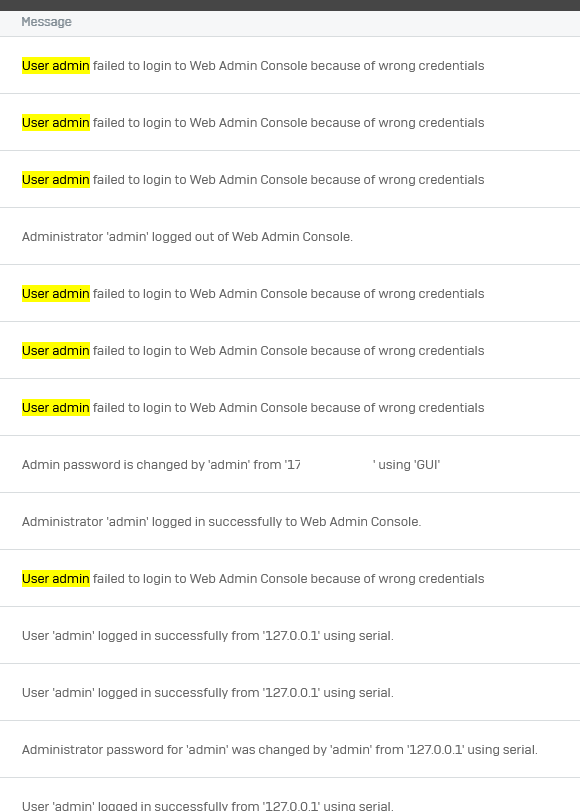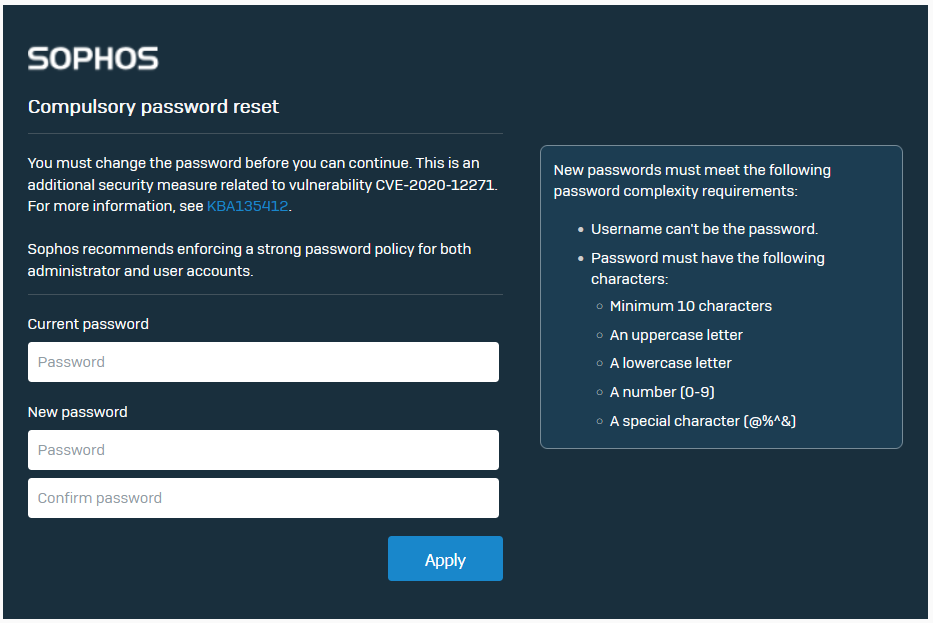For the second time now we face an issue that we cannot login to XG with SSH. Either as admin or with the ssh keys we entered in WebAdmin.
XG430 (SFOS 19.0.1 MR-1-Build365)
This was first noticed when we upgraded from 18.5.4 to the current version. There was a case 05903832 and of course the cause could not been identified by support. Instead they wanted us to recreate the issue with Firmware downgrade, Backup restore and so on.
The issure is that the HA Aux node has different SSH settings than the primary Node.
Today the HA did a failover to the AUX node.
Now on the AUX we cannot login with admin and the SSH Keys entered in Webadmin are not shown.
We switched over to the other node and have the same situation there. Admin cannot login to SSH and our SSH keys are gone.
All other things replicate fine.
What's the issue here with SSH? how can we assure, everything is synced? Known issue?
This thread was automatically locked due to age.