Hi there,
can someone please tell me where I can find the equivalent of Zyxel's Policy Route
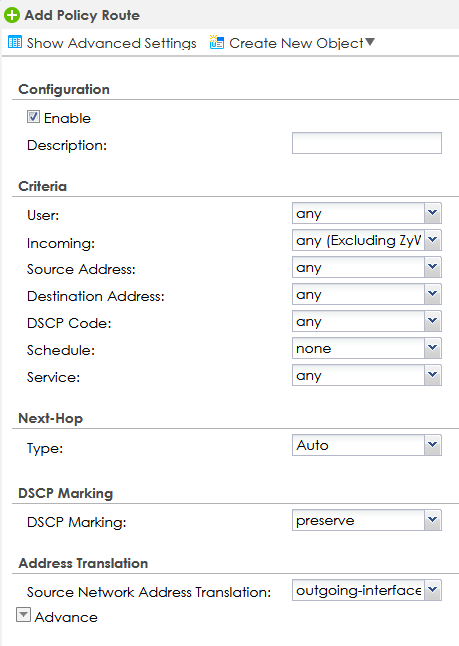
This thread was automatically locked due to age.
Hi there,
can someone please tell me where I can find the equivalent of Zyxel's Policy Route
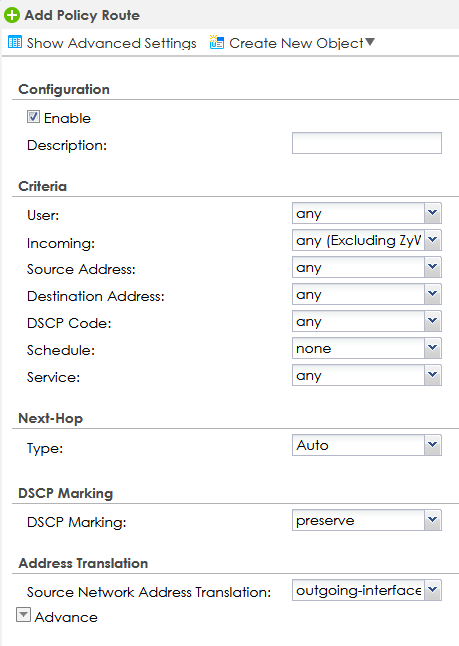
Hello Thierry MICHELS ,
Thank you for reaching out to the community, Please refer the following useful docs below:
1.) Sophos Firewall v19: How to Choose The Gateway For A Firewall Rule - Sophos Firewall v19: How to Choose The Gateway For A Firewall Rule
2.) SD-WAN policy routing - https://docs.sophos.com/nsg/sophos-firewall/18.5/Help/en-us/webhelp/onlinehelp/AdministratorHelp/Routing/SDWANPolicyRouting/index.html
3.) Add an SD-WAN policy route - https://docs.sophos.com/nsg/sophos-firewall/18.5/Help/en-us/webhelp/onlinehelp/AdministratorHelp/Routing/SDWANPolicyRouting/RoutingSDWANPolicyRouteAdd/index.html
With the help of the below command, you may verify the system-generated traffic SNAT details.
If no output which means no SNAT configured for system-generated traffic.
console> sh advanced-firewall
Below output will help on SNAT for system-generated traffic :
NAT policy for system originated traffic
---------------------
Destination Network Destination Netmask Interface SNAT IP
console>
Sophos XG Firewall: How to NAT Sophos Firewall generated traffic
https://support.sophos.com/support/s/article/KB-000035607?language=en_US
For delete, the command will be the same and in place of add, you may use del in the above KBA if you want to delete any existing system-generated NAT Rule.
Thanks & Regards,
_______________________________________________________________
Vivek Jagad | Team Lead, Global Support & Services

Sophos Community | Product Documentation | Sophos Techvids | SMS
If a post solves your question please use the 'Verify Answer' button.
Thank you for your answer
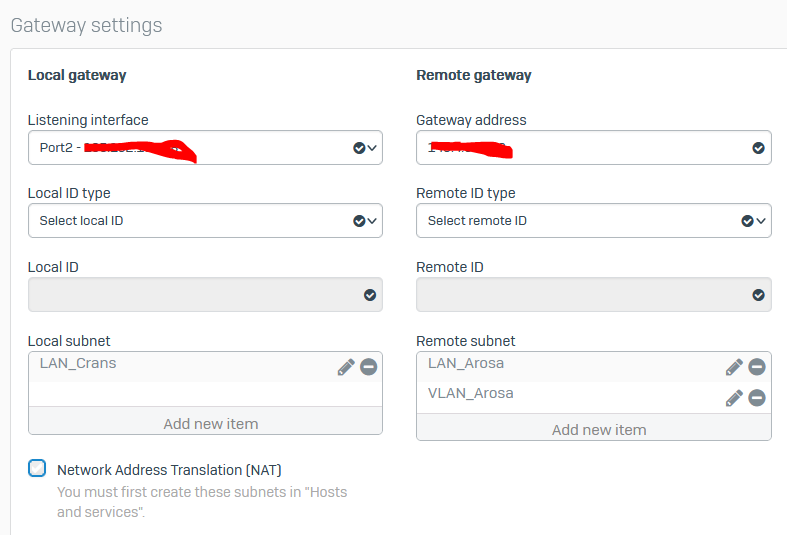
I tried to add under Remote Subnet the new VLANs and corrected the Firewall rule, but it doesn't work.
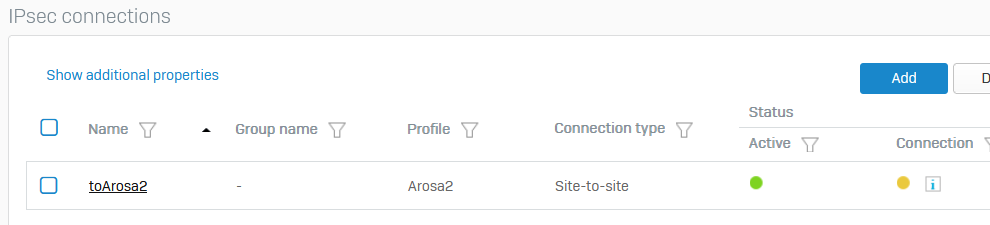
The LAN_arosa connect green and the VLAN_Arosa stay red.
Thank you for the update, is VLAN_Arosa is also part of the local subnet in the remote site, can you confirm ? And also ensure the subnet is not conflicting with the LAN_Crans.
Thanks & Regards,
_______________________________________________________________
Vivek Jagad | Team Lead, Global Support & Services

Sophos Community | Product Documentation | Sophos Techvids | SMS
If a post solves your question please use the 'Verify Answer' button.
Yes VLAN_Arosa is a VLAN on the same LAN Port
VLAN_Arosa 172.16.20.0/23
LAN_Arosa 172.16.60.0/23
No LAN_Crans is on 192....
Can you enable the strongswan service in debug with the following command:
On the CLI, select option 5. Device Management, then option 3. Advanced Shell.
#service strongswan:debug -ds nosync
And then collect the debug logs with the following command, [re-establish the tunnel by toggling off and on]
#tail -f /log/strongswan.log
Thanks & Regards,
_______________________________________________________________
Vivek Jagad | Team Lead, Global Support & Services

Sophos Community | Product Documentation | Sophos Techvids | SMS
If a post solves your question please use the 'Verify Answer' button.
Thank you for your help
XG115_XN03_SFOS 19.0.1 MR-1-Build365# debug -ds nosync
/bin/sh: debug: not found
XG115_XN03_SFOS 19.0.1 MR-1-Build365# tail -f /log/strongswan.log
2023-01-13 08:34:39Z 14[CFG] loaded IKE secret for 195.162.165.58 %any
2023-01-13 08:34:39Z 08[CFG] rereading ca certificates from '/_conf/ipsec/ipsec.
d/cacerts'
2023-01-13 08:34:44Z 09[DMN] [GARNER-LOGGING] (child_alert) ALERT: Received IKE
message with invalid SPI (E1231F72) from the remote gateway.
2023-01-13 08:34:44Z 05[DMN] [GARNER-LOGGING] (child_alert) ALERT: Received IKE
message with invalid SPI (E1231F72) from the remote gateway.
2023-01-13 08:34:45Z 06[DMN] [GARNER-LOGGING] (child_alert) ALERT: Received IKE
message with invalid SPI (E1231F72) from the remote gateway.
2023-01-13 08:34:47Z 30[DMN] [GARNER-LOGGING] (child_alert) ALERT: Received IKE
message with invalid SPI (E1231F72) from the remote gateway.
2023-01-13 08:34:51Z 23[DMN] [GARNER-LOGGING] (child_alert) ALERT: Received IKE
message with invalid SPI (E1231F72) from the remote gateway.
2023-01-13 08:34:59Z 14[DMN] [GARNER-LOGGING] (child_alert) ALERT: Received IKE
message with invalid SPI (E1231F72) from the remote gateway.
2023-01-13 08:35:15Z 12[DMN] [GARNER-LOGGING] (child_alert) ALERT: Received IKE
message with invalid SPI (E1231F72) from the remote gateway.
2023-01-13 08:35:45Z 28[DMN] [GARNER-LOGGING] (child_alert) ALERT: Received IKE
message with invalid SPI (E1231F72) from the remote gateway.
You executed the wrong command for debug Thierry MICHELS use the complete command after the #
anyways, in the normal logs we can see, we are receiving invalid SPI [Security Parameter Index] please get it checked with the remote site's logs once...
Thanks & Regards,
_______________________________________________________________
Vivek Jagad | Team Lead, Global Support & Services

Sophos Community | Product Documentation | Sophos Techvids | SMS
If a post solves your question please use the 'Verify Answer' button.
Ok sorry I am not familiar with the debug.
But anyway like you say : receiving invalid SPI
When I remove the second one (VLAN_Arosa) its works fine without errors
Yup, so please check the logs on the remote site to narrow down the situation !
Thanks & Regards,
_______________________________________________________________
Vivek Jagad | Team Lead, Global Support & Services

Sophos Community | Product Documentation | Sophos Techvids | SMS
If a post solves your question please use the 'Verify Answer' button.
Just one question:
Should the method I chose work?
If so, I think the problem is on the other side. And they need to check their configuration
Just one question:
Should the method I chose work?
If so, I think the problem is on the other side. And they need to check their configuration
Correct, please inform the team check on the remote site !
Thanks & Regards,
_______________________________________________________________
Vivek Jagad | Team Lead, Global Support & Services

Sophos Community | Product Documentation | Sophos Techvids | SMS
If a post solves your question please use the 'Verify Answer' button.
Better asked question
Could I have 2 different Subnet in the remote subnet section
Of course, but whatever changes you make locally need to be reflected on the remote site !
Thanks & Regards,
_______________________________________________________________
Vivek Jagad | Team Lead, Global Support & Services

Sophos Community | Product Documentation | Sophos Techvids | SMS
If a post solves your question please use the 'Verify Answer' button.
as said the other side is a Zyxel
And on The Zyxel it is apparently not possible to define 2 subnets in the same site to site configuration
Alright, so this is the limitation of the remote site. Hence you'll have to continue using one subnet.
Thanks & Regards,
_______________________________________________________________
Vivek Jagad | Team Lead, Global Support & Services

Sophos Community | Product Documentation | Sophos Techvids | SMS
If a post solves your question please use the 'Verify Answer' button.
Hello everybody
We found a solution for this Site to Site Problem
On the other side we have now 2 sidetoside configuration
On the local side the LAN_Crans Subnet
And for the local side as said befoe i have 2 Remote subnet in my site2site configuration
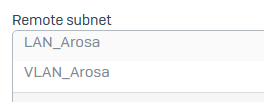
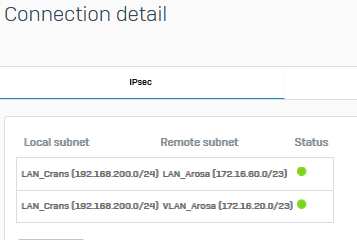
The connection is OK but I can't ping any device on the other side
But no Problem to ping with the firewall diagnostic ping
Can you perform the packet capture for the ping traffic - https://support.sophos.com/support/s/article/KB-000035761?language=en_US
And validate that the traffic over the IPsec is going from correct rule and IPsec0 interface ?
Thanks & Regards,
_______________________________________________________________
Vivek Jagad | Team Lead, Global Support & Services

Sophos Community | Product Documentation | Sophos Techvids | SMS
If a post solves your question please use the 'Verify Answer' button.
Thank you for your answer
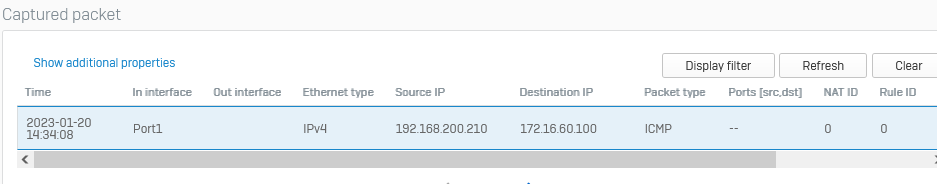
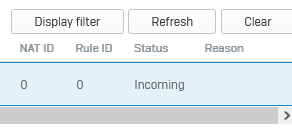
But no packet receive fronm otherside 172.16.60.100
Firewall log:

![]()
And no capture with filter on otherside IP 172.16.60.100
Firewall ping
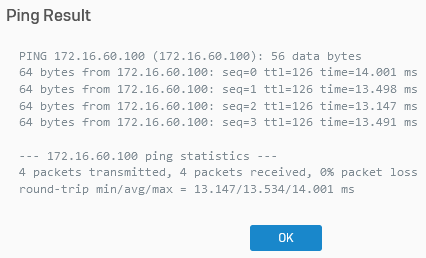
It looks like it is not detecting the traffic rule, can you create a separate firewall rules:
1.) LAN to VPN
2.) VPN to LAN
The traffic should go out of the IPsec0 interface !
Route Sophos Firewall-initiated traffic through an IPSec VPN tunnel
Thanks & Regards,
_______________________________________________________________
Vivek Jagad | Team Lead, Global Support & Services

Sophos Community | Product Documentation | Sophos Techvids | SMS
If a post solves your question please use the 'Verify Answer' button.
Thank you for your Answer
As said above it works with 1 tunnel on the Sophos (configured with 2 LAN) and 2 tunnels on the Zyxel.
The only problem is that ICMP does not pass