Hi
How to add fingerprint device to server remotely using by sophos vpn
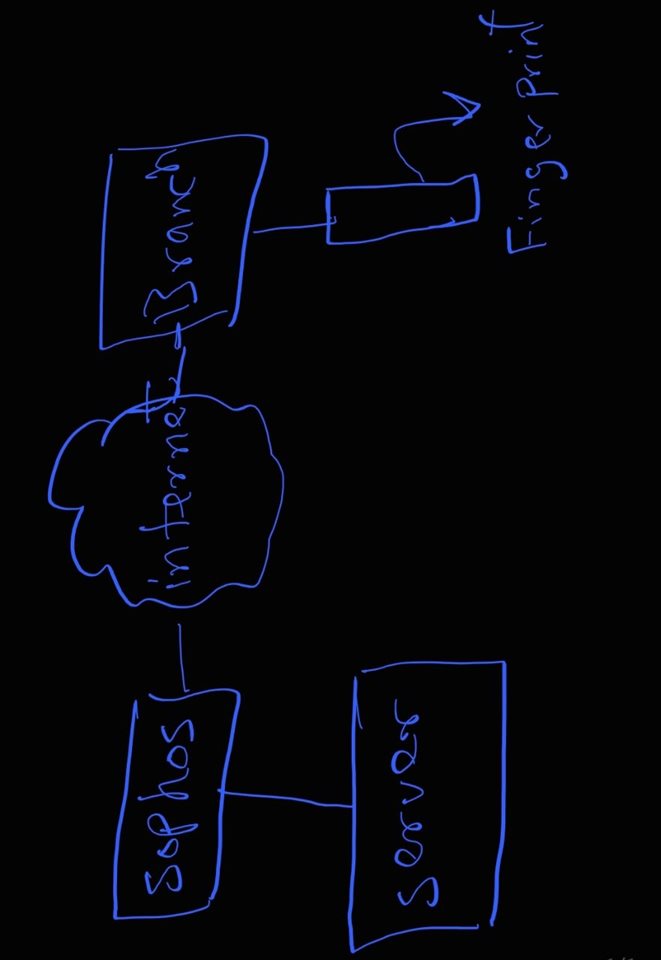
This thread was automatically locked due to age.
Hi
How to add fingerprint device to server remotely using by sophos vpn
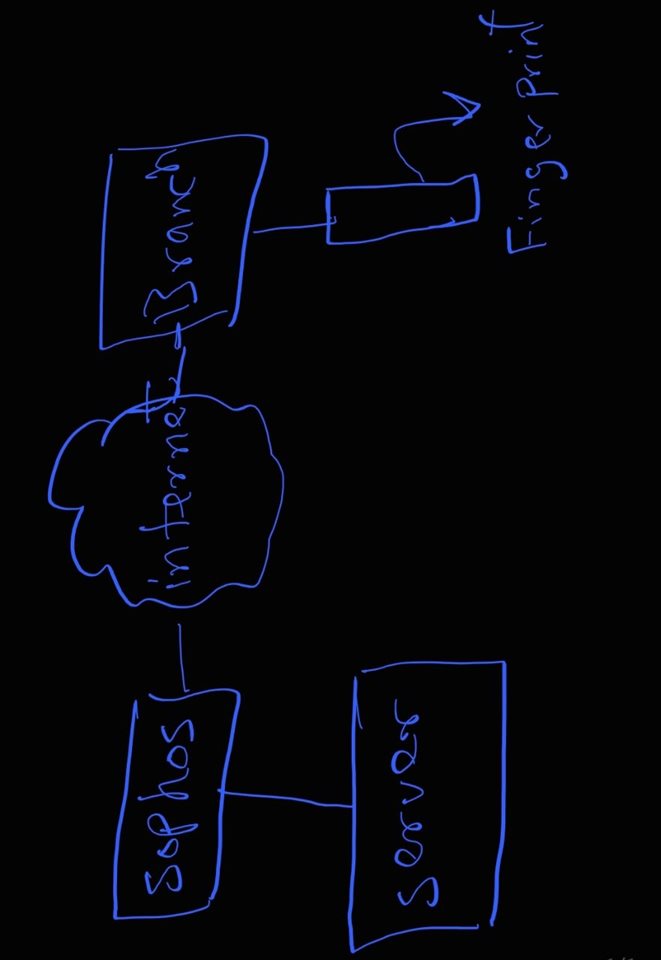
Hi Mohammed,
Thank you for reaching out to Sophos Community.
For verification,
1. What kind of VPN are you referring to ?
2. Are the VPN's reachable
3. Have you allowed the Biometric IP address ?
4. Allowed both sites on the VPN - LAN/LAN - VPN Firewall Rule
You may also reach out to our Professional Service for implementation assistance: www.sophos.com/.../professional-services
Erick Jan
Community Support Engineer | Sophos Technical Support
Sophos Support Videos | Product Documentation | @SophosSupport | Sign up for SMS Alerts
If a post solves your question use the 'Verify Answer' link.
Hi Mohammed,
Would it be possible to inquire if you're a business user or a Home user?
Erick Jan
Community Support Engineer | Sophos Technical Support
Sophos Support Videos | Product Documentation | @SophosSupport | Sign up for SMS Alerts
If a post solves your question use the 'Verify Answer' link.
Hi Mohammed,
Good day, Kindly see KB for SSL VPN reference:
Erick Jan
Community Support Engineer | Sophos Technical Support
Sophos Support Videos | Product Documentation | @SophosSupport | Sign up for SMS Alerts
If a post solves your question use the 'Verify Answer' link.
Hi thank u for helping me
I tried this link https://docs.sophos.com/nsg/sophos-firewall/18.5/Help/en-us/webhelp/onlinehelp/AdministratorHelp/VPN/SiteToSiteVPN/VPNCreateSiteToSiteSSLVPN/index.html#objectives
but i can't ping to fingerprint
This picture my diagram

How i can ping from server 192.168.10.4 to fingerprint 192.168.1.3
Plz help me
Thank u
Hello,
Thanks for the details
Few queries:
-To clarify are you using SSLVPN Remote access or SSLVPN site-to-site?
-I see a "Modem" on your setup? what would be that device? It should be a Sophos Firewall as well since you are using a SSL VPN Site-to-site and one end should be configured as Server and another a client (Server/client connection: https://docs.sophos.com/nsg/sophos-firewall/18.5/Help/en-us/webhelp/onlinehelp/AdministratorHelp/VPN/SiteToSiteVPN/VPNCreateSiteToSiteSSLVPN/index.html#objectives)
-May we clarify the traffic flow of your use case?
-if it is an XG/XGS, is the SSLVPN S2S tunnel up but just unable to ping?
-What are the result if you trace route from client to server?
-Is there any traffic passing on the respective FW rule for this?
If you are referring to an SSLVPN Remote Access, kindly check if you have followed details from this guide: https://docs.sophos.com/nsg/sophos-firewall/18.5/Help/en-us/webhelp/onlinehelp/AdministratorHelp/VPN/RemoteAccessVPN/VPNRemoteAccessSSLVPNSophosConnectClient/index.html
Hope this helps, kindly let us know how it goes. Have a nice day and thank you for choosing Sophos
Cheers,
Raphael Alganes
Community Support Engineer | Sophos Technical Support
Sophos Support Videos | Product Documentation | @SophosSupport | Sign up for SMS Alerts
If a post solves your question use the 'Verify Answer' link.
I believe you have a simple modem at the Branch office which don't have any feature to meet your requirement
I would suggest you contact to your Sales Engineer and add Sophos RED at the Branch office to meet your business needs:
https://www.sophos.com/en-us/products/next-gen-firewall/tech-specs#SDRED
Thanks and Regards
"Sophos Partner: Infrassist Technologies Pvt Ltd".
If a post solves your question please use the 'Verify Answer' button.
Thanks for your time over remote
We have configured the IPSec site-to-site VPN tunnel with TP-link router which supports IPSec VPN settings and is able to reach your fingerprint device.
Thanks and Regards
"Sophos Partner: Infrassist Technologies Pvt Ltd".
If a post solves your question please use the 'Verify Answer' button.