This is on the XG106w (SFOS 19.0.1 MR-1-Build365) I have a client that has a Pix-Star digital photo frame that can't see the internet when connected to WiFi. I knew something was blocking it but didn't know what, so I had created a bypass rule for the photo frame but it still didn't work. I then created a VLAN and found out I couldn't bridge it to the local/onboard WIFI AP, so I proceeded to create a new WIFI network on a separate zone as outlined here (https://docs.sophos.com/nsg/sophos-firewall/17.5/Help/en-us/webhelp/onlinehelp/nsg/sfos/learningContents/DeployingWirelessNetworkSeparateZone.html) I also created a rule to allow traffic to the WAN. I tested connecting other devices to this new WIFI network but they couldn't get to the internet as well.
In the logs, it seems that traffic is going out, but not coming (the 192.0.2.101 computer is on the new network)
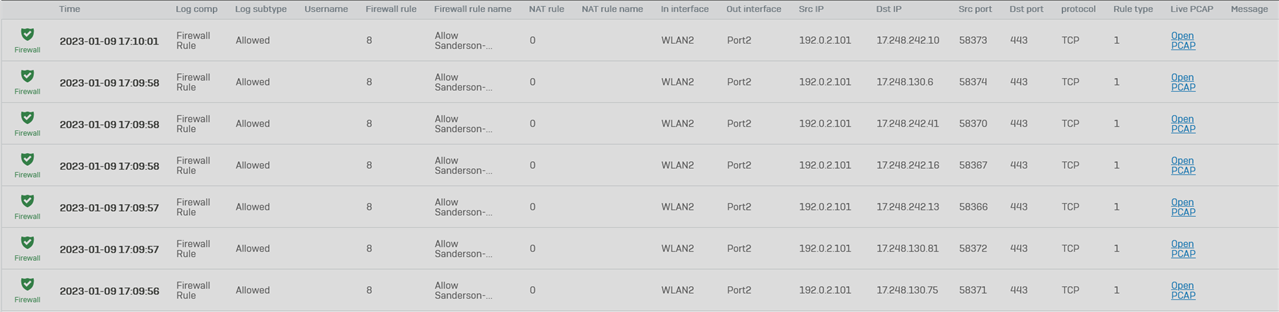
When I look at the firewall rule, I only see traffic going out:
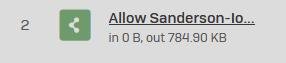
I thought I could create a separate network with no filtering or restrictions and have it as their IoT WIFI network for non-computer devices, but I can't even get that to work! At any rate, if I could just get the photo frame to see the internet that would be even good. Thanks for any help!!
This thread was automatically locked due to age.


