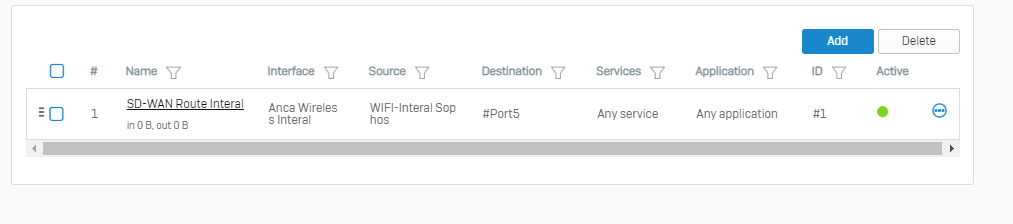Added second WAN zone network port5
ipv4 192.168.101.2/27
gateway ip 192.168.101.1
SSID new network
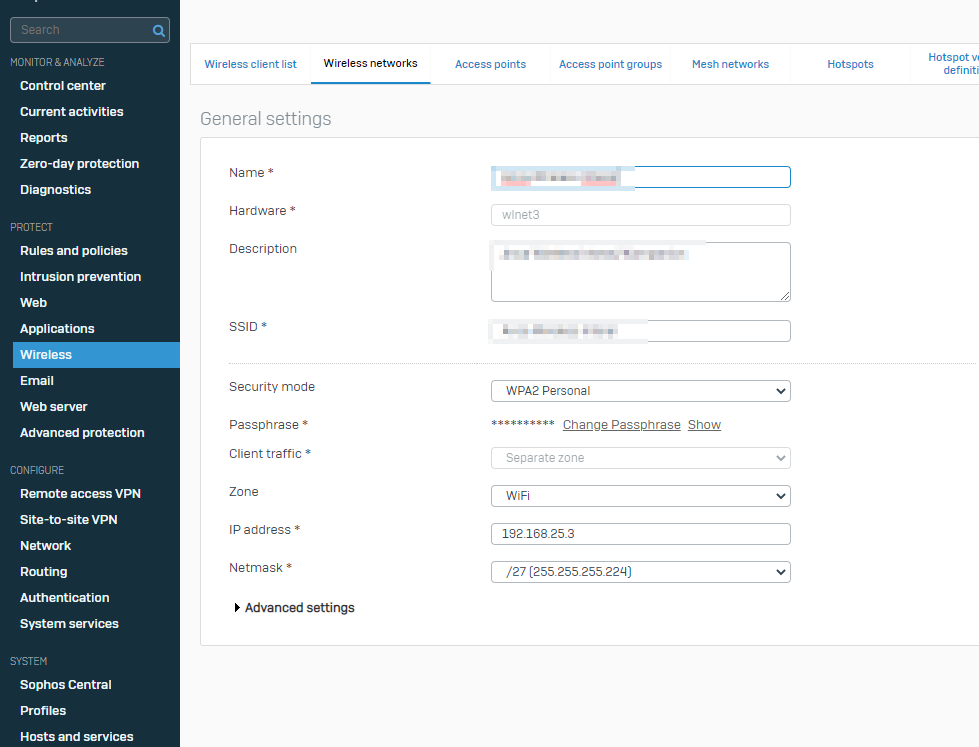
DHCP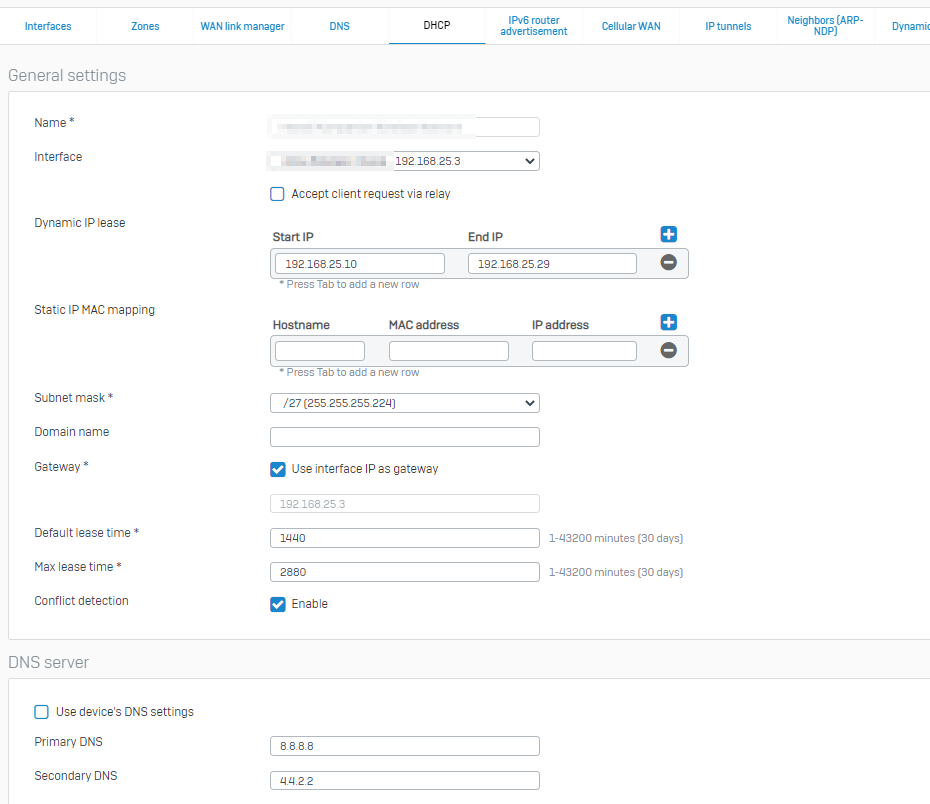
Firewall Rule
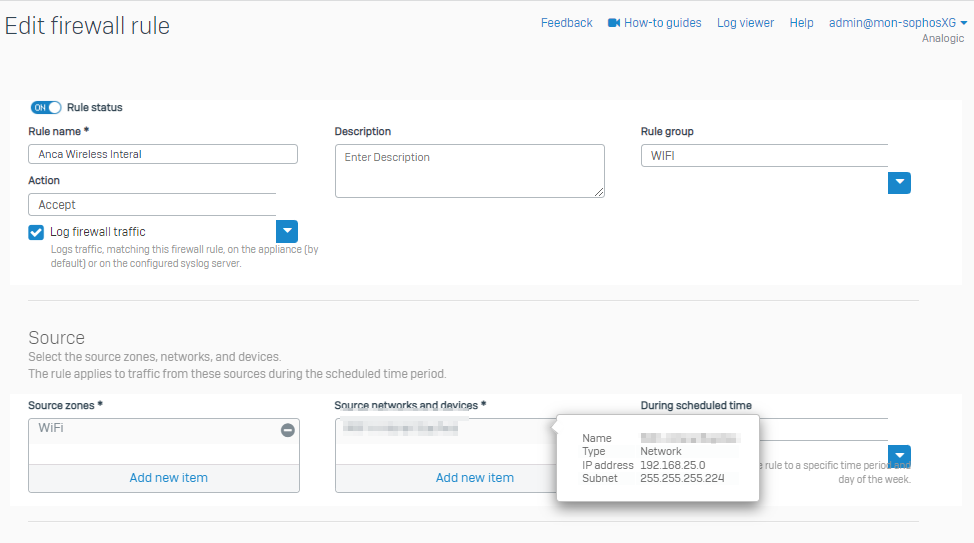
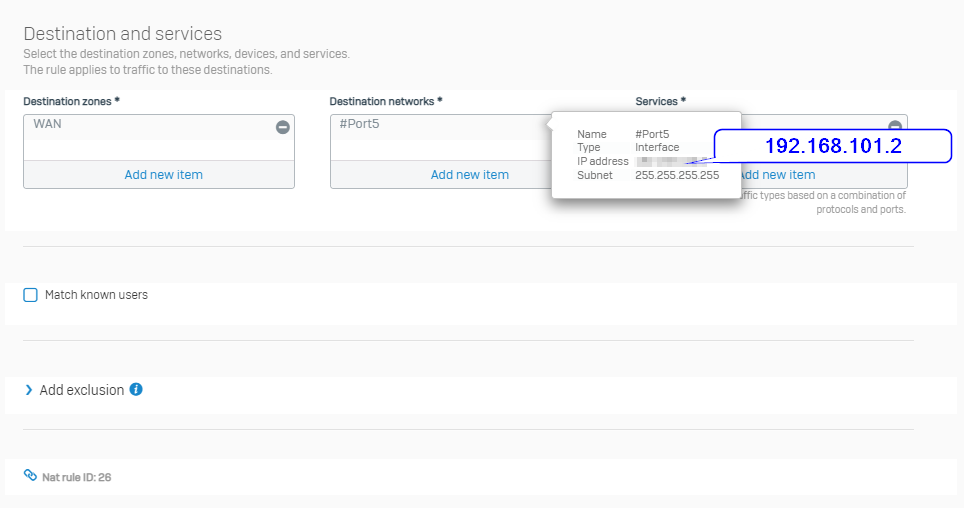
WAN link manager information
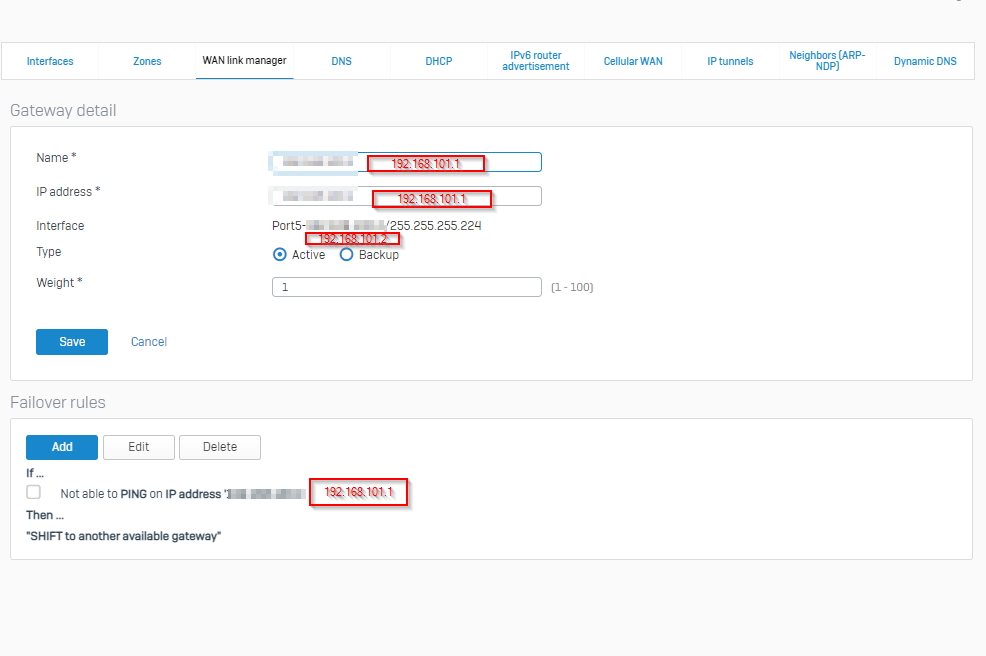
able to connect Tablet to Wifi and i get DCHP release
result block firewall rule not matched. if i remove port 5 and select any the traffic goes from port 2 original WAN zone interface which i do not want to use at all.
I must create new wifi and route the traffic on separate WAN interface
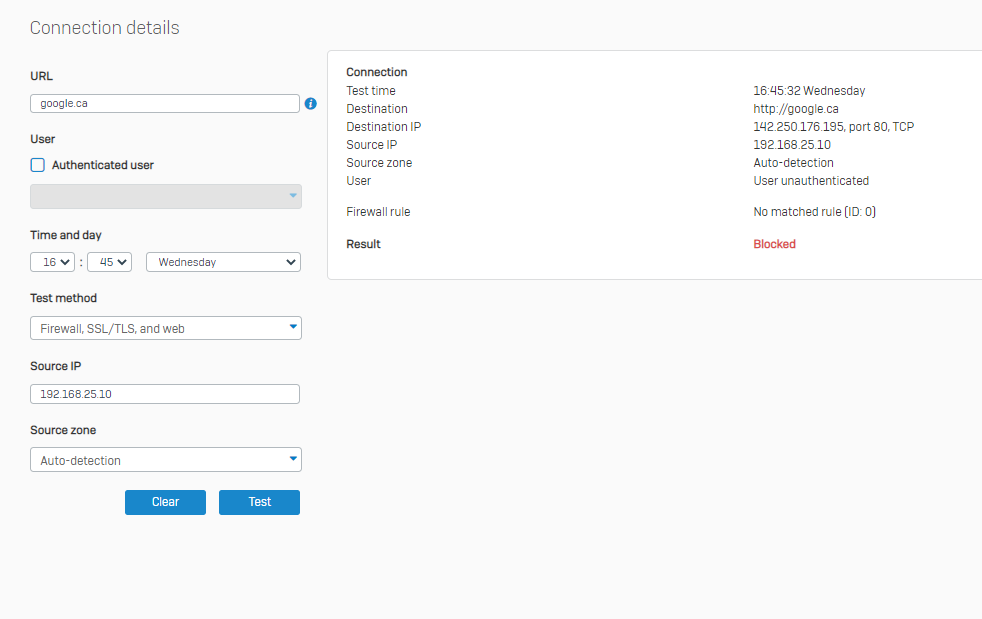
I would appreciate some help and confirm what is wrong with my configuration.
Thank you
This thread was automatically locked due to age.