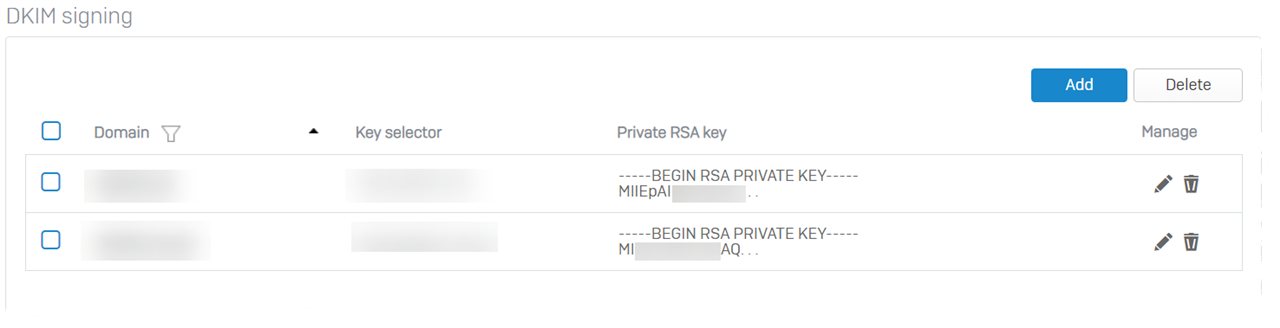As note by a German forum poster the DKIM Private Key needs to be inside the -----BEGIN RSA PRIVATE KEY----- -----END RSA PRIVATE KEY----- annoyingly the GUI upload does certain checks (told me the key wasn't 2048 bits when I was using the wrong key) but happily accepts the key without the begin and end bits and in turn DKIM signing won't work until this is rectified .
e.g.
-----BEGIN RSA PRIVATE KEY-----
sieufhpseiufdpisuoefhioesuhf
ppeuifdhsepiufh .....
-----END RSA PRIVATE KEY-----
This thread was automatically locked due to age.