Hello,
I'm new to Sophos and can't seem to figure out what I'm doing wrong. I created a separate VLAN (Port 1.50) to prevent my IP cameras from accessing the internet and added the VLAN to the default "Traffic to WAN" group, rejecting any internet traffic (not shown in the picture, sorry). I left the default Sophos Network Policy for now. I can view the camera stream from a computer on VLAN 1.30 via a web browser but the NVR application on the same computer doesn't seem to find the camera stream. Have you run into this issue? I can provide more detail if I'm not clear enough.
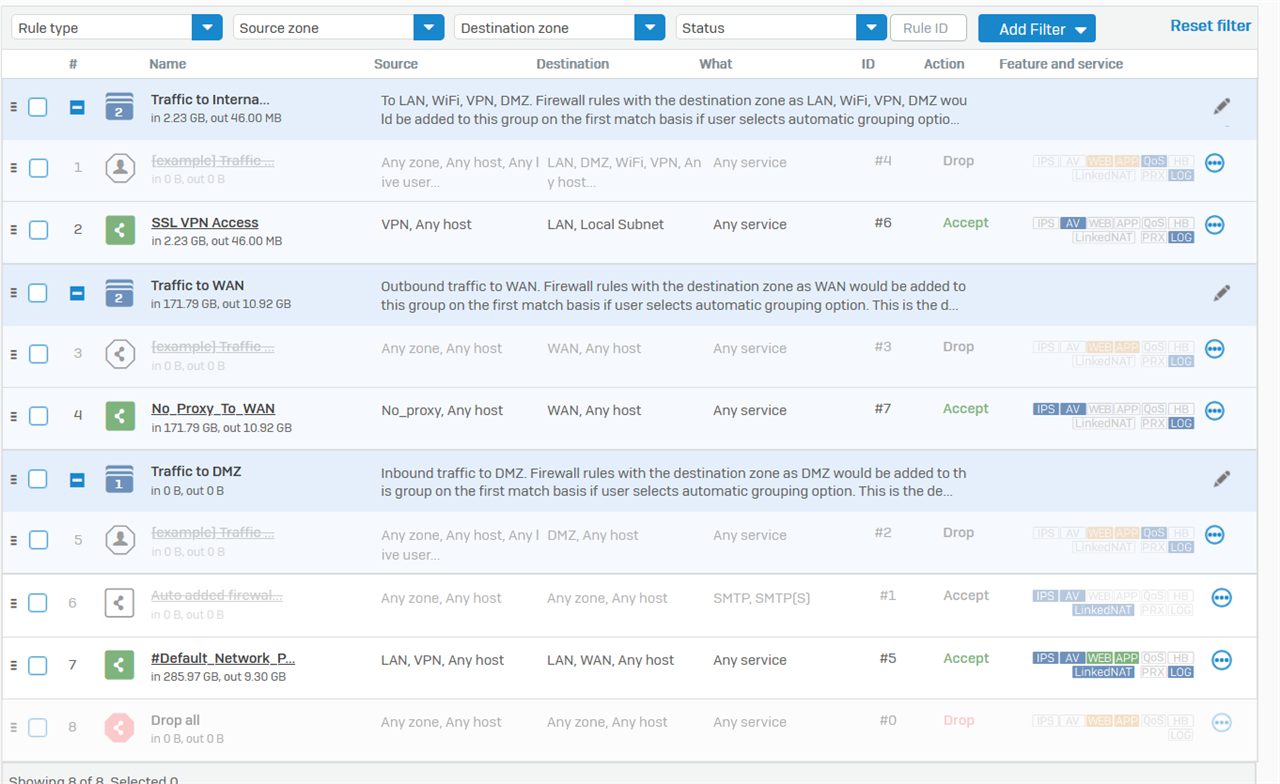
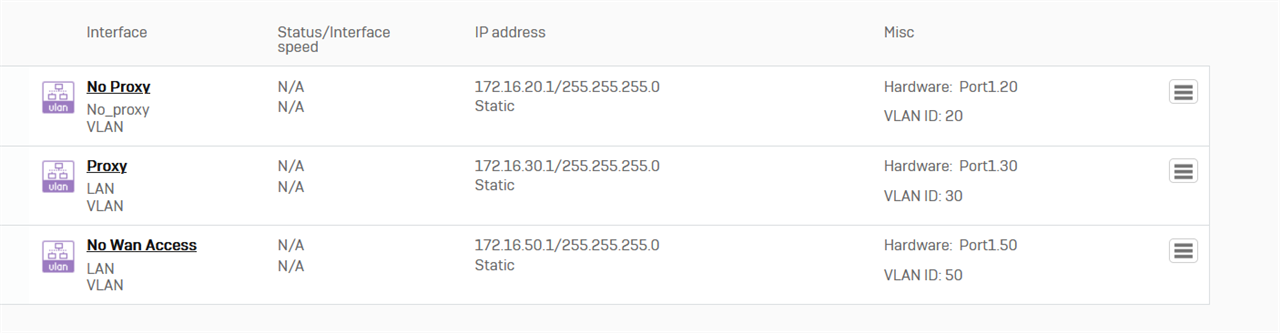
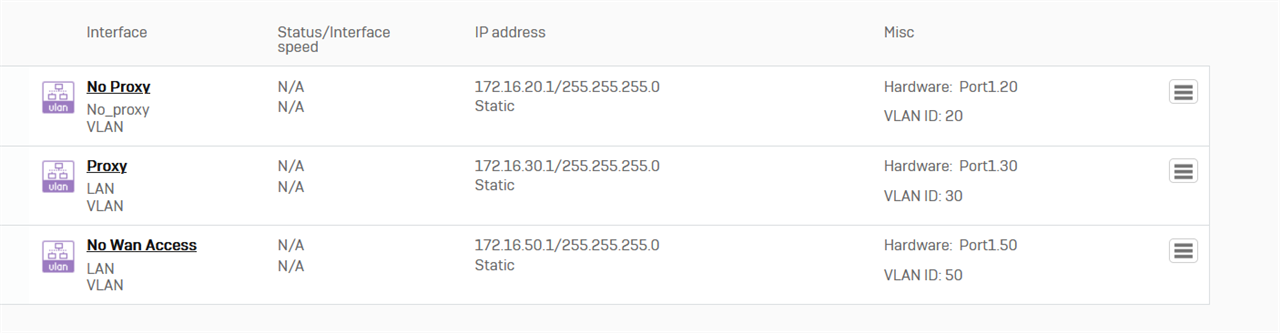
This thread was automatically locked due to age.

