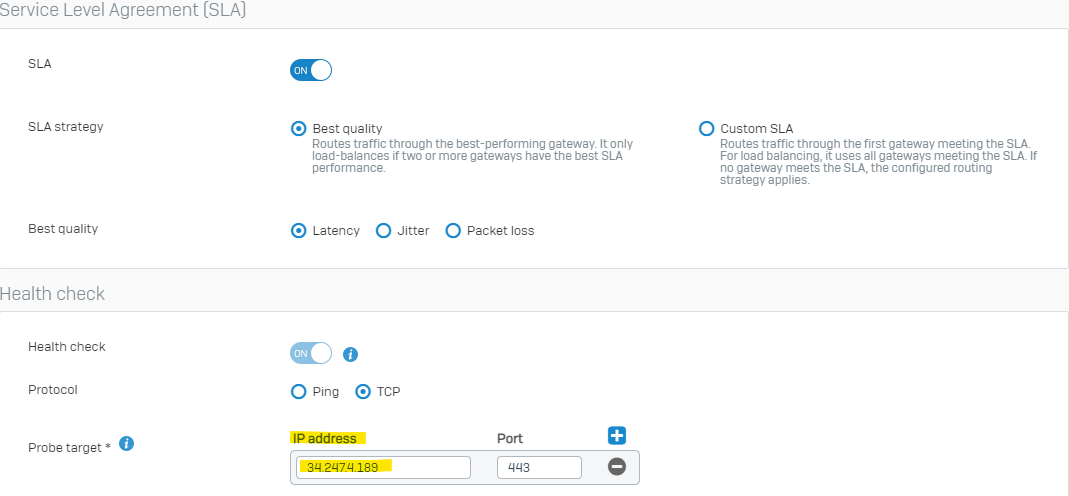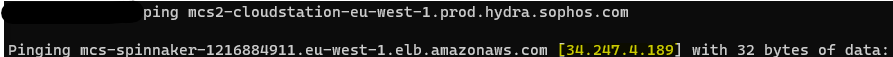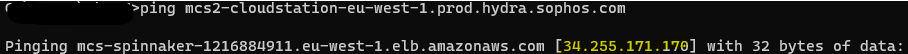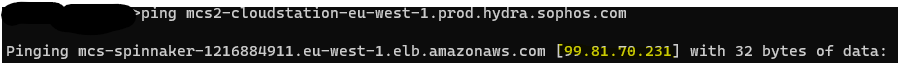i have XG firewalls located in china and sometimes the latency of some links to sophos getting to slow so i dont get a resonse in time for example for live protetcionn
right now im trying to setup a SD WAN for all sophos services, but that it work well i would need to know which IP's i should monitor that SD-wan route can decide which is the best gateway.
would it be possible to get an IP list which i should probe for which service?
also at the moment i chose these destination networks.
It would be great if Sophos would offer default SD-Wan profiles in the next release to sophos services (cloud) to always communicate with sophos trough the fastest possible link as conectivity to sophos is super critical if you use Sophos firewal, sophos endpoint protection and so on.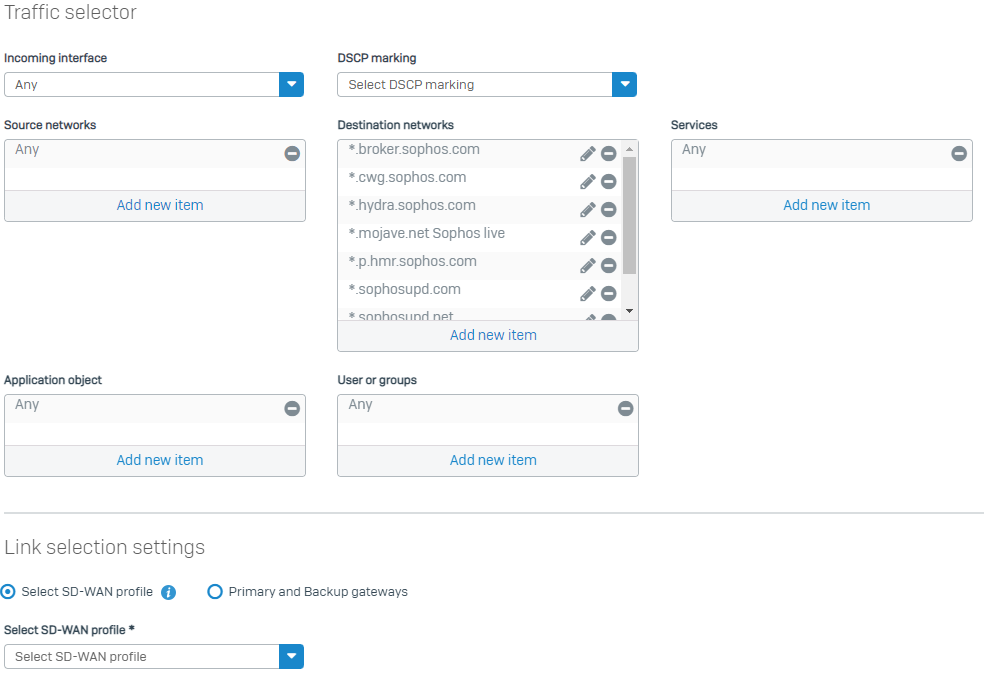
This thread was automatically locked due to age.