Hi,
I set up an IPsec VPN but I am getting Local_ACL violations...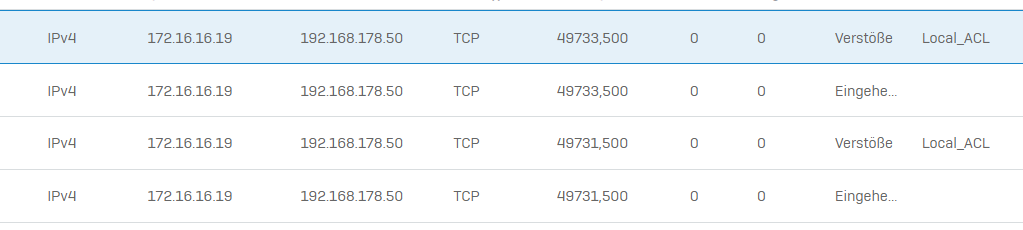
I want to access it from my LAN PC 172.16.16.19
The Firewalls WAN IP is 192.168.178.50
Traffic is allowed I only added 1 Firewall-Rule. I pass everything to everything...
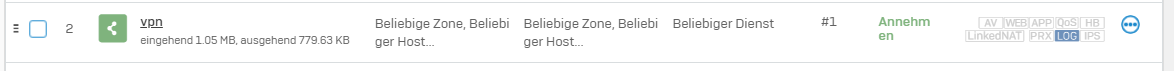
I checked marked everything I could in my Application Permissions (LAN and WAN).
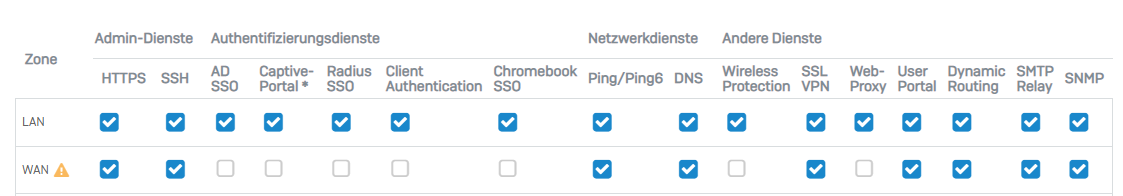
Interfaces and Zones:
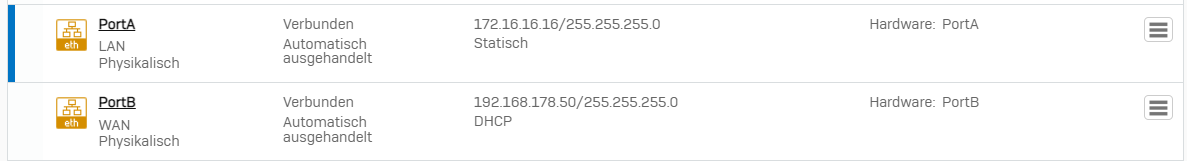
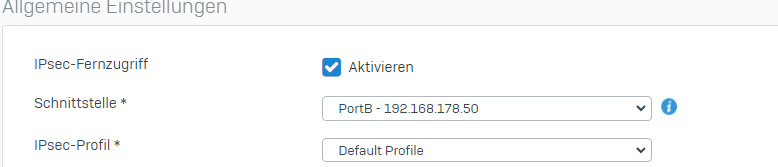
And I still can't get it to connect...
What am I missing?
How can I debug Local_ACL Violations?
Thanks in advance...
This thread was automatically locked due to age.


