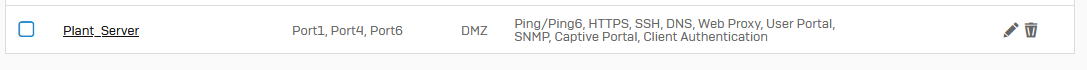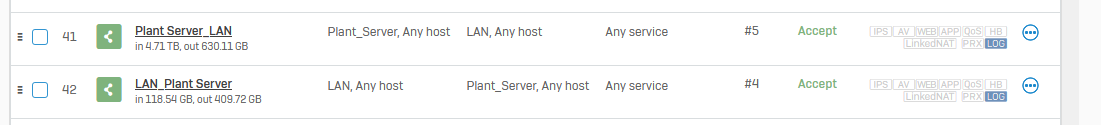Hello Community,
We have this scenario where in we have a branch location and the location is connected using 2 P2P Links. At HO side we have Sophos XG330 and BO its a Sonicwall.
The P2P links on XG330 are in DMZ zone, we have created custom gateway and have configured a SD-WAN Route. - refer screenshot. the Route precedence is set to
console> system route_precedence sh
Routing Precedence:
1. SD-WAN policy routes
2. VPN routes
3. Static routes
Issue is we are not able to ping / reach the Branch Local LAN with this. The moment we add a Static route, we are able to reach.
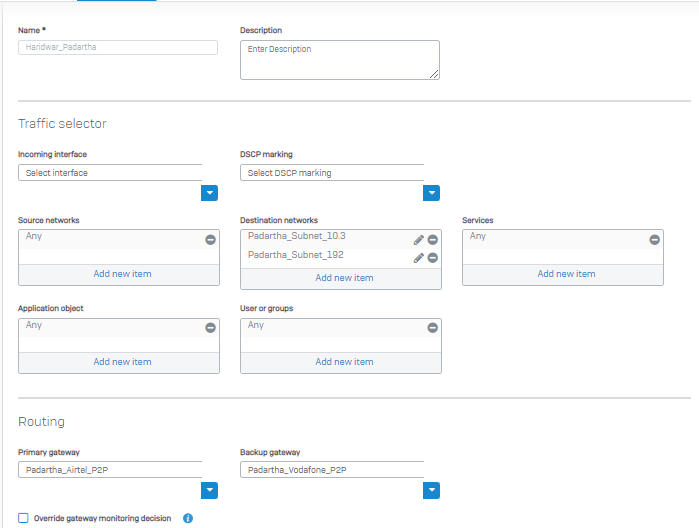
This thread was automatically locked due to age.