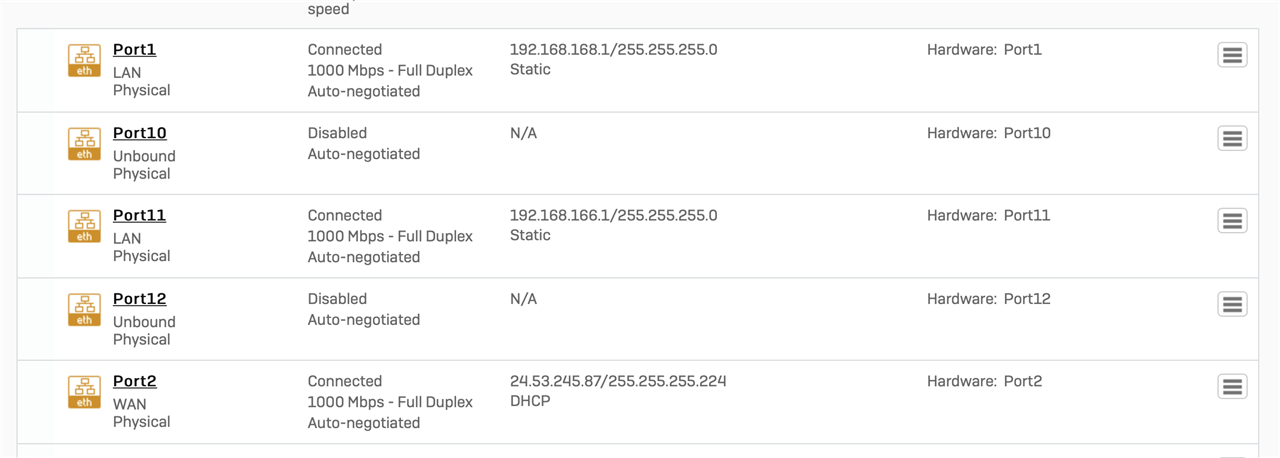I have a Sophos XGS126 and an APX320.
Current Setup
- LAN is on Port 1, with a static assignment of 192.168.168.1
- LAN offers DHCP from 192.168.168.100 to 192.168.168.200
- APX is on the PoE port, Port 11 with a static assignment of 192.168.166.1
- APX has DHCP from 192.168.166.10 to 192.168.166.150
- APX, in the Wireless > Wireless Networks tab, is configured as "Bridge to AP LAN"
Problem
I bought a "Phillips Hue" system, and it won't work unless all devices are on the same network. The hub is wired to LAN, and well, the phone that runs the Hue app is on Wifi - separate networks.
Is it possible to configure the APX so that it "exists" on the LAN network 'transparently'? In other words, all devices on the 192.168.168.* network?
Thanks!
This thread was automatically locked due to age.