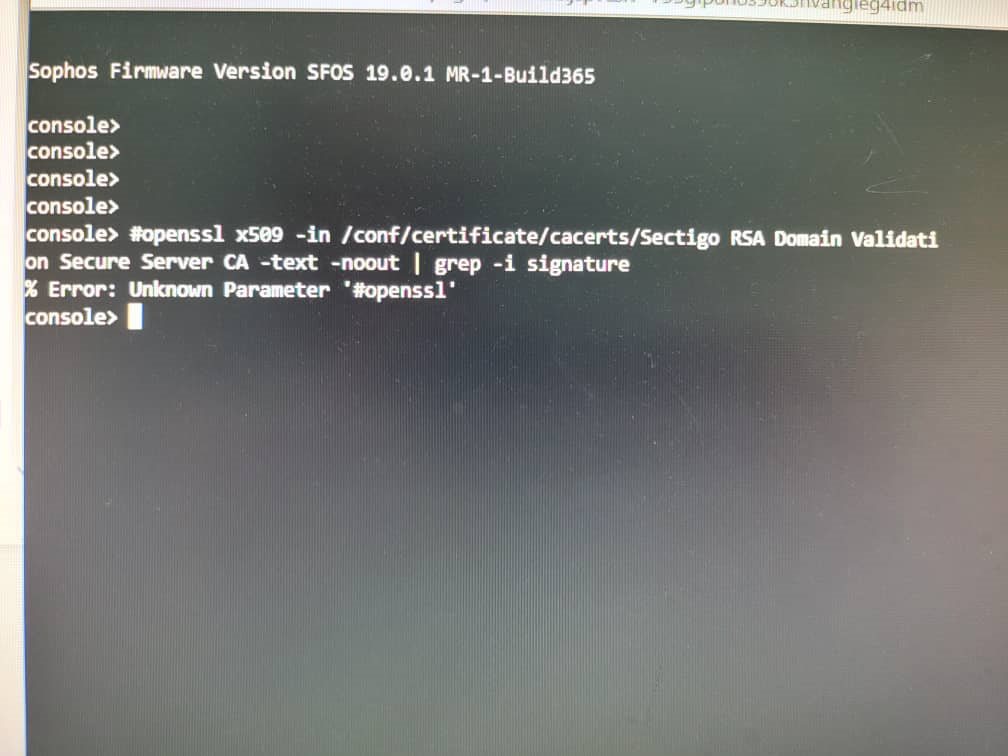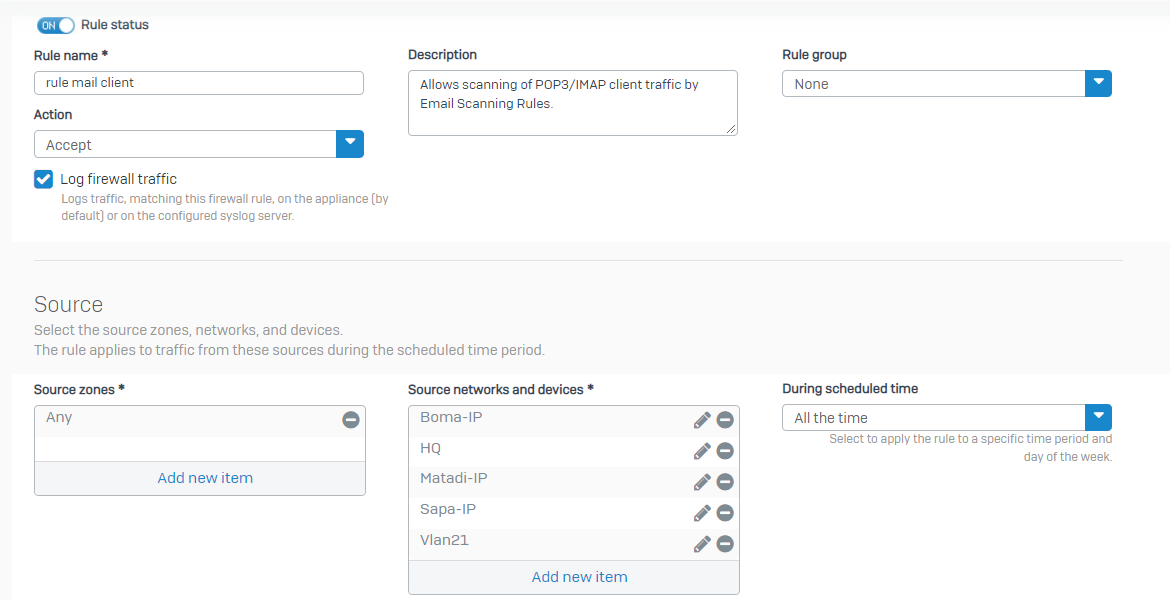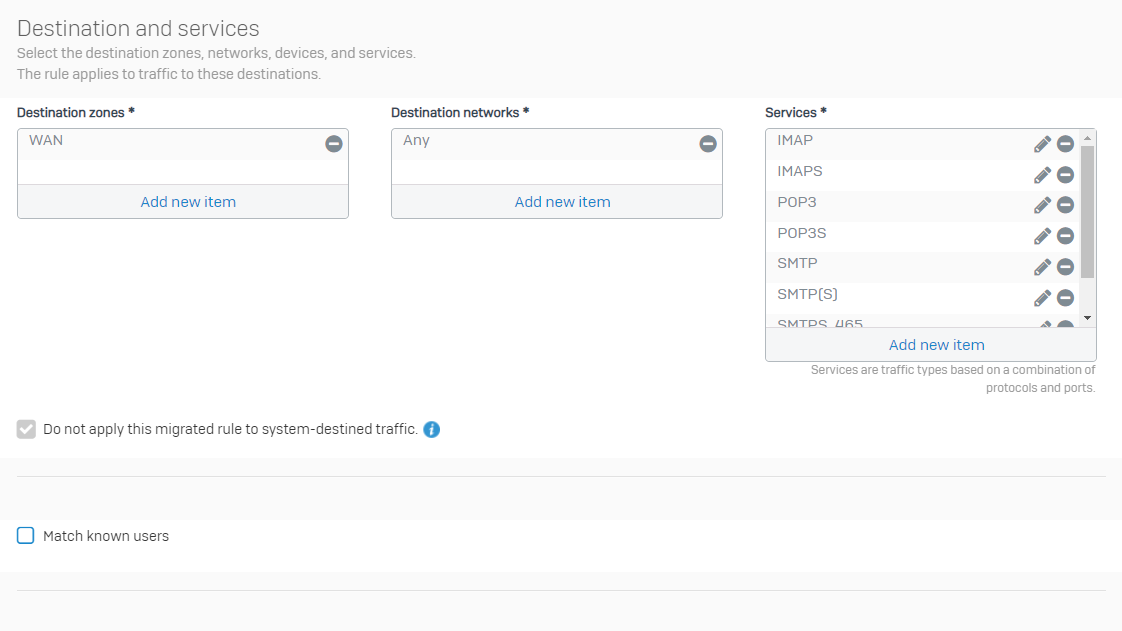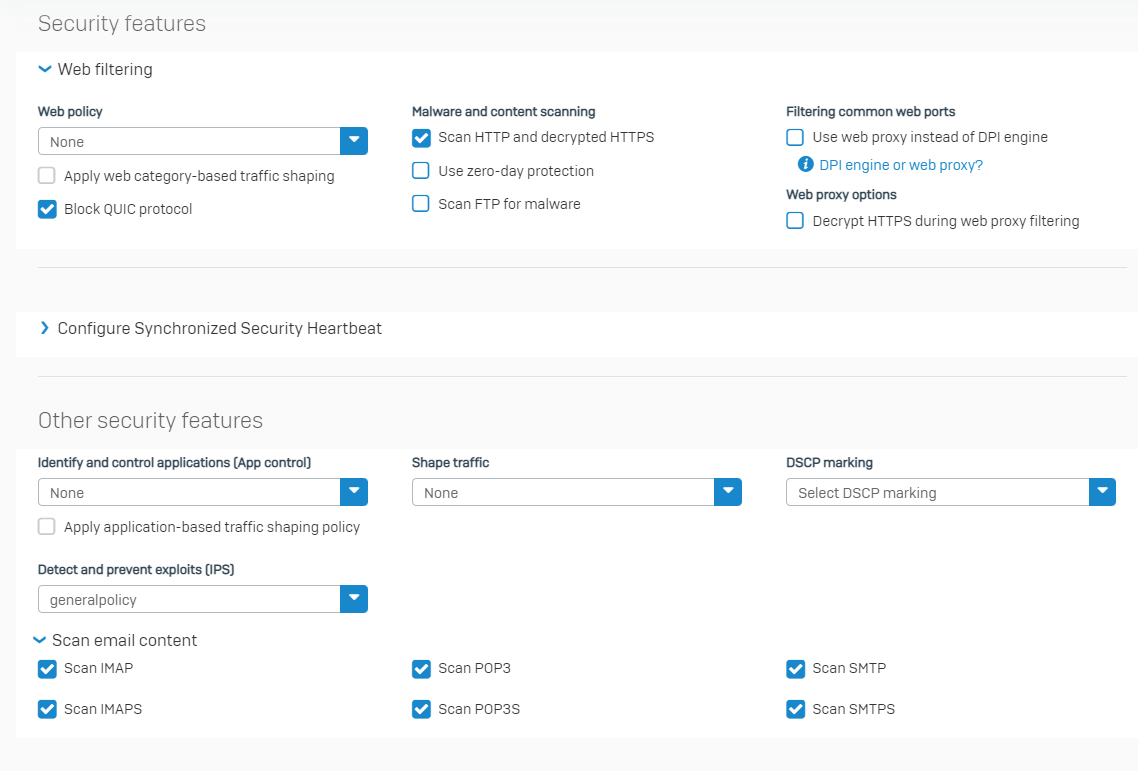hello
case #05914000 created
I added the ssl certificate of my vps to the CA and certificate of my sophos XG but now i am getting certificate warnings in outlook even if i install the certificate in trusted roots
the certificate date is valid and the xg has internet .. what am i missing ?
the issued to is the correct pop and smtp server of my vps - i dont have this error when i do not pass thru sophos
thank you
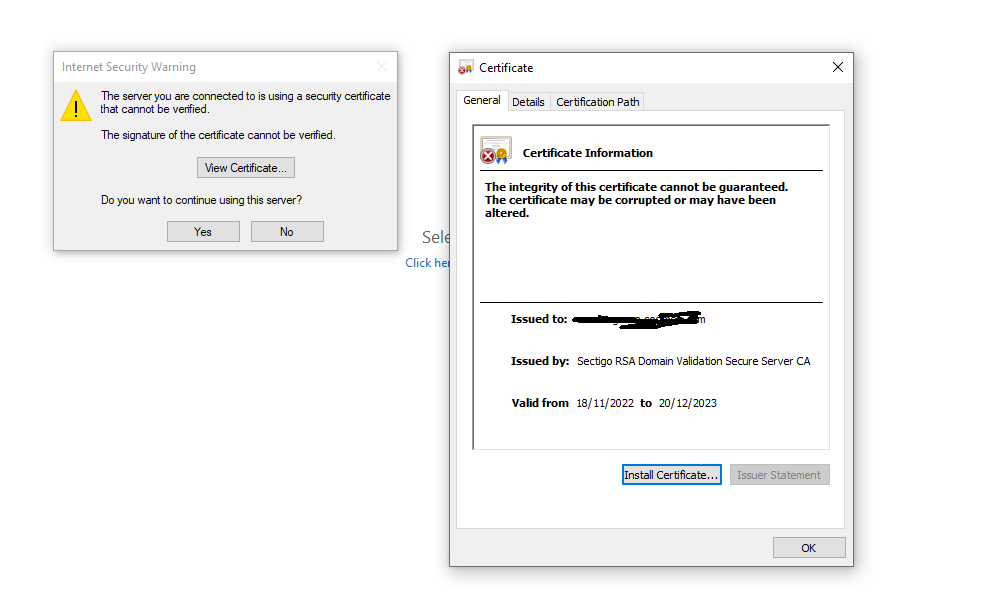
This thread was automatically locked due to age.