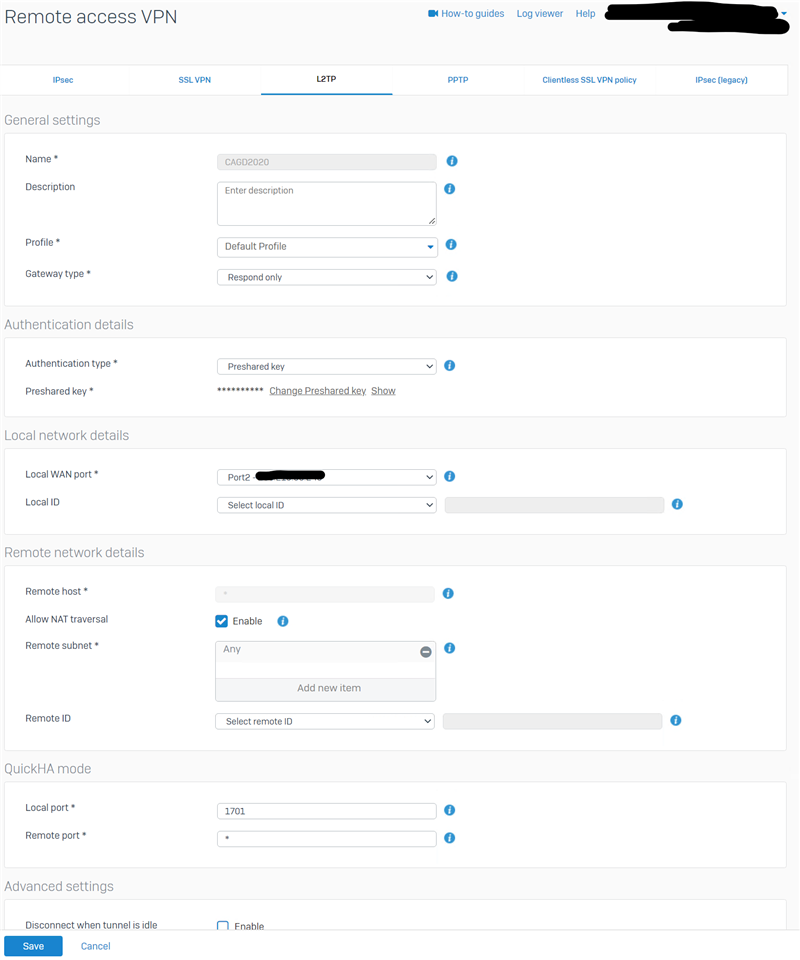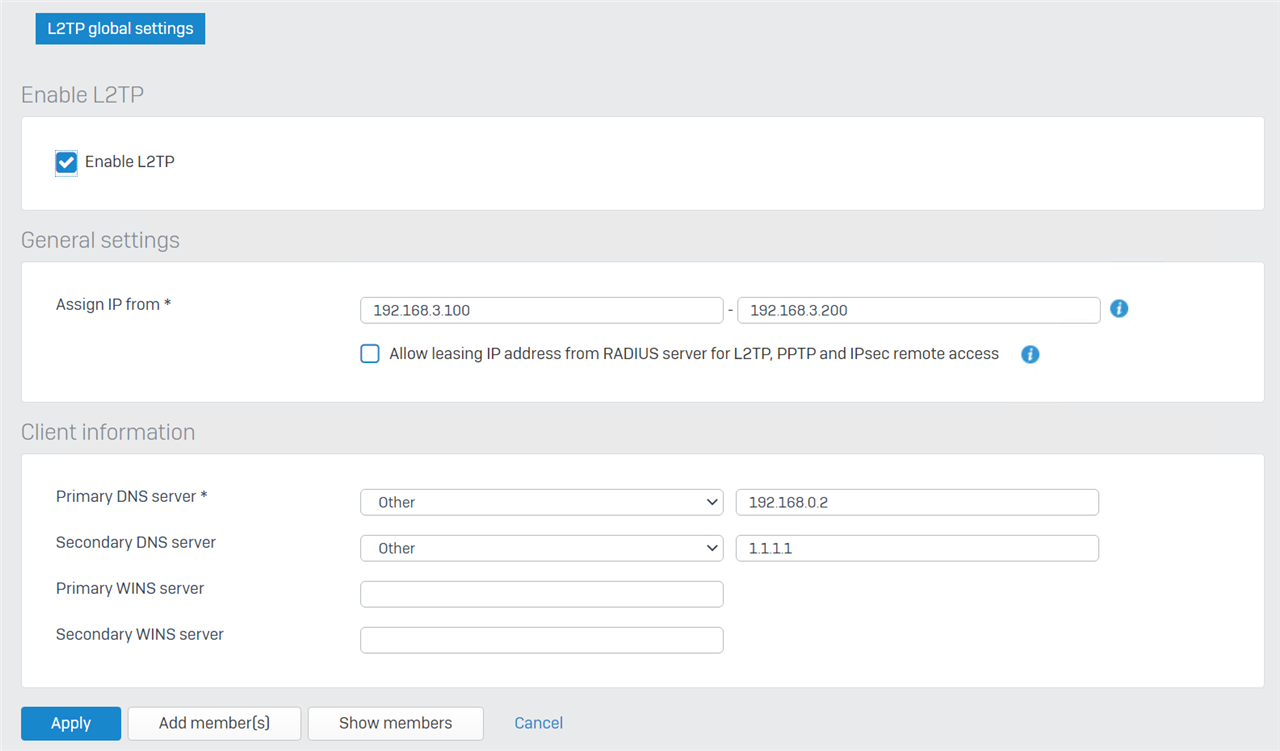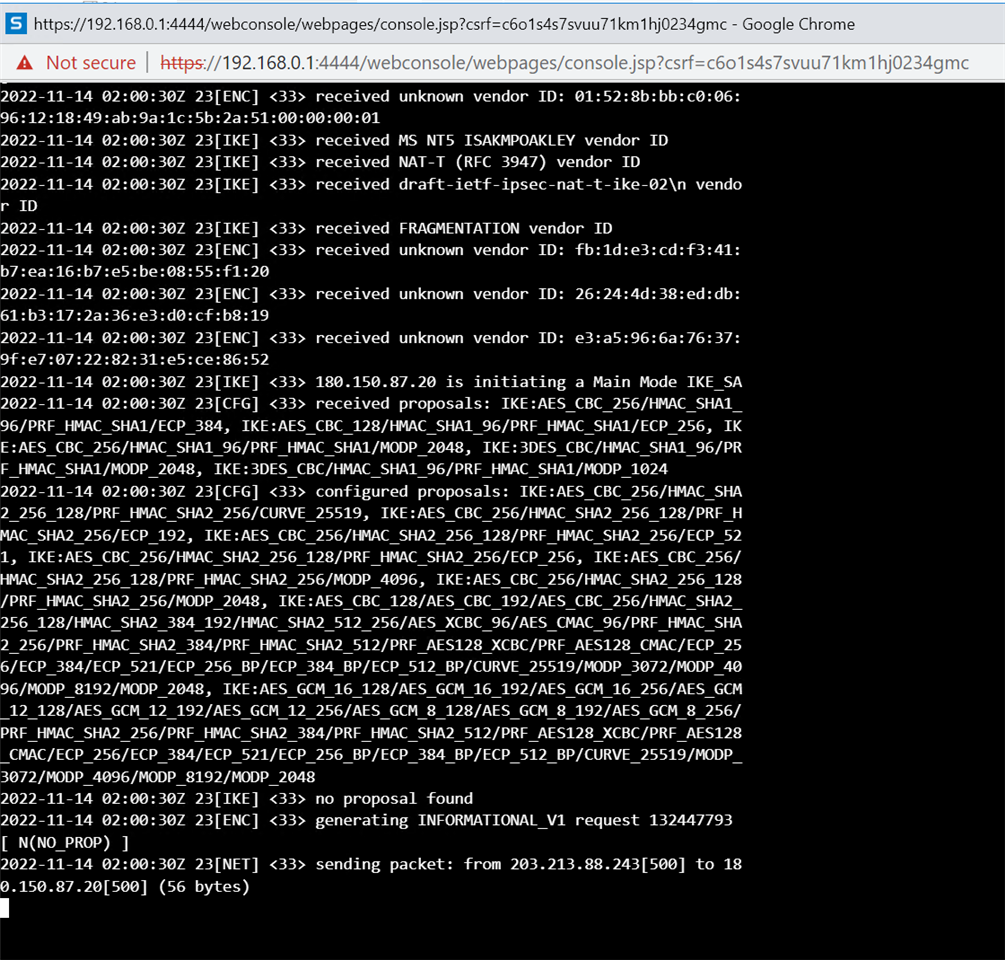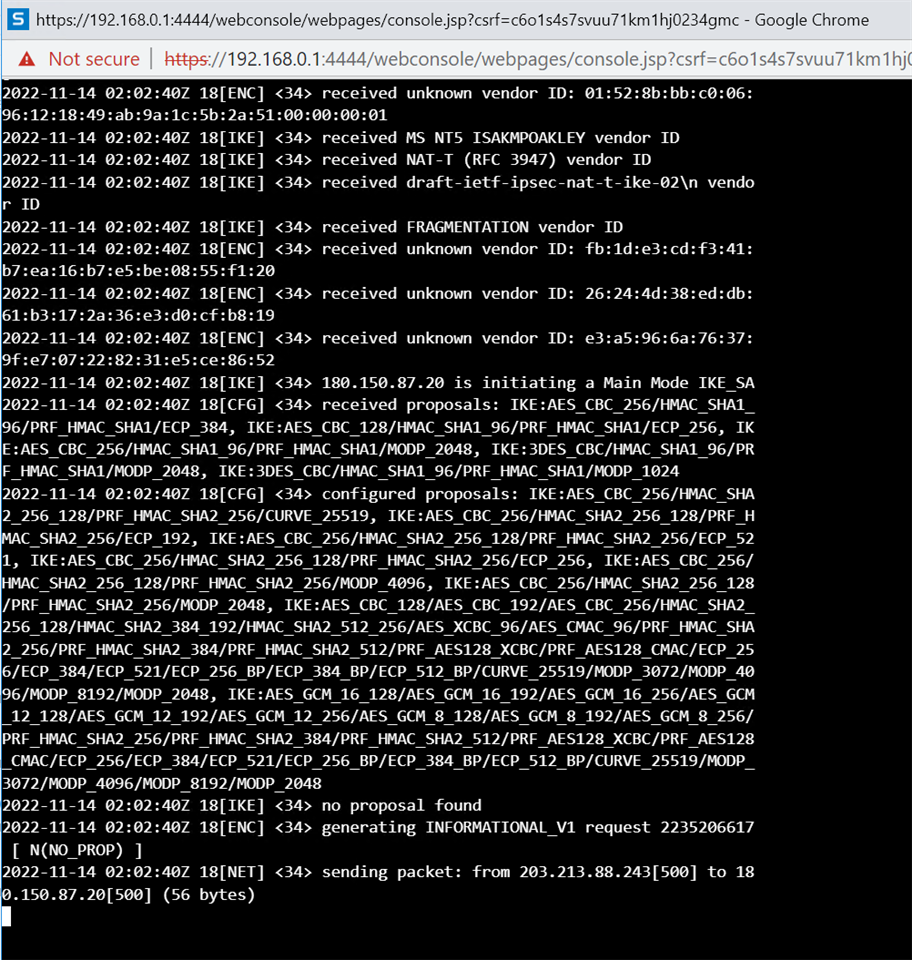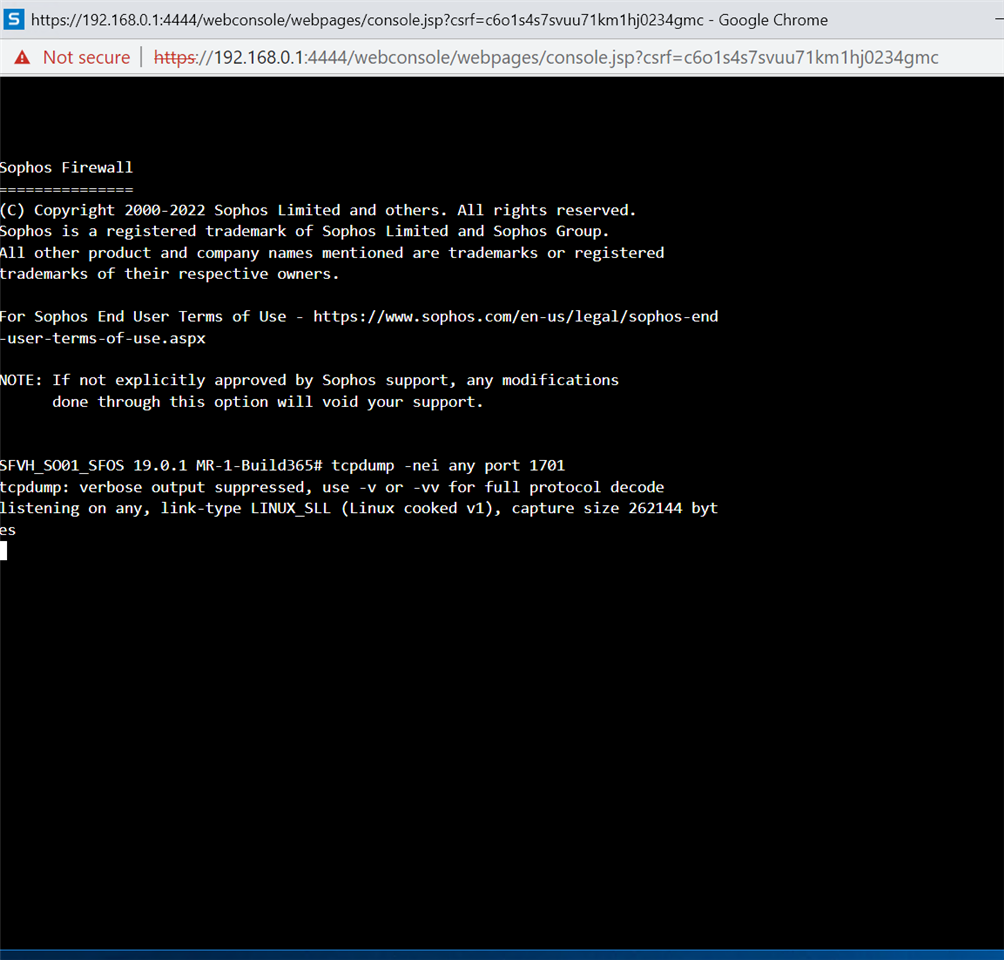Hi, We have an established L2TP VPN tunnel that has been working for years. Local authentication on the firewall.
The firewall is XG ver 19.01 MR-1 Build 365, and a copule of days ago the VPN just stopped working.
Around the same time we imported the Domain and DNS into Cloudflare - I'm not sure if that has anything to do with it or not.
I have other client swith the same XG / Cloudflare setup that are working fine.
I have tried deleting and re-creating the L2TP tunnel, I have changed the PSK. Nothing seems to work.
I have had various error messages, from none at all (just hangs on auth) to the current one, which is:
"The L2TP connection attempt failed because the security layer could not negotiate compatible parameters with the remote computer" This srror is from a Win 11 PC. My iPhone just times out when I try to connect the VPN from there.
What should I try next?
Thanks
This thread was automatically locked due to age.