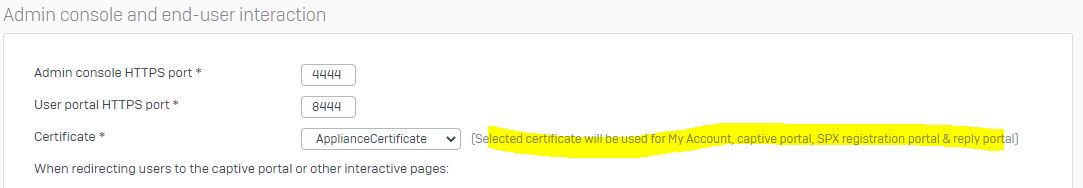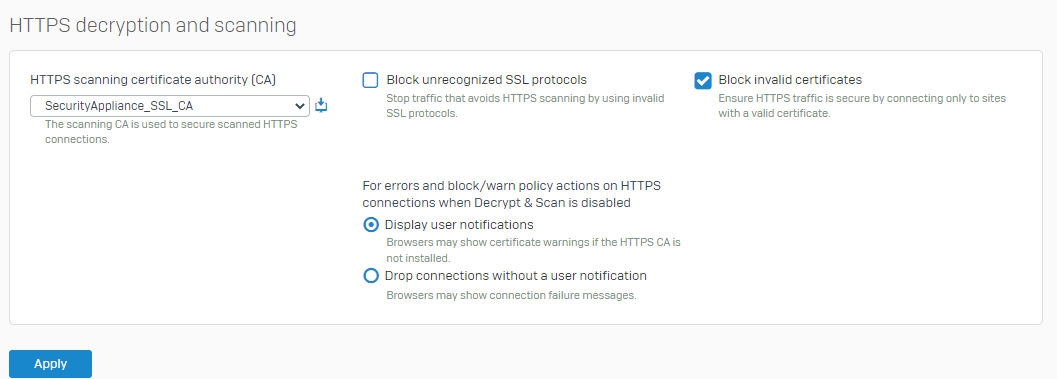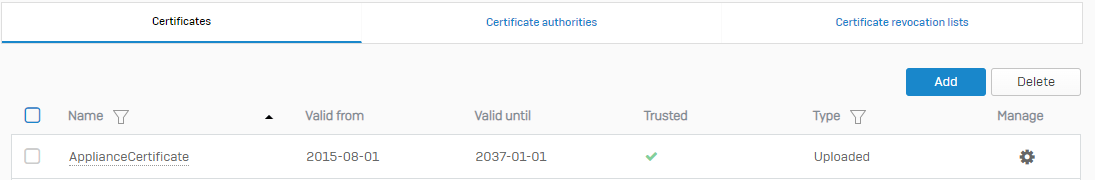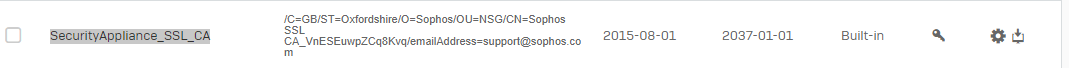Hi All
I've been using my XG210 now for a few years, but I've always had random issues with DPI/Web Filtering, around 10% or more of the time I have users who will see the self signed certificate wanting when going to a site they shouldn't be on then have to hot proceed and I accept the risk before the sophos blocked page shows up, sometimes it will just show up without the warning
I've come to realise this might be due to the Appliance certificate used that is deployed across the network's hostname is not the IP or hostname of the firewall.....
How can I change this? All of the places I've read is not clear, I have SSL vpn and sophos connect setup so I don't want to mess around d with the user certificates at all if I can avoid it...
Is there a way to update the common name or can someone point me in the right direction to regenerate a certificate for filtering/portal use
This thread was automatically locked due to age.