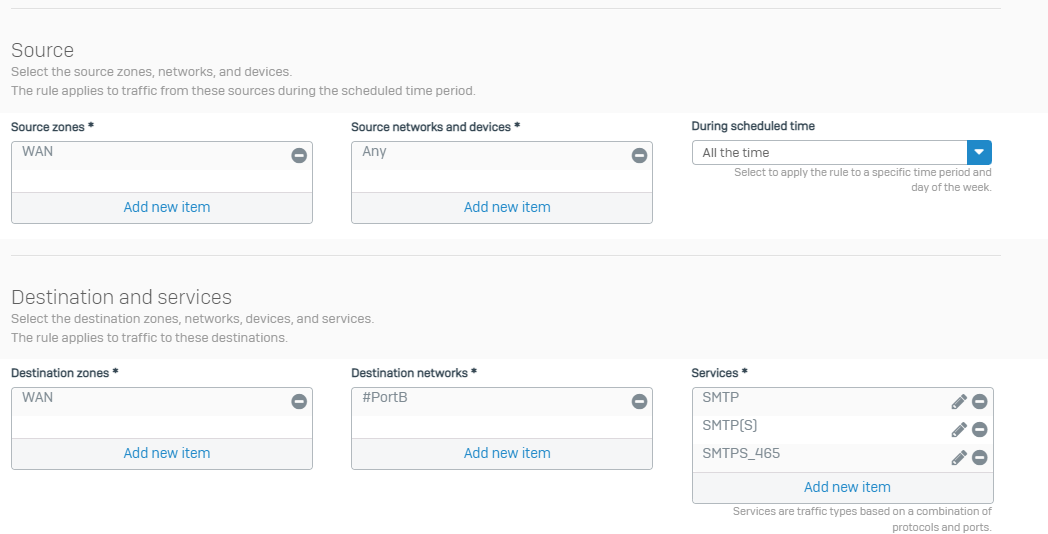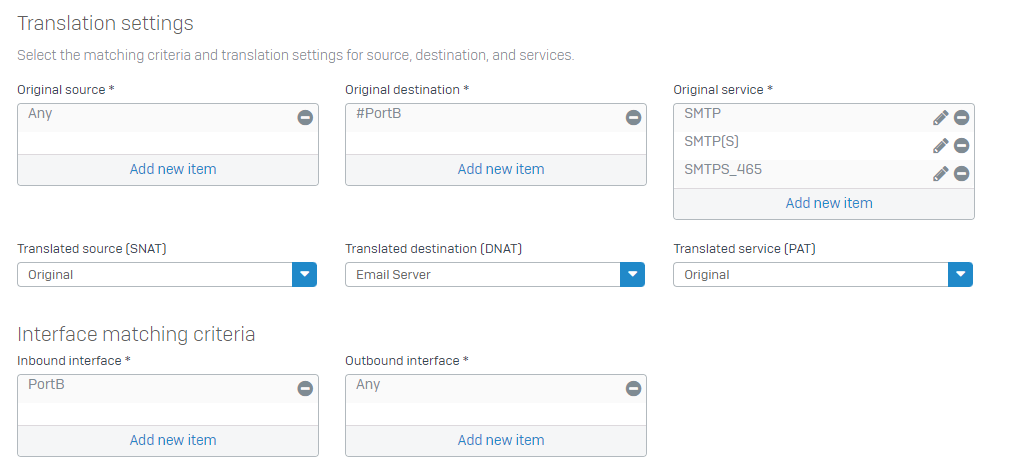Hi.
I'm running SFOS 19.0.1 and are currently migrating my mail. We have our own antispam (Xeams) placed in our DMZ and have no subscription for Sophos antispam solution. I really need some guidance on howto make Sophos work with an existing antispam solution. We do not understand if we should use the SMTP relay somehow. Just setting up NAT rules to forward port 25 to our antispam does not work. When we try to connect to port 25 on WAN side (using telnet) we do not get any answer.
It seams that there is some magic going on with implicit behavior when we use port 25.
I should also mention that the public IP for incoming mail is set as an alias in Sophos.
Any tips are appreciated
Thanks!
/Conny
This thread was automatically locked due to age.