Users with ALIAS mail adresses don't see any mails in quarantine for ALIAS adresses.
How to add proxyAddresses to sync ALIAS?
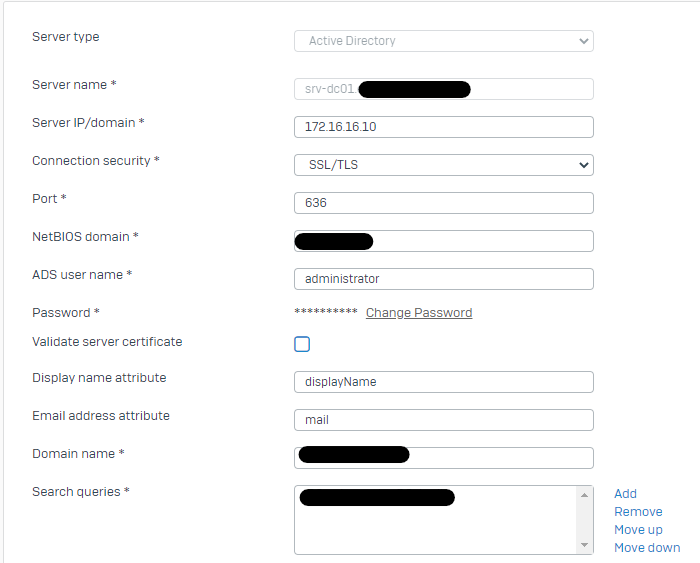
This thread was automatically locked due to age.
Hello FMMario ,
Thank you for reaching out to the community, you can go to the AD user’s properties >> attribute editor tab >> proxyAddresses. You can then add the alias email addresses there for that user. The aliases will have a lower case ‘smtp:’ the primary would have a higher case ‘SMTP:’ for example:
SMTP:primaryemail@domain.com
smtp:aliasemail1@domain.com
Thanks & Regards,
_______________________________________________________________
Vivek Jagad | Team Lead, Global Support & Services

Sophos Community | Product Documentation | Sophos Techvids | SMS
If a post solves your question please use the 'Verify Answer' button.
Alias Handling is Email, Email, Email in the Email Field.
This is likely not in place in the AD like this. So you could do an own Field and add it there and import it like this.
Or you could look into Central Email and do it there with native alias support.
__________________________________________________________________________________________________________________
Going forward Central Email is the product to protect your Email infrastructur in a modern way. As you have Email Protection in a own license, you can talk to sales to get this converted.
__________________________________________________________________________________________________________________