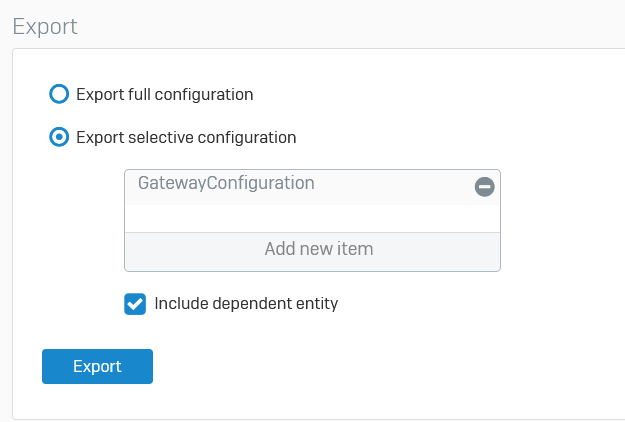I often receive the following error when trying to update a failover rule for one of my gateways:
"Gateway failover rule could not be updated"
I can't find any consistency in how to re-create this. I'm not sure if the problem also existed in v18.x, but it does in v19.0.x. If it happens on a specific interface's gateway, it will always happen on that gateway unless I completely remove it and re-create it. (Done by assigning the Network Zone as "none" in the interface, saving, and then moving it back and adding back in the IP information and gateway name.) I haven't yet found another workaround.
We've seen this behavior in both v19.0.0 and v19.0.1, but I haven't looked at older versions. I've tried using both Chrome and Firefox. This issue will happen on a random WAN interface, with no consistency. We can have a single WAN, two WAN interfaces, or three WAN interfaces, and zero, one, two, or all three will exhibit the behavior. Firewall reboots do not help. This occurs if I try to edit an existing rule, and/or if I try to add a new rule. I can edit and save the "Gateway Detail" section just fine, but no changes save to the "Failover Rules" section due to the error. No related error messages are listed in the Admin, System, or SD-WAN sections of the Log Viewer in the web GUI.
Here's a screenshot of the issue. Note that it doesn't matter what I change the target IP address to, or if I use TCP + Port instead. The IP address was pre-filled to 128.0.0.1 in this instance, but sometimes it is instead pre-filled with another, despite my "template" (at the end of this post) trying to pre-fill it with 8.8.8.8 and 1.1.1.1.
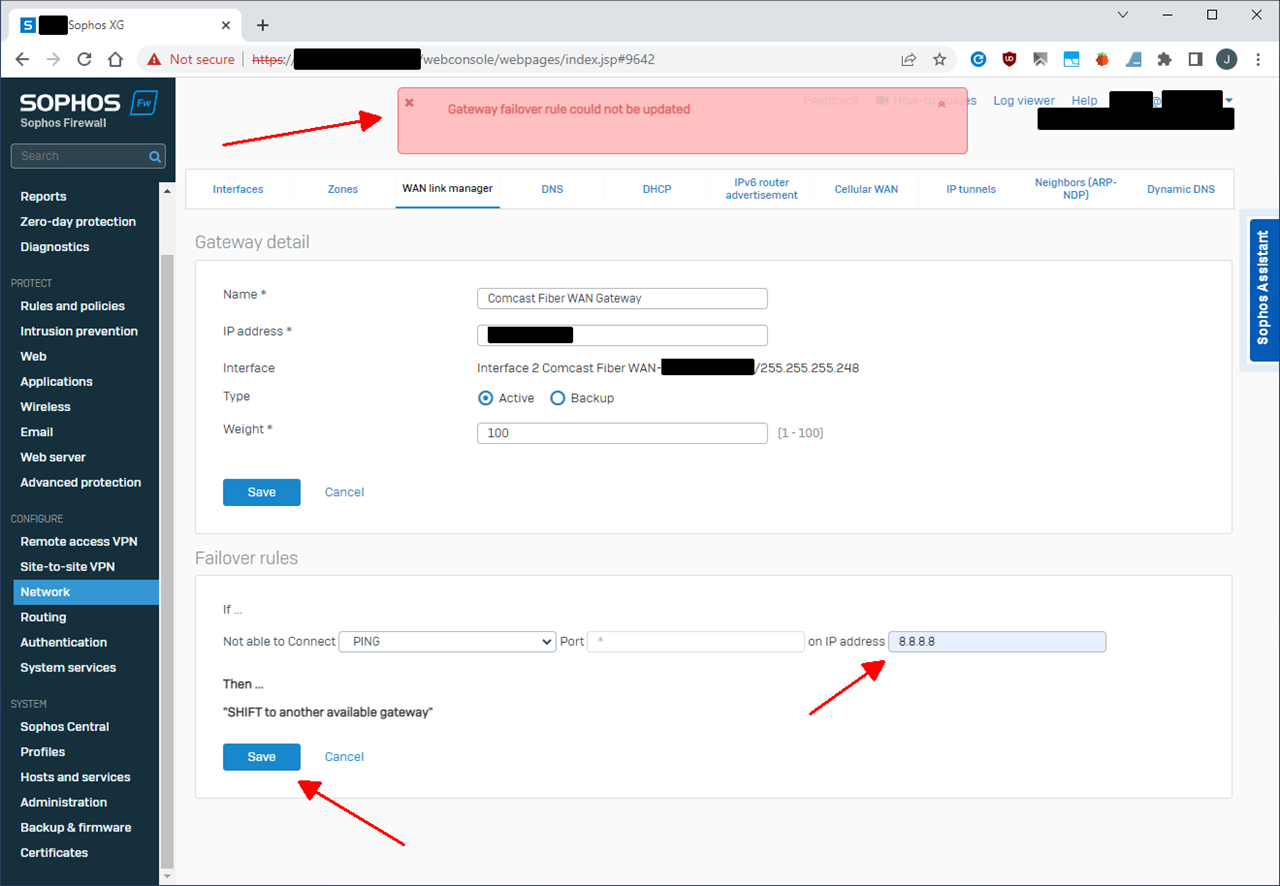
We import a "template" into our firewalls when they are first programmed, in the System > Backup & Firmware > Import Export section. If this is somehow related, here's the relevant interface settings we import.
<Interface transactionid="">
<IPv4Configuration>Enable</IPv4Configuration>
<IPv6Configuration>Disable</IPv6Configuration>
<Hardware>Port2</Hardware>
<Name>Interface 2 Primary WAN</Name>
<NetworkZone>WAN</NetworkZone>
<IPv4Assignment>DHCP</IPv4Assignment>
<IPv6Assignment/>
<DHCPRapidCommit>Disable</DHCPRapidCommit>
<InterfaceSpeed>Auto Negotiate</InterfaceSpeed>
<MTU>1500</MTU>
<MSS>
<OverrideMSS>Disable</OverrideMSS>
<MSSValue>1460</MSSValue>
</MSS>
<Status>Unplugged</Status>
<MACAddress>Default</MACAddress>
<GatewayName>Primary WAN Gateway</GatewayName>
<GatewayIP/>
</Interface>
<GatewayConfiguration transactionid="">
<GatewayFailoverTimeout>10</GatewayFailoverTimeout>
<Gateway>
<Name>Primary WAN Gateway</Name>
<IPFamily>IPv4</IPFamily>
<IPAddress/>
<Type>Active</Type>
<Weight>100</Weight>
<FailOverRules>
<Rule>
<Protocol>PING</Protocol>
<IPAddress>8.8.8.8</IPAddress>
<Port>*</Port>
<Condition>AND</Condition>
</Rule>
<Rule>
<Protocol>PING</Protocol>
<IPAddress>1.1.1.1</IPAddress>
<Port>*</Port>
<Condition>AND</Condition>
</Rule>
</FailOverRules>
</Gateway>
</GatewayConfiguration>
This thread was automatically locked due to age.