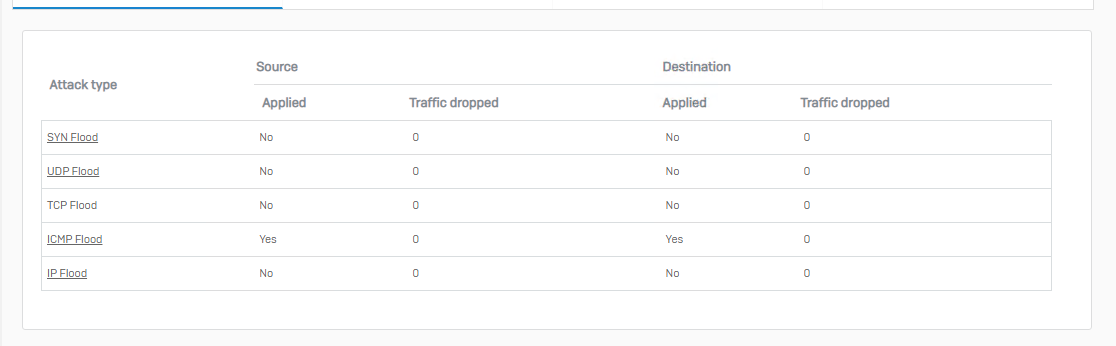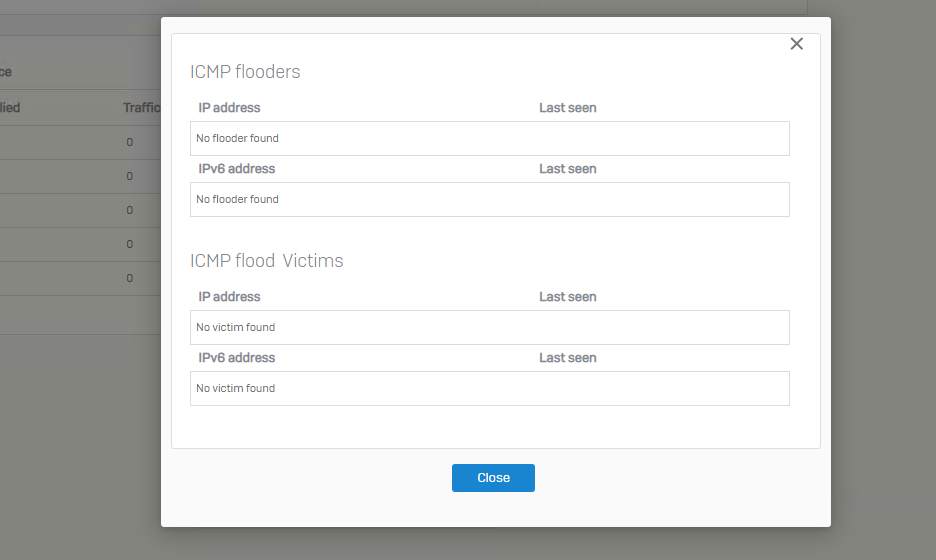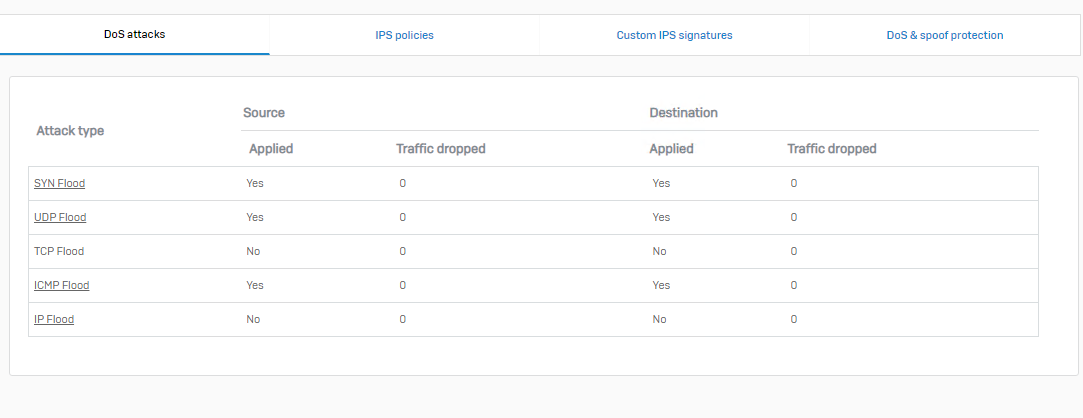Hello,
I'm having a problem with my "Interfaces" widget, I have three Wan interfaces and yet they are all "UP" but the widget remains orange.
My wan on interfaces for gateway: 192.168.4.1, 192.168.100.1 and 192.168.4.1 and they all respond to the ping.
Do you have an idea ?
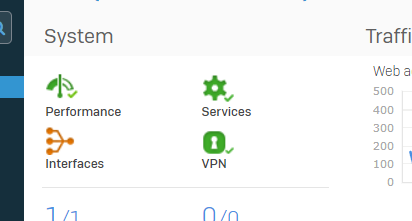

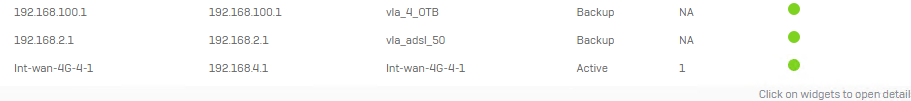
This thread was automatically locked due to age.