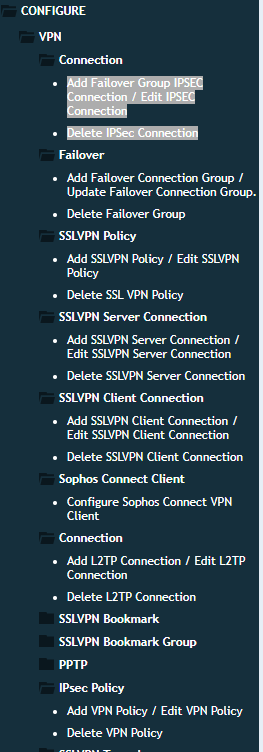hello,
i see in the webinar of sophos firewall acadamy 2022 an nice use-case, that we can enable and disable an ipsec connection for example enable temporary support access of our partners.
After the webinar i contact the mail that was communicated for questions "sales@sophos.de" but i dont get an answer to my 5 mails.
Anyone can tell me the command to enable/disable an ipsec (legacy) connection via api?
In the API documention i only find how to configure a new ipsec or delete a existing ipsec configuration.
This thread was automatically locked due to age.