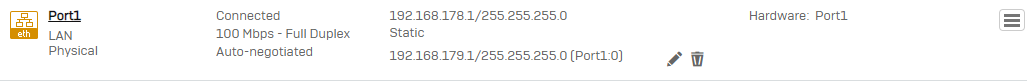
alise created but is not showing in dhcp server drop down i wants add new ip range
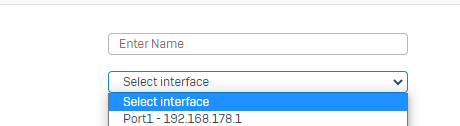
This thread was automatically locked due to age.
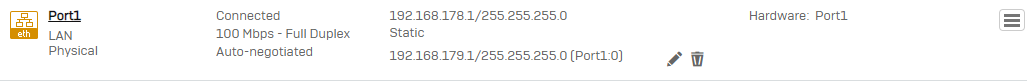
alise created but is not showing in dhcp server drop down i wants add new ip range
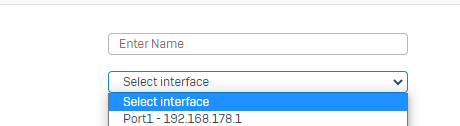
Hi Chaitanya joshi: Thank you for connecting the Sophos community team. You may configure DHCP either on Physical Interface or VLAN-based Interface but not over the Alias Interface.
Regards,
Vishal Ranpariya
Technical Account Manager | Sophos Technical Support
Sophos Support Videos | Knowledge Base | @SophosSupport | Sign up for SMS Alerts |
If a post solves your question use the 'This helped me' link.
Hello Chaitanya Joshi,
Can you please confirm whether following DHCP server configuration helps to configure DHCP server over Alias network (see image below)?
For example, in my local setup, I have created one alias (50.50.50.50/24) on Port1.
After that, In DHCP server page, I selected Port1 (you won't see alias in Interface selection), and configured alias network range. Please also note that in Gateway field, you need to unclick "Use interface IP as gateway" checkbox and add "alias IP" manually.
Please let us know whether it works for your deployment or not.
Regards,
Sanket Shah
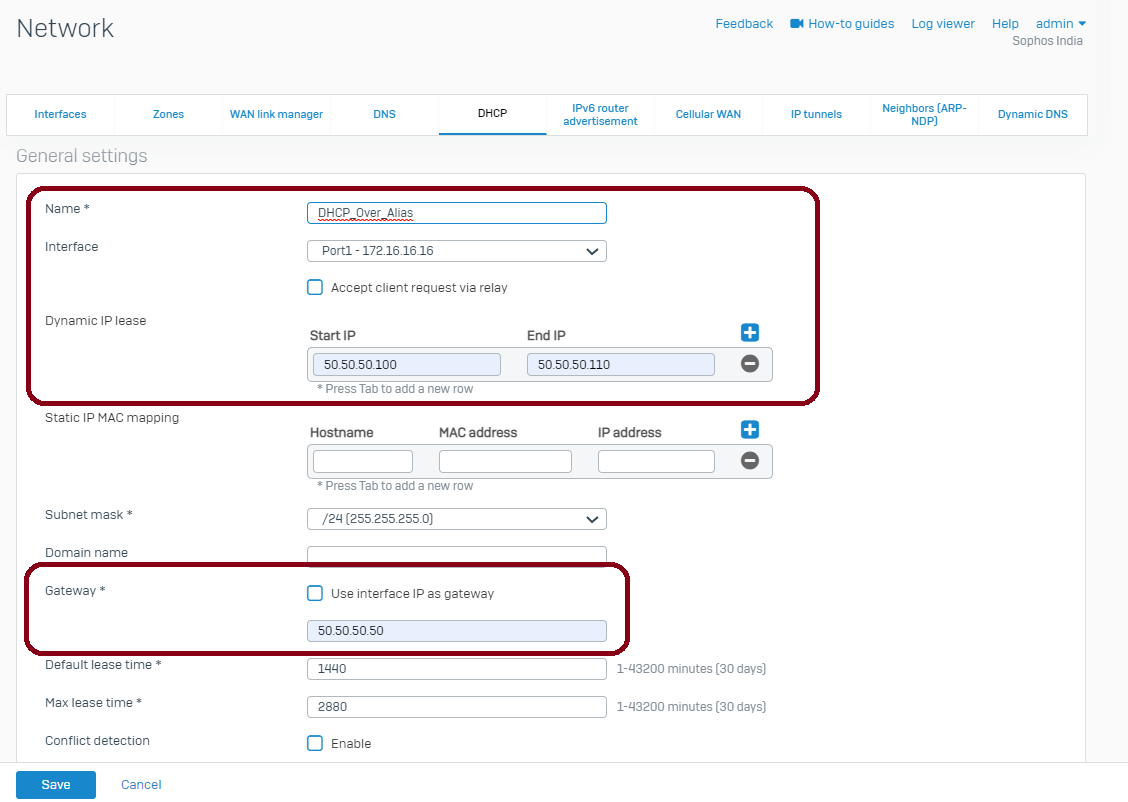
Regards,
Sanket Shah
Senior Development Manager, Sophos Firewall
Hello Chaitanya Joshi,
Can you please confirm whether following DHCP server configuration helps to configure DHCP server over Alias network (see image below)?
For example, in my local setup, I have created one alias (50.50.50.50/24) on Port1.
After that, In DHCP server page, I selected Port1 (you won't see alias in Interface selection), and configured alias network range. Please also note that in Gateway field, you need to unclick "Use interface IP as gateway" checkbox and add "alias IP" manually.
Please let us know whether it works for your deployment or not.
Regards,
Sanket Shah
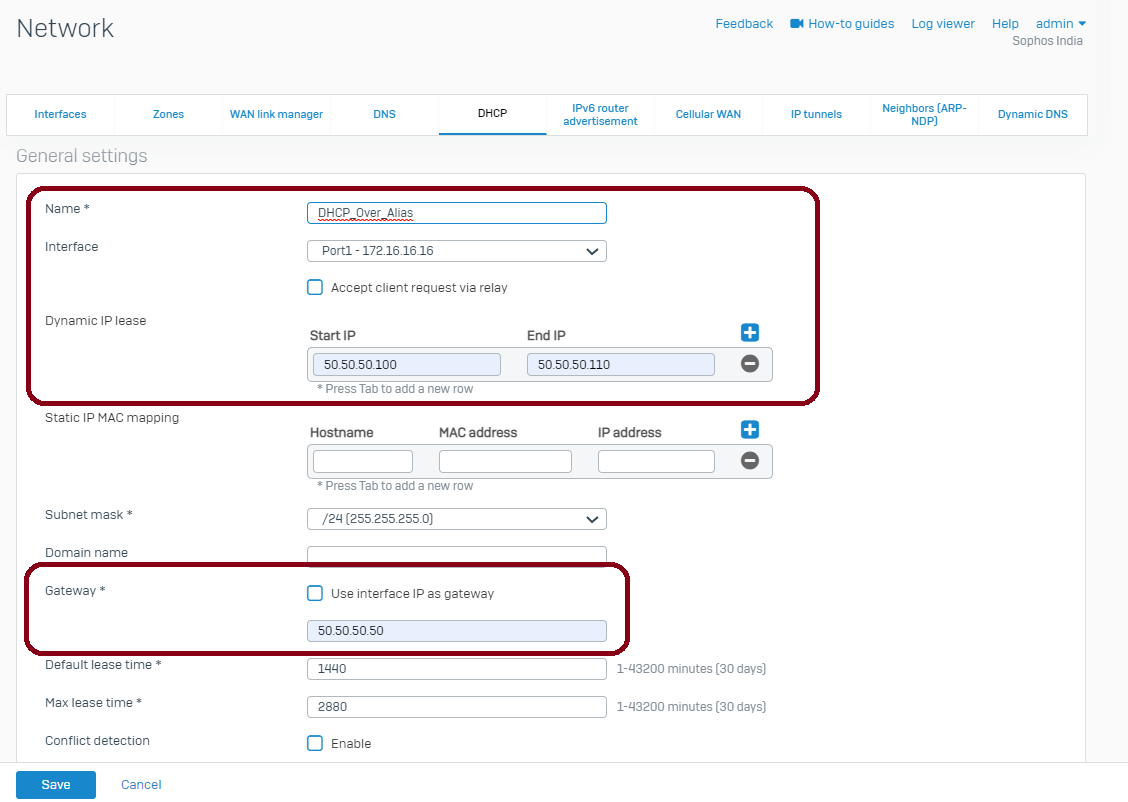
Regards,
Sanket Shah
Senior Development Manager, Sophos Firewall