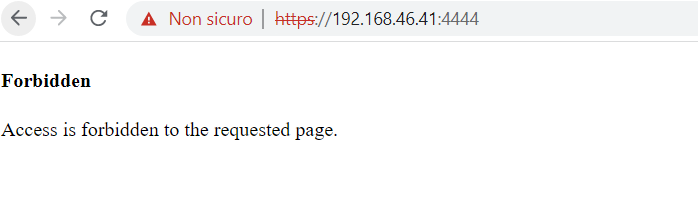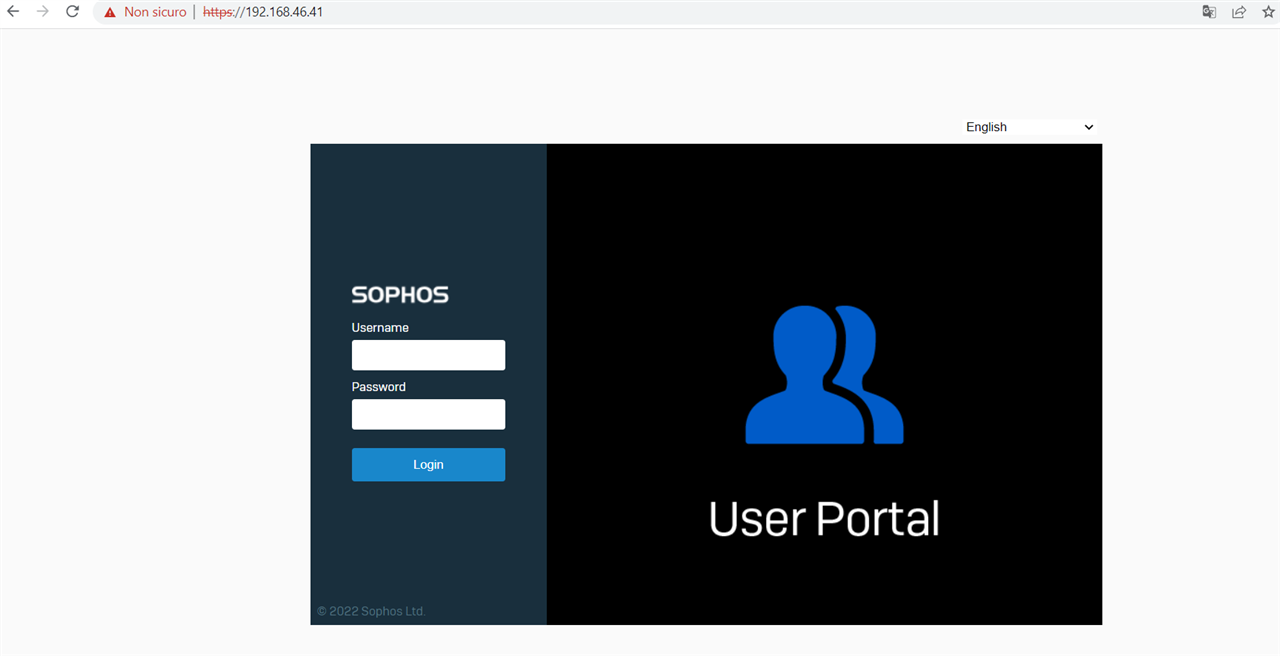Good morning everyone,
I would like to know if any of you have had the same problem I describe:
i am trying to install an VM XG machine sophos on vmware esxi version ESXi version 6.7.0 :
sf_virtual_vm8.ovf
sf_virtual-disk1.vmdk
sf_virtual-disk2.vmdk
the first installation allowed me to access via the web gui and the initial started was successful until after 2 days suddenly the machine was not pingable and no longer accessible via GUI, by enabling the sys appliance_access enable I was able to ping it and
in https port 4444 I get permission denied.
Has anyone ever had such a problem? I tried to reinstall the machine 2/3 times using also sf_virtual_vm7.ovf but nothing.
This thread was automatically locked due to age.