Hi everyone,
I would like to Export the Full Configuration of my firewall system via the CLI rather than the admin webgui. How can I do so ?
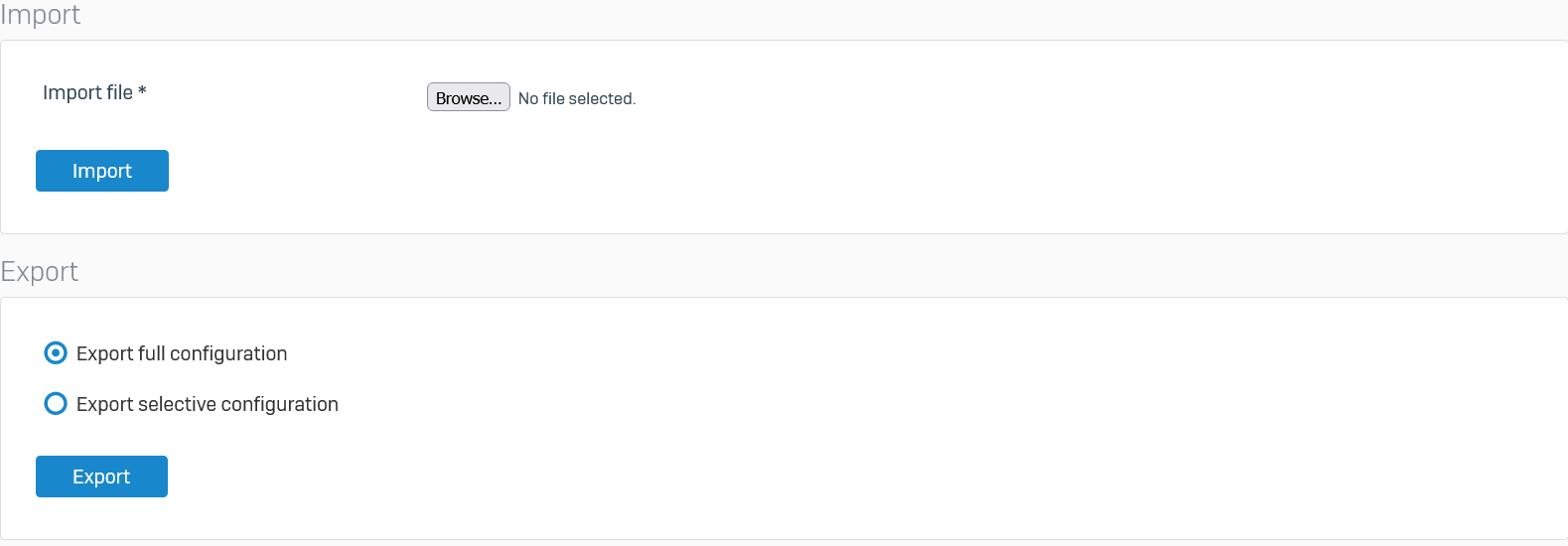
Thanks in advance.
This thread was automatically locked due to age.
Hello J Thai,
Thank you for reaching out to the community, we have provided a solution right here: https://community.sophos.com/sophos-xg-firewall/f/discussions/135761/18-5-x-export-via-cli/502370
Thanks & Regards,
_______________________________________________________________
Vivek Jagad | Team Lead, Global Support & Services

Sophos Community | Product Documentation | Sophos Techvids | SMS
If a post solves your question please use the 'Verify Answer' button.
Thanks for your quick reply buddy. Unfortunately, that answer was only about the Backup & Restore, not the Export & Import of full configuration.
I actually tried it before asking this question and that cli command only generates a backup, not an export of full configuration (the .tar file output).
Any ideas how to achieve this tar file exportation via cli buddy?
Hey J Thai,
You can use either FTP CLI Command or vis WINSCP Software
FTP CLI COMMAND:
curl --insecure --ftp-ssl ftp://ftp.sophos.com:990 -u <username>:<password> -T '<directory>'
curl --insecure --ftp-ssl ftp://ftp-insecure.sophos.com -u <username>:<password> -T '<directory>'
===========
WINSCP:
https://support.sophos.com/support/s/article/KB-000042152?language=en_US
Thanks & Regards,
_______________________________________________________________
Vivek Jagad | Team Lead, Global Support & Services

Sophos Community | Product Documentation | Sophos Techvids | SMS
If a post solves your question please use the 'Verify Answer' button.
Thanks for your reply again buddy.
However, without executing the Export command in the CLI first, there will be no .tar files for me to download to my PC regrdless using the FTP or SCP file protocols.
What is that command to carry out the Export Full Configuration in the CLI ?
Thanks in advance buddy.
Exporting Full configurations there is no command, but you can definitely take a backup of the configurations via CLI with the following command: /bin/opcode system_backup -s nosync
and the back up can be found under the following directory: var/conf/backupdata/
And then with the FTP commands you may directly upload the backup to your desired FTP location !!
Thanks & Regards,
_______________________________________________________________
Vivek Jagad | Team Lead, Global Support & Services

Sophos Community | Product Documentation | Sophos Techvids | SMS
If a post solves your question please use the 'Verify Answer' button.
Exporting Full configurations there is no command, but you can definitely take a backup of the configurations via CLI with the following command: /bin/opcode system_backup -s nosync
and the back up can be found under the following directory: var/conf/backupdata/
And then with the FTP commands you may directly upload the backup to your desired FTP location !!
Thanks & Regards,
_______________________________________________________________
Vivek Jagad | Team Lead, Global Support & Services

Sophos Community | Product Documentation | Sophos Techvids | SMS
If a post solves your question please use the 'Verify Answer' button.