Hi,
I have two sites (HQ and branch), and I have VPN site to site between this sites.In brance site found Mikrotiok after xg firewall.
I can access from server in HQ site to Branch site, but i cant access from server in brach site to HQ site.
two firewalls in site SOPHOS XG.
Rule:
in HQ Firewall -- LAN (192.168.1.0/24) to VPN (20.20.20.0/24) Accept && VPN (20.20.20.0/24) to LAN (192.168.1.0/24) Accept
in Branch Firewall -- LAN (20.20.20.0/24) to VPN (192.168.1.0/24) Accept && VPN (192.168.1.0/24) to LAN (20.20.20.0/24) Accept
in Branch firewall I have static route to reach 192.168.2.0/24 network.
PROBLEM: server (192.168.1.200) can reach to server (192.168.2.200),,,, but server(192.168.2.200) CAN'T reach to server (192.168.1.200)
Regards,
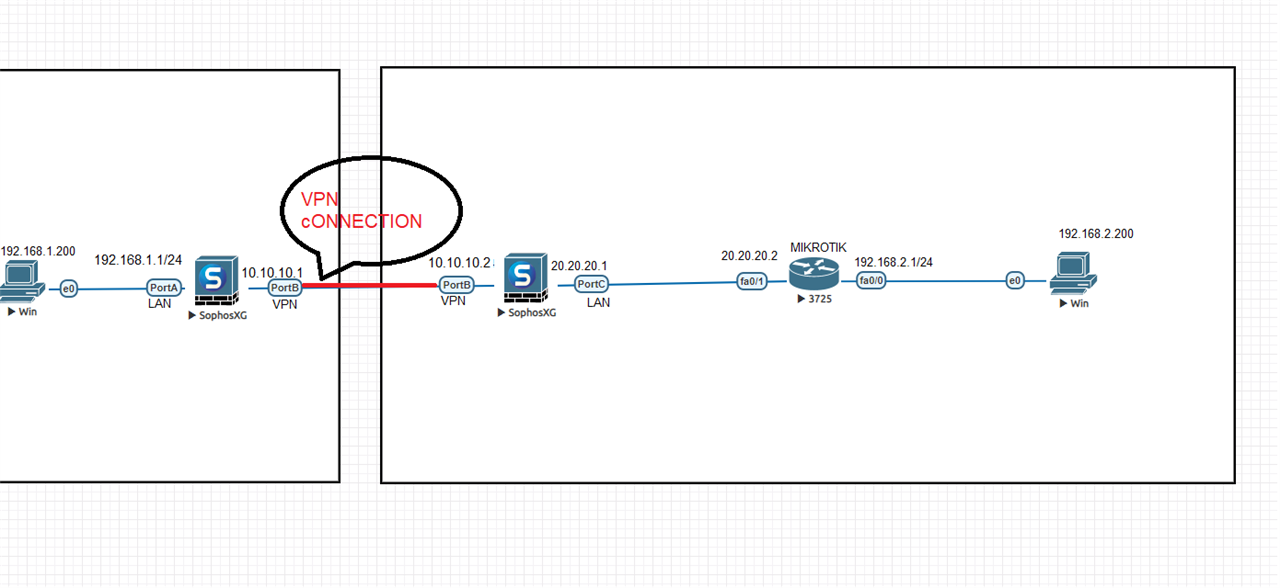
This thread was automatically locked due to age.

