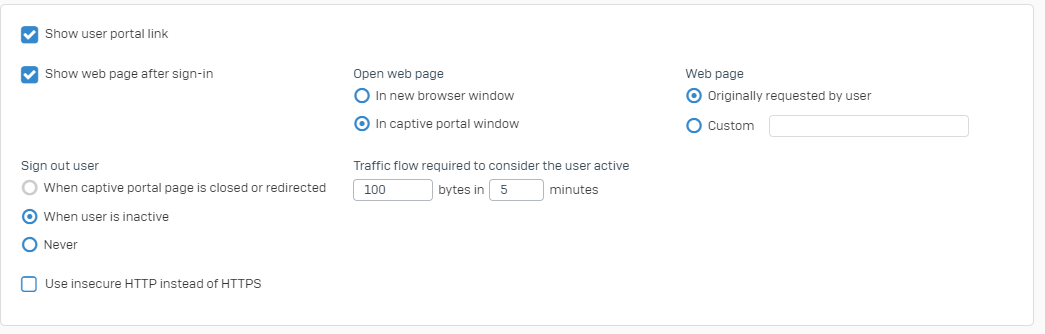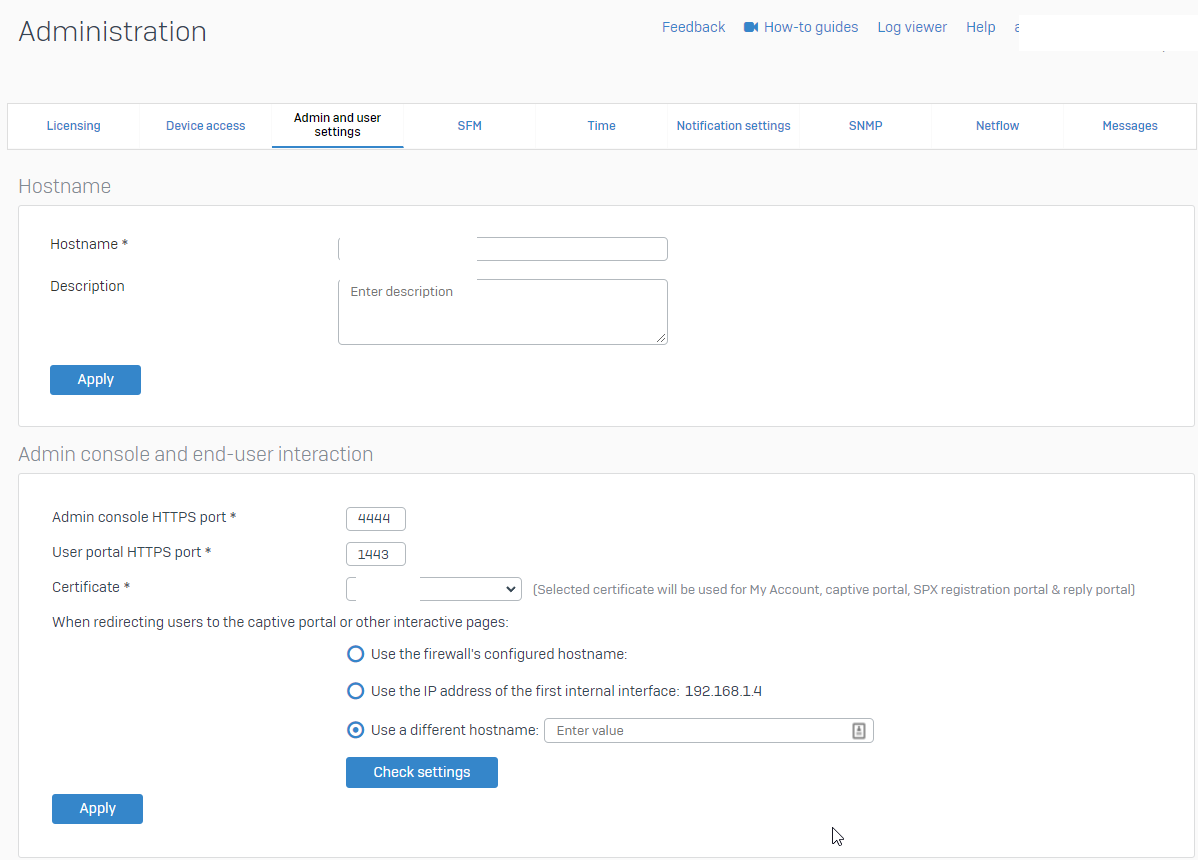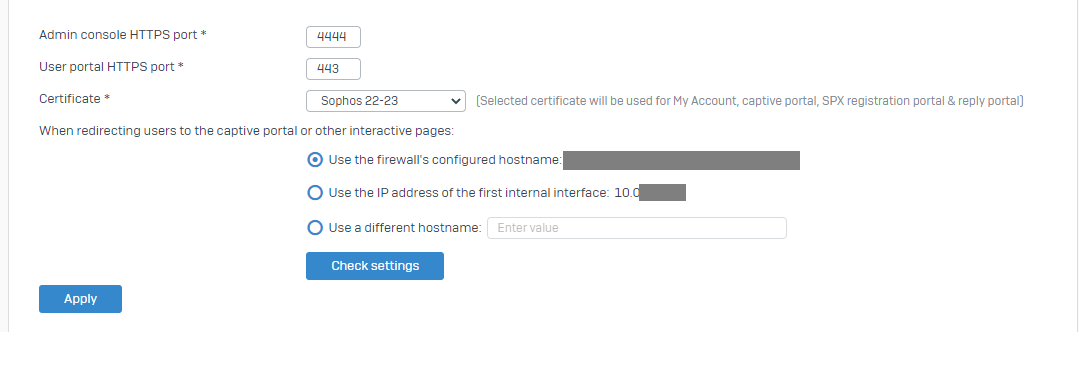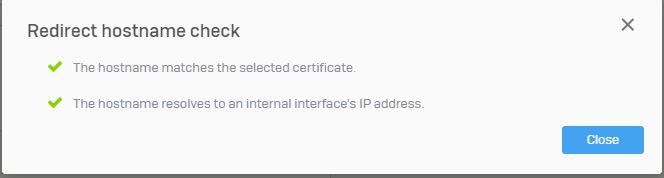New install of XG Firewall in a UK school and I am really struggling to get the Capture Portal to work on IOS and Android devices.
- It works for Windows devices, as soon as I connect to the network, a logon window appears (not the sophos one) and I can authenticate and browse the internet.
- On IOS when connected to the WiFi it gets an IP on the correct VLAN, however the Capture Portal does not appear, it will only appear if we browse to it in safari or chrome. Once logged in, I can access the internet with no issues
- Android pops up a certificate error page, again if I get to the portal by typing in the URL it works. I have purchased a globally signed certificate but still fails if HTTPS is on or off
Sophos support have spent most of the week on it, to finally tell me that I need to get a certificate for the IP address and not the URL, or install the client. The Client is not an option for over 1000 students and 90+ staff.
If I was to get another certificate, what do I need and which IP address do I use? Or is there a another solution?
I am desperate for a solution and under huge pressure to get this resolved ASAP.
Thanks
This thread was automatically locked due to age.