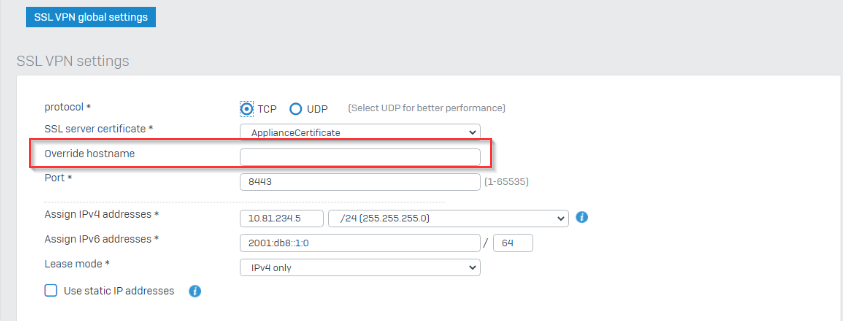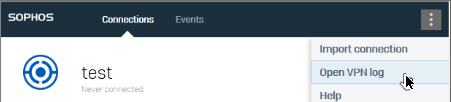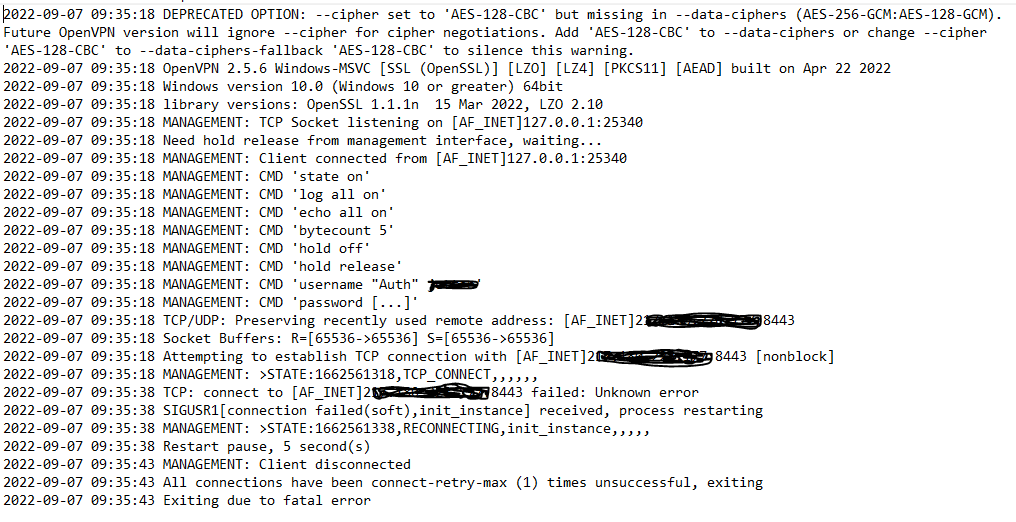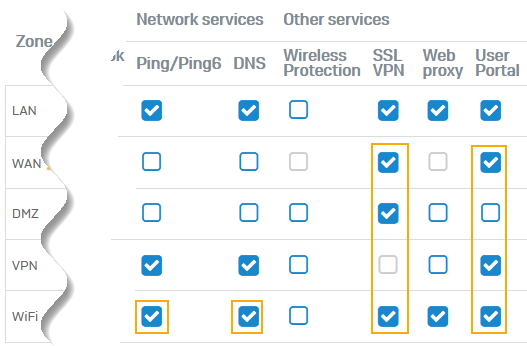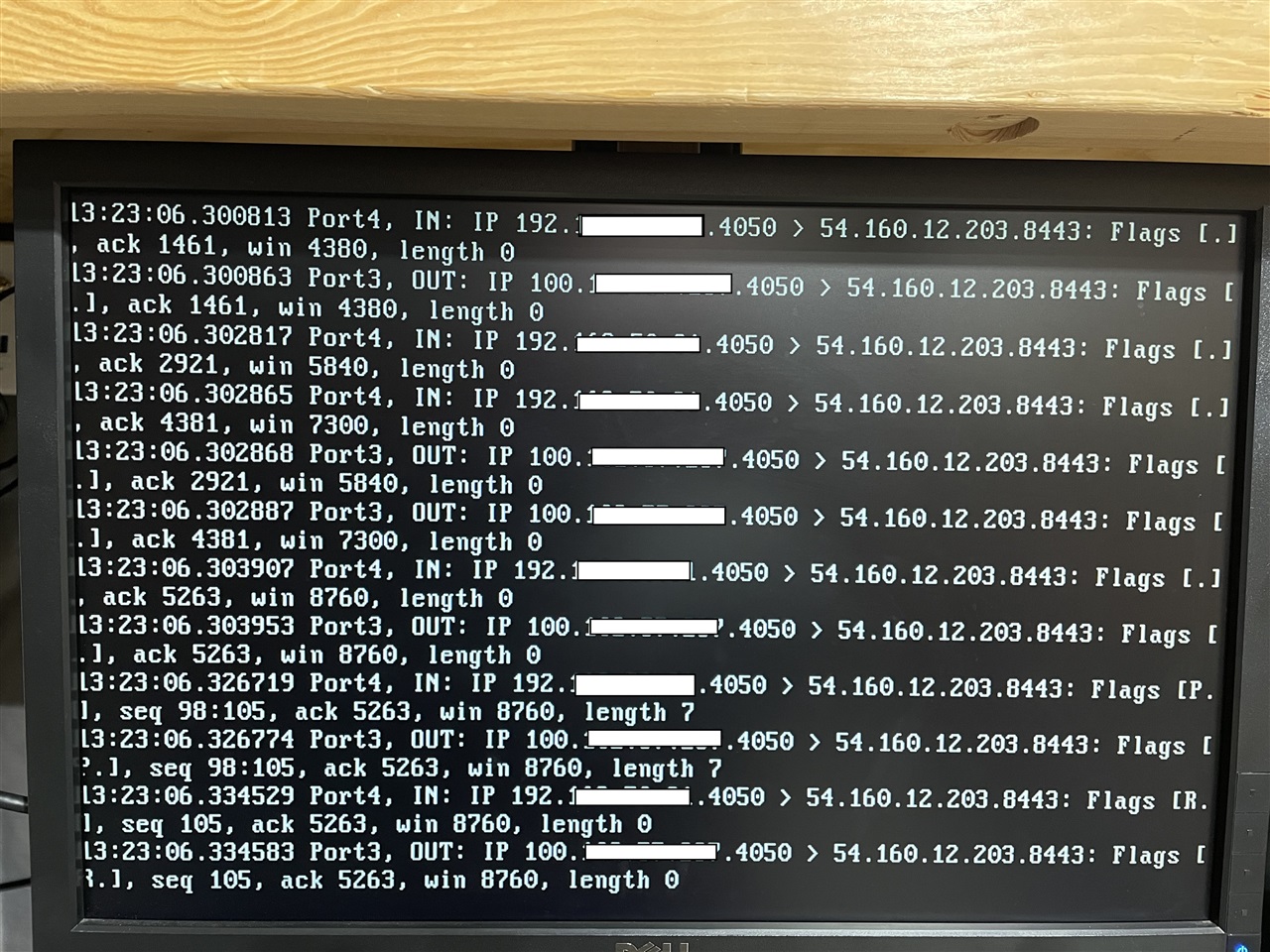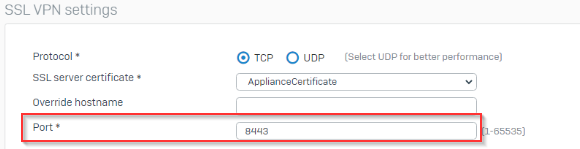Running XG 19.0.0 Build 317
I had the SSL VPN setup a year ago and did not use it much.
Had some changes to network over the last year. I have upgraded versions of XG and now have a new service provider.
I used the video to complete the setup. https://techvids.sophos.com/watch/6DSCq37grC8pbB6jt9QhH9
I am unable to connect to the VPN using the Sophos Connect client.
I did notice that my XG has a WAN IP of 100.XXX.XXX.XXX and whatismyip shows 200.XXX.XXX.XXX.
I assume I am behind my local ISP firewall. Is this causing my issue?
I do have a DNS hostname and it resolves to the 200.XXX.XXX.XXX IP.
This thread was automatically locked due to age.