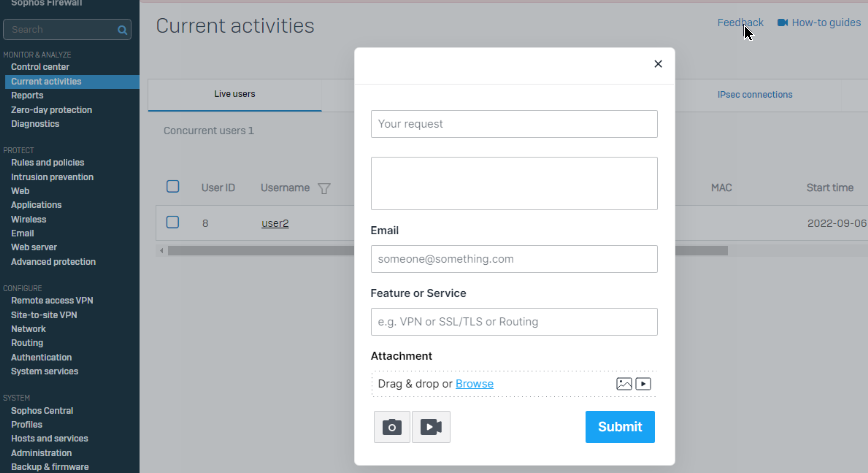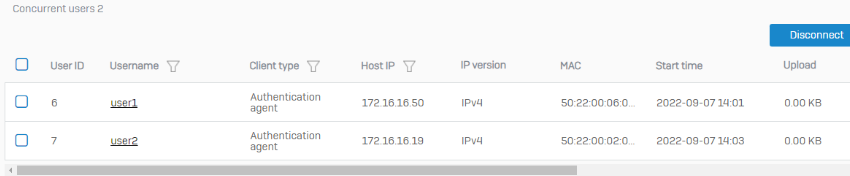Running into an issue and I'm at a loss to find the answer. Essentially when I first set up my XG firewall (Home User) I was able to successfully configure CAA access for all my endpoints and everything was working fine. About 2 weeks ago the firewall started only letting 1 CAA client to connect at a time. Every time the second user account logs in it disconnects the first user. I've seen multiple questions regarding this over the last 4 years but the only answers I see is to put the logging for the access server into debug and look at the logs (which I have tried) but no answer on how to actually fix the issue. The logs don't show me anything except that the endpoint was logged off but no reason why. Ping & Pongs work fine to the endpoint so it's not connectivity related. As soon as the second user logs in it immediately logs out the first user each time even though they are totally separate accounts, multiple login for accounts are allowed and no mac lockdown is active. Anyone have any thoughts on how to fix this? It did work fine for the first 30 days that I had the firewall up.
This thread was automatically locked due to age.