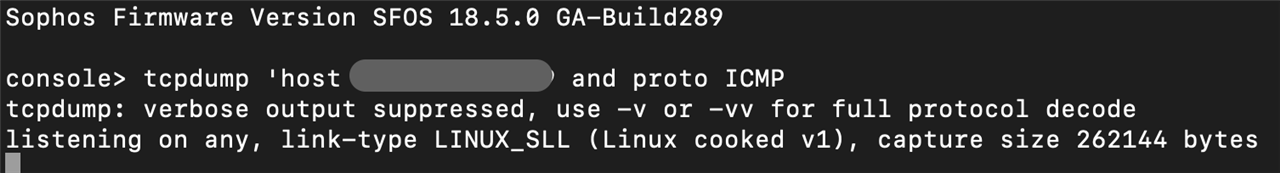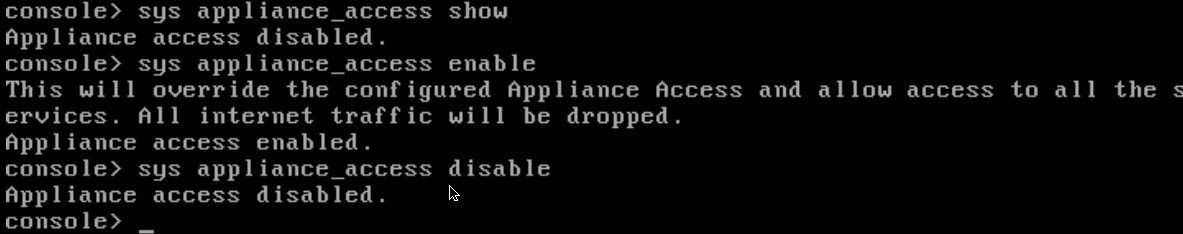Hi, I've been trying to access XGS-126 from a web browser.
I use MacOS within the network managed by the XGS. The procedure is in https://docs.sophos.com/nsg/sophos-firewall/v17.0.9/PDF/Sophos%20XG%20Firewall%20Web%20Interface%20Reference%20Guide.pdf page 8
I type
https://<LAN IP Address of the device>
and nothing happens. The browser says : This site appears to be unreachable.
Thank you for your support.
This thread was automatically locked due to age.