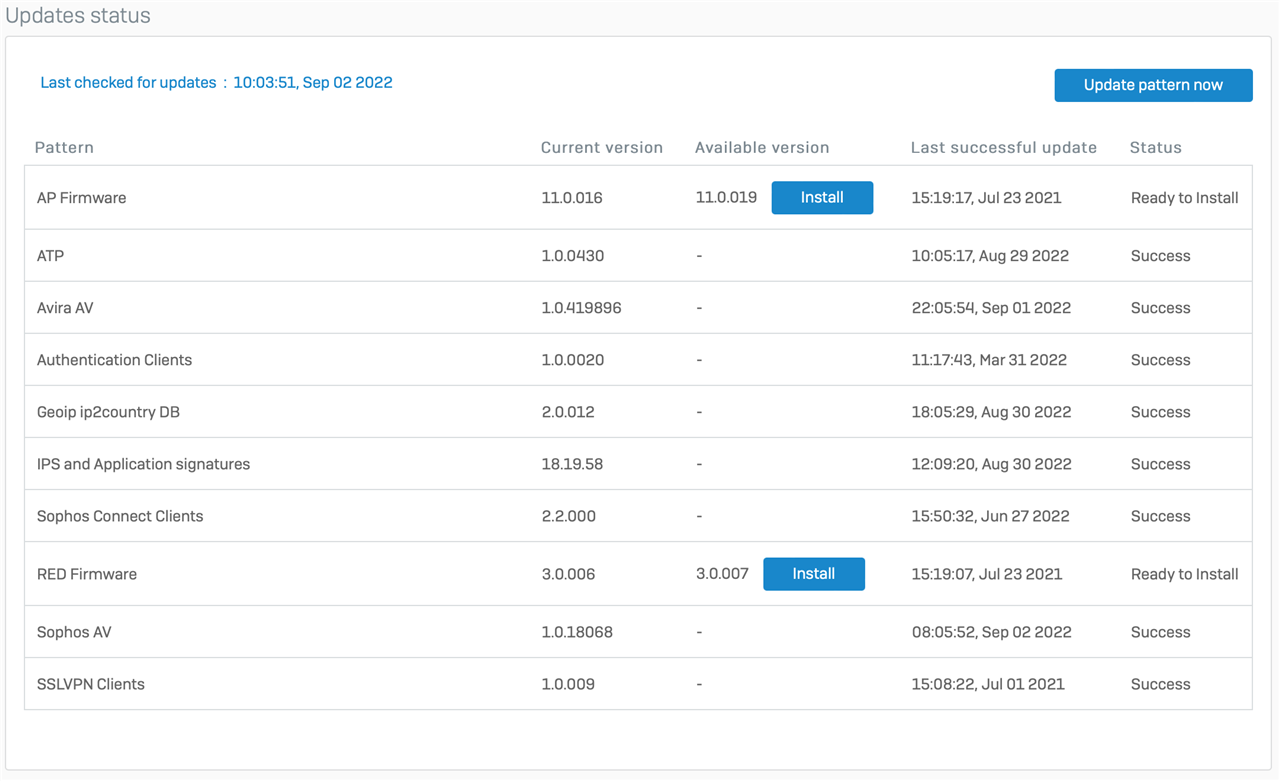Hi Sophos Community,
As the title suggests, when users login to the User Portal and attempt to download the SSL VPN Client and config for Windows the download just does not start. No reaction on the browser that I can see.
I've searched online and many people point to changing the certificate to the Default one, though we've used a custom certificate without issue and this is still set correctly AFAIK.
This issue does not seem to be the case when I'm attempting the download the installer on a macOS MacBook running macOS 12.4 / Monterey. Therefore, I'm having to download the client on this device and transfer it to the appropriate device as a work around. Only Windows Devices seem to be affected.
Can anyone advise on a fix?
PS > We are planning to deprecate SSL VPN and replace with Sophos Connect in the near future, but this is an annoyance for the handful for affected people.
Many Thanks
This thread was automatically locked due to age.