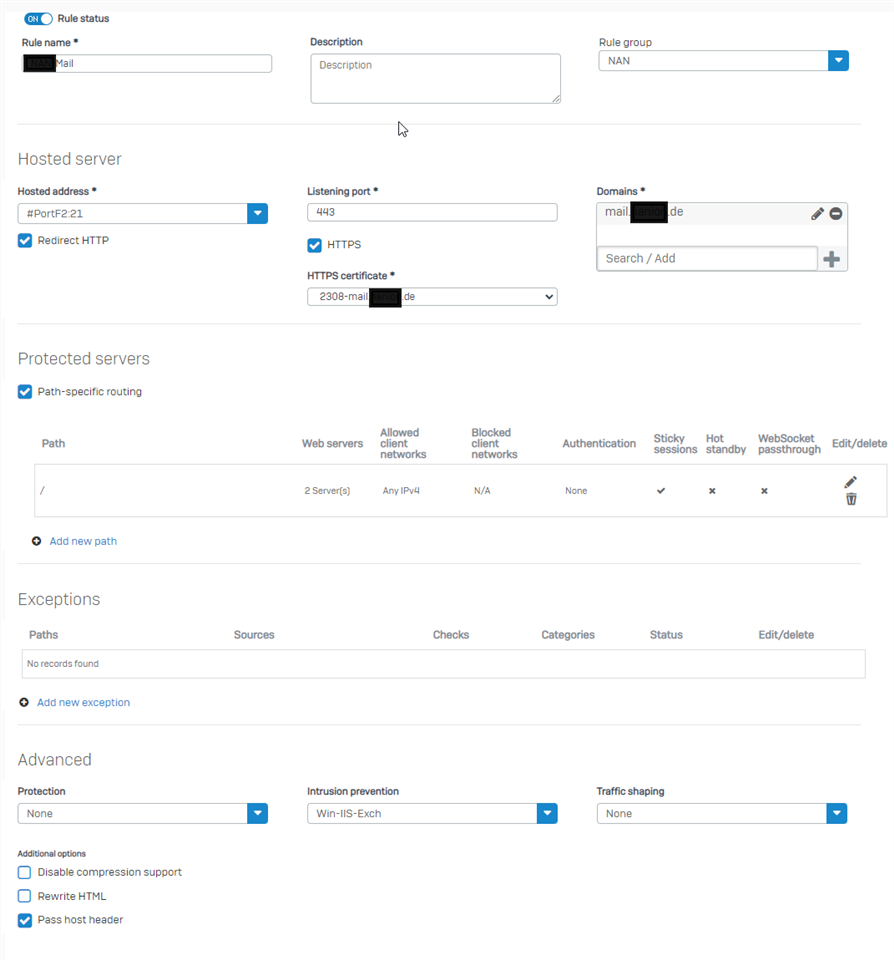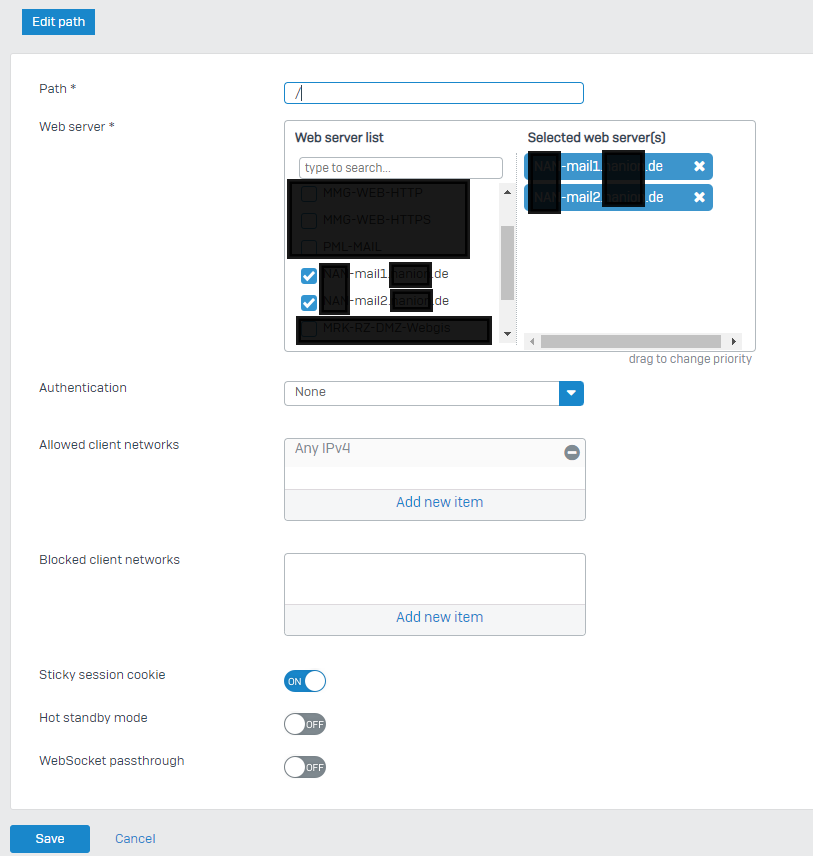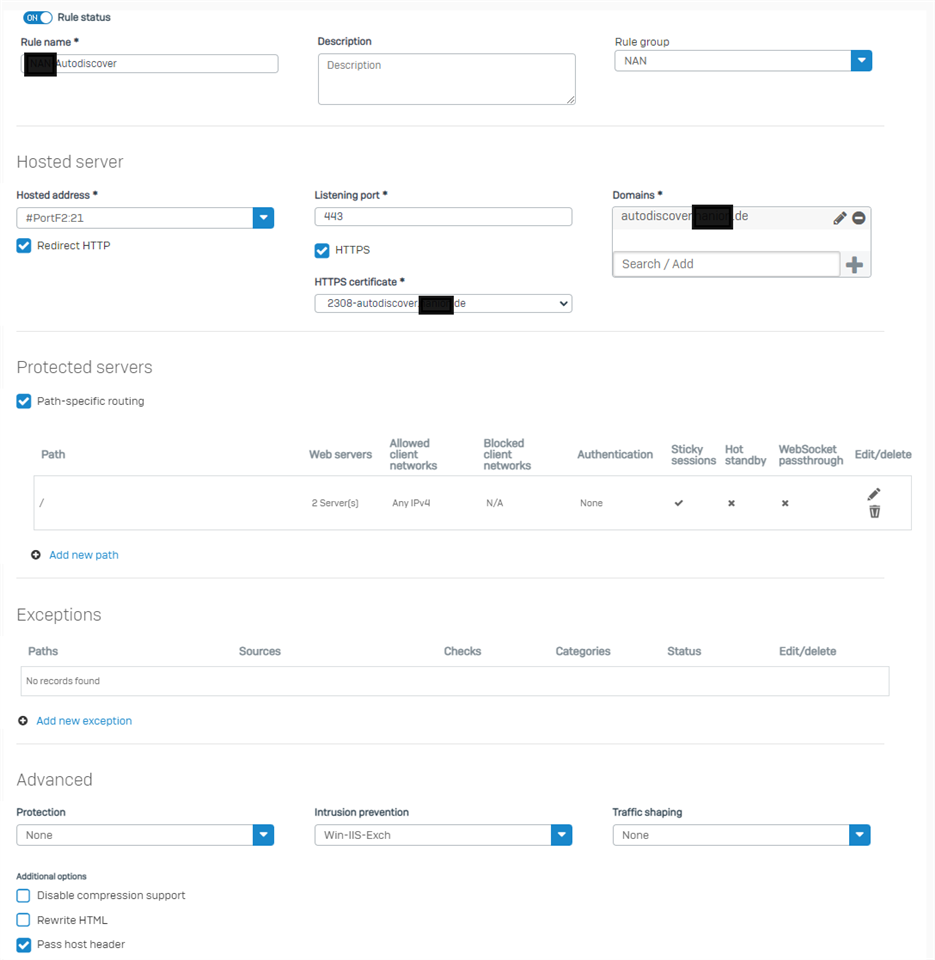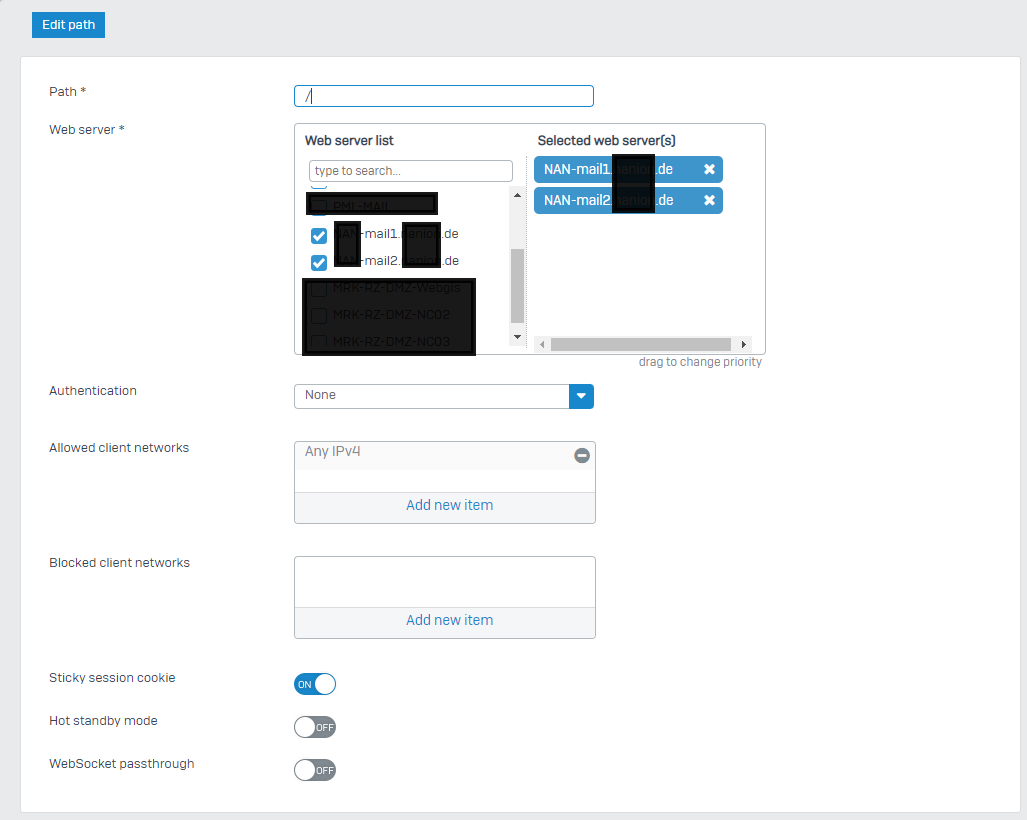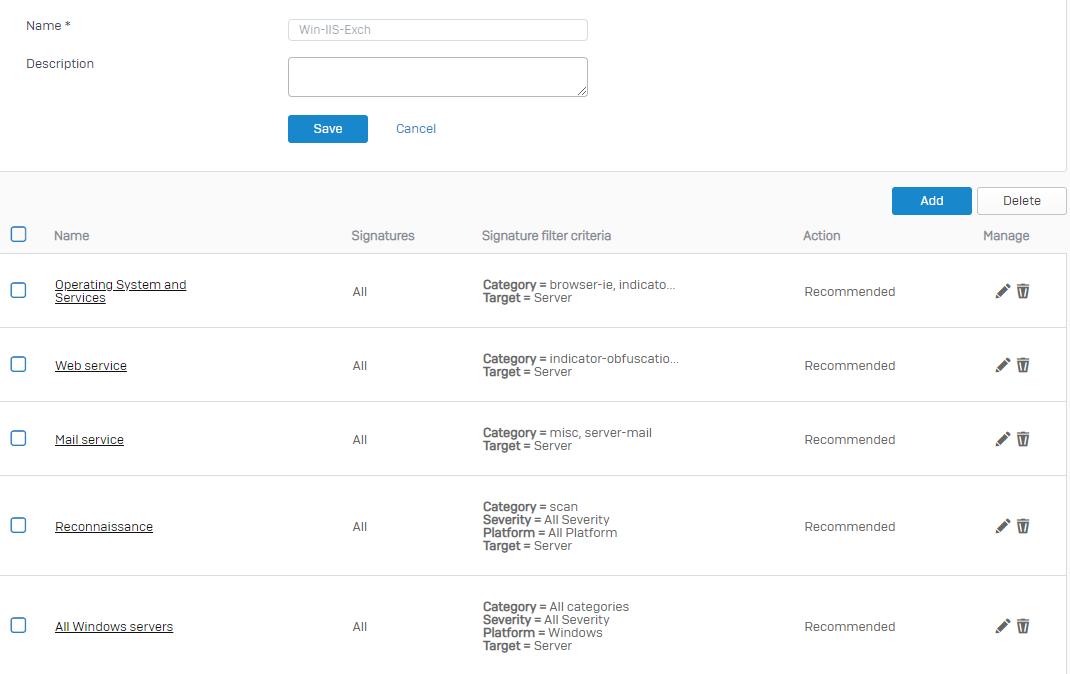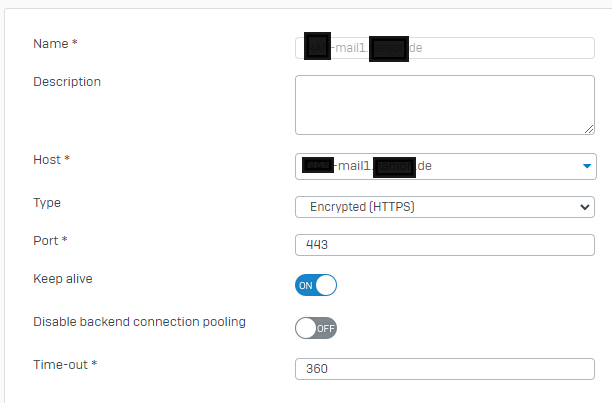Hello, I'm having some trouble wit the webserver protection for an Exchange 2016 Cluster.
We're running a brand new XGS3300 firewall cluster in our datacenter with 10 Gig internet connection.
I've configured only IPS rules for the Exchange Webserver protection, no filtering rules (as that mostly fails on the MAPI/Outlook access)
My problem is, that when I configure both servers in the webserver protection, even with "Sticky Session" activated, we get Outlook asking for password quite often.
Only if I put the server connection in "Stand by" mode, where therefore all the connections are served to the first server and the second is only in stand by, then I get no problems.
I've tried playing around with the Time-Out times both on the Sophos Webserver settings and on the IIS Site settings.
I've tried extending it on both to 3600 seconds, but that was a desaster... I should have known... was too much for the IIS :-)
Have put it to 360 seconds for both now and am waiting for a response from the customer.
But wanted also to have an input from other users about their experiences.
This thread was automatically locked due to age.