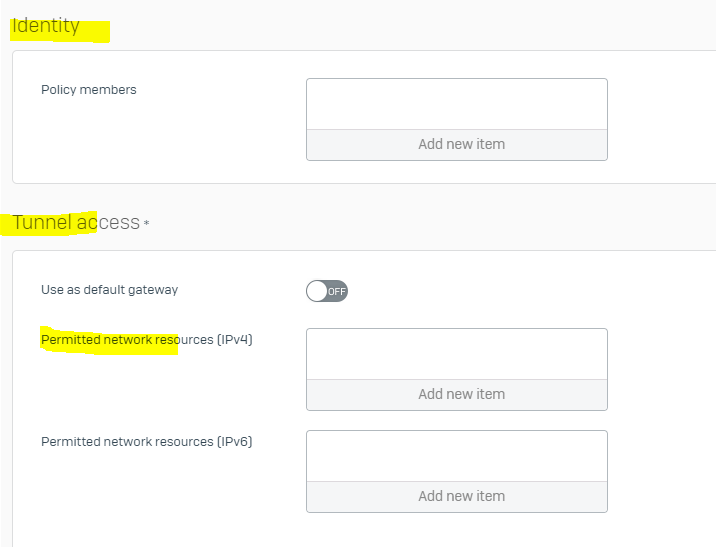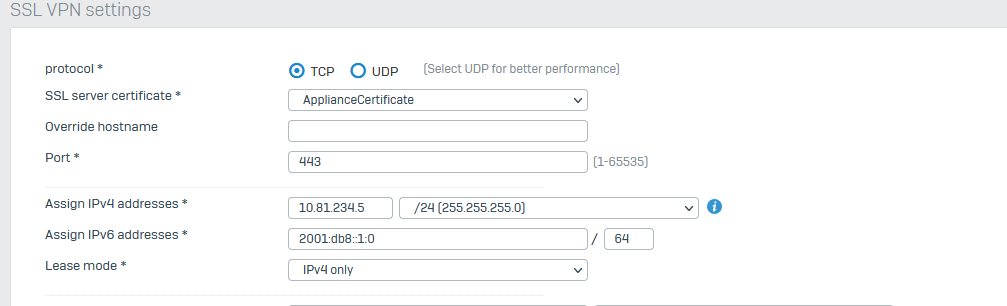
My global settings look like the above. When VPN users log on to with SSL VPN they come up with a 10.81.234.x IP address. I want them to come up in the proper VLAN (VLAN 40) instead.
How would it be possible to treat different VPN users different? (Since these are the global settings)
Thanks,
Josh
This thread was automatically locked due to age.