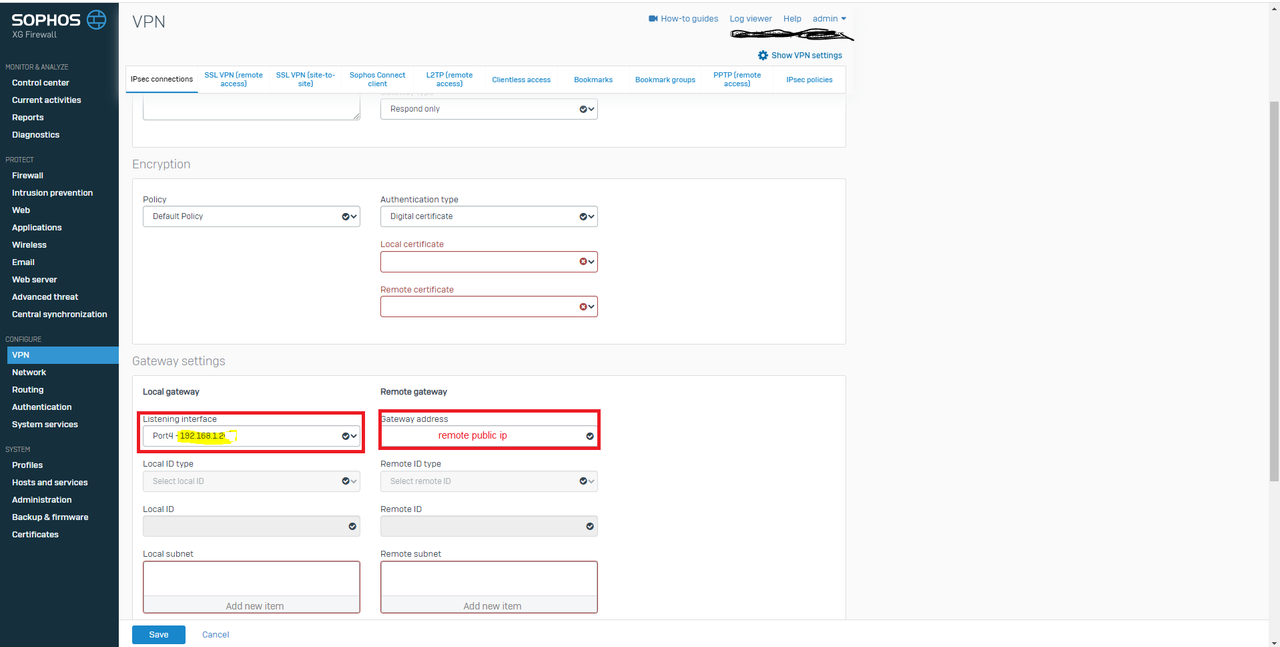Dears,
I have DSL router (source internet) and i have (fixed public ip), and xg firewall.
i want create vpn site to site from our side to other side(company).
How I can create vpn from our side to other side. but our source internet from dsl router (connection between dsl router and xg firewall is private IP).
ip dsl router 192.168.1.1/24
ip firewall 192.168.1.2/24
i have fixed public ip when connect to internet from isp
regards,
This thread was automatically locked due to age.