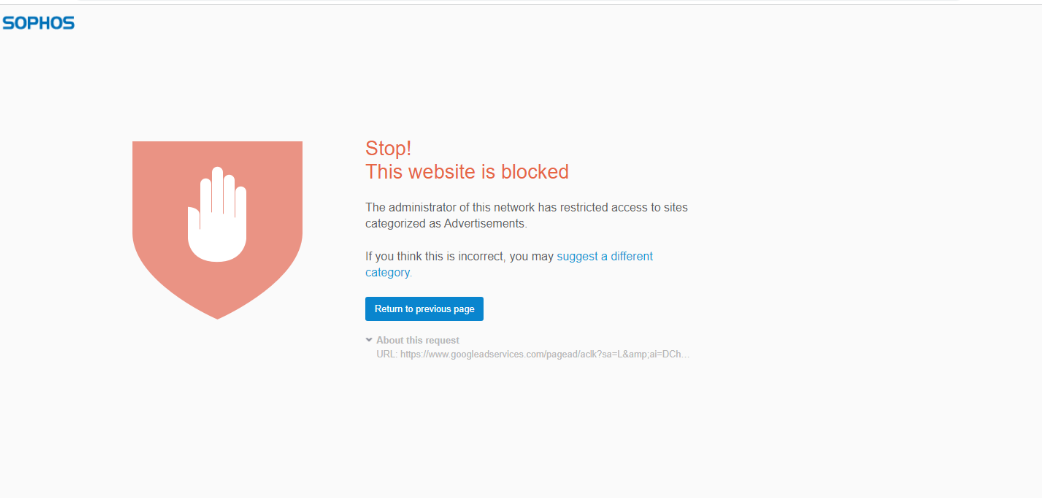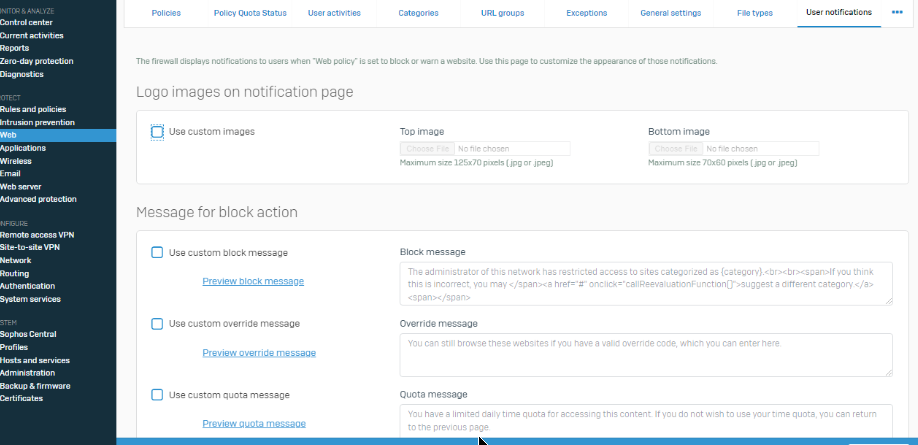Hi everyone,
I am operating Sophos XG (Home) v18.5 MR4. I would like to either:
- Set the firewall to drop the connection to the blacklisted websites rather than blocking it then redirecting to the admin local address & displaying the block page.
OR - If 1. is not possible, please guide me how to make the 'Login to Network' button (circled in red) disappear.
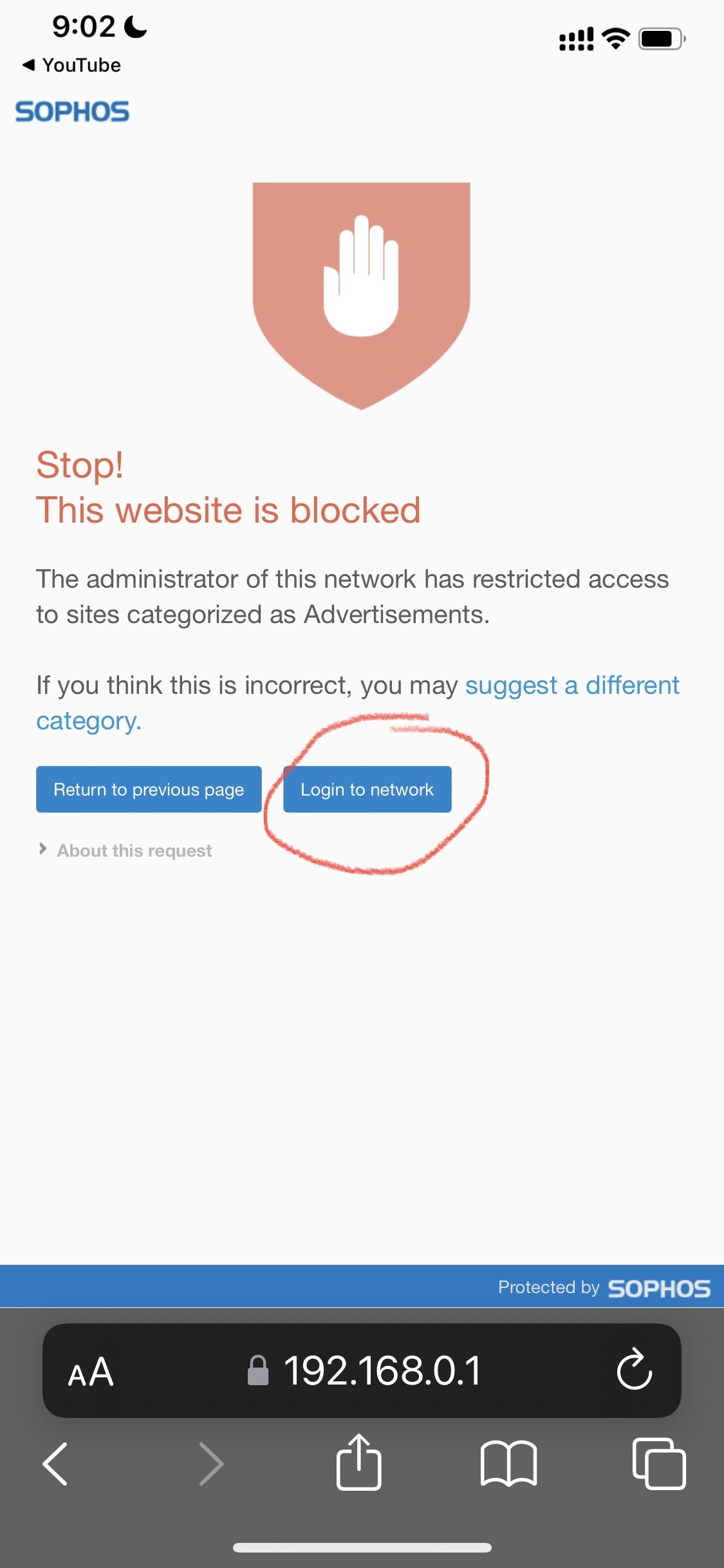
Thank you very much in advance everyone.
This thread was automatically locked due to age.