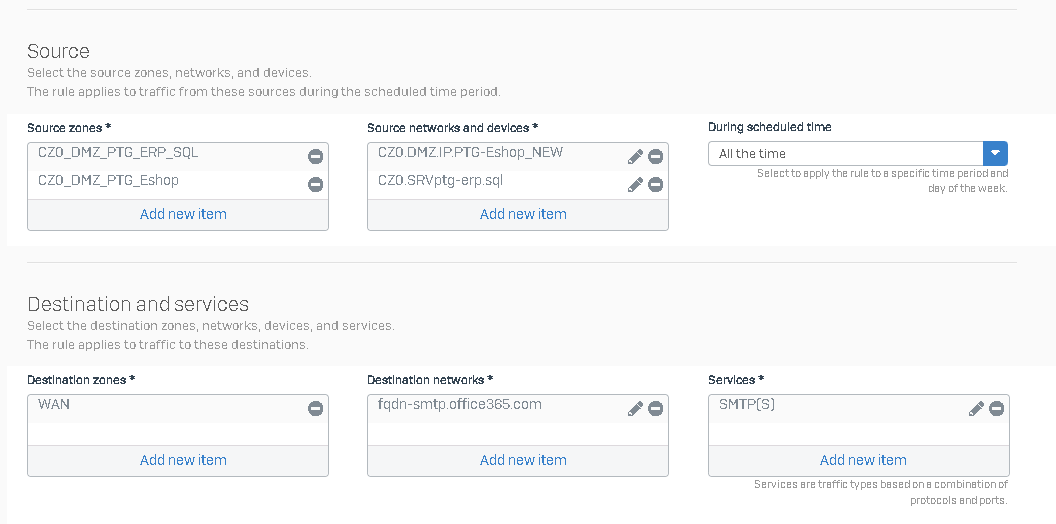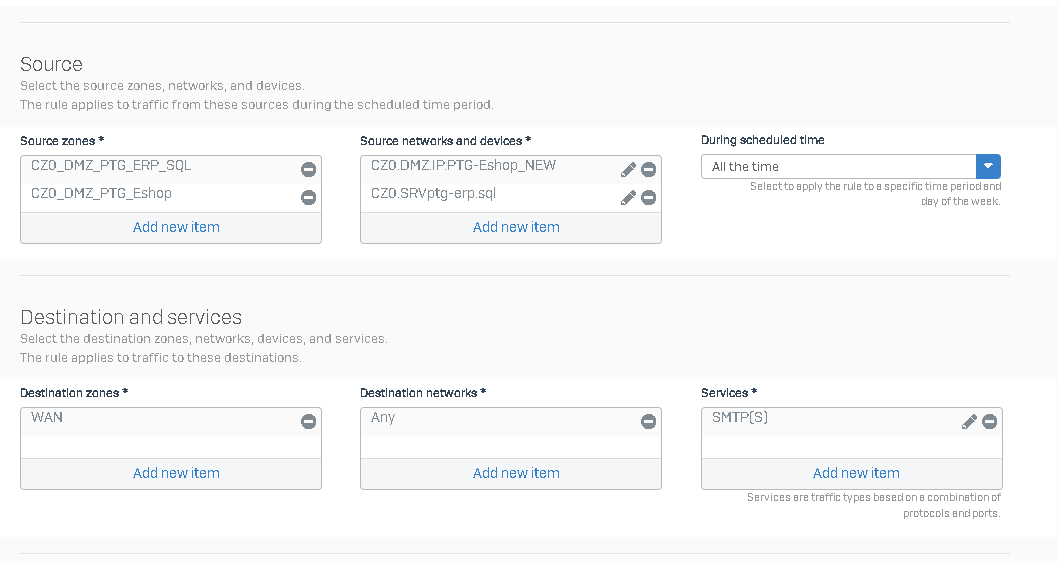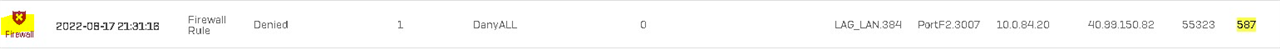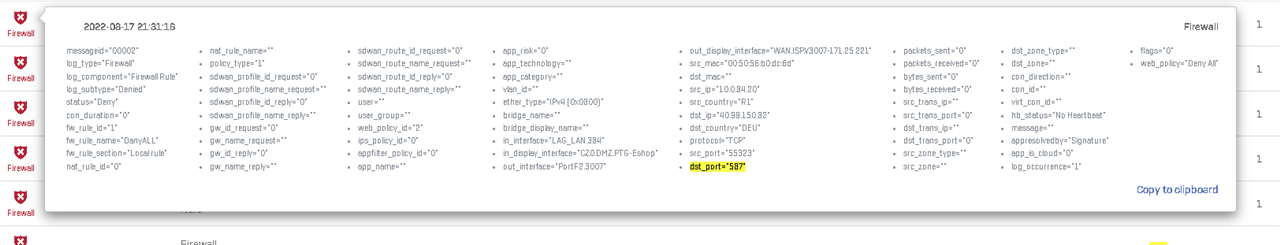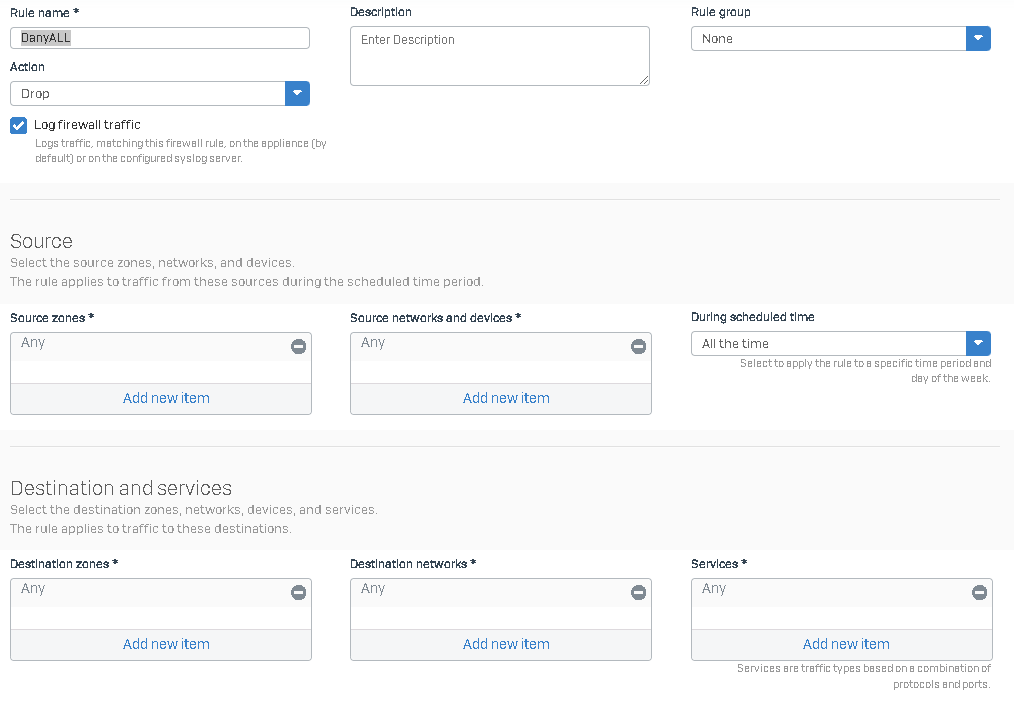Hello,
I have two XGS2300 in A/P HA (SFOS 19.0.0 GA-Build317)
I have problem with firewall rule that allow TCP: 587 to fqdn smtp.office.365.com from internal LAN
from time to time traffic did not match this rule because firewall has problem to use/resolve all IP address that is hosted by fqdn smtp.office365.com
Look at attach:
- in "smtp.office365.com-DNSresolveBySophosFW.jpg" you can see most of IP addesses resolved from fqdn smtp.office36 5.com
- in "smtp.office365.com-blockedByFirewall.jpg" you can see that traffic from 10.0.84.20 > 40.99.150.82 TCP 587 is not matched by fw rule for smtp.office365.com
for this moment i had to add "Any" as destination instead of "smtp.office365.com" any idea?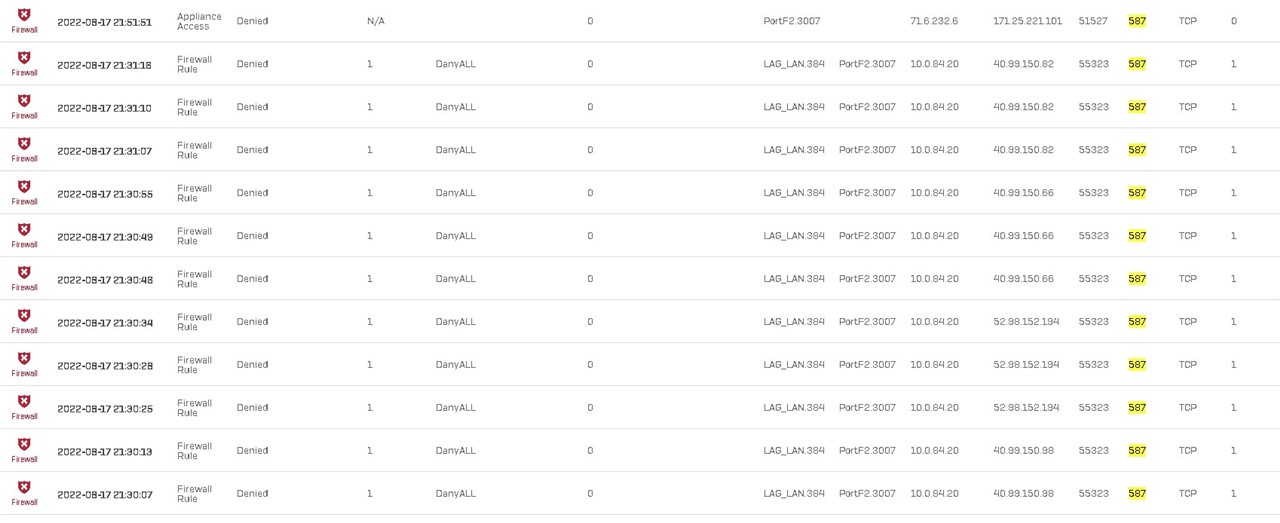
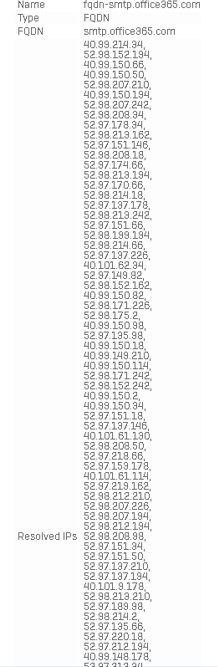
This thread was automatically locked due to age.