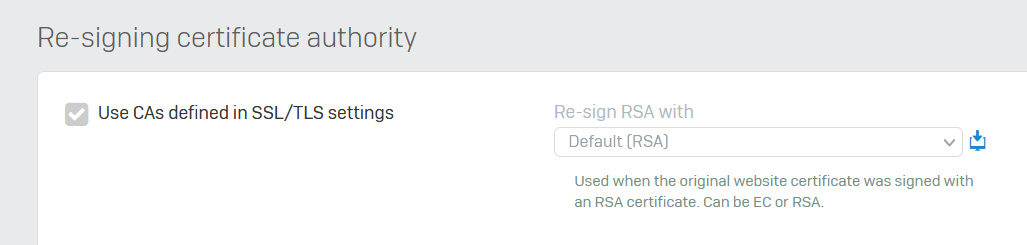Hello,
Starting to get a bit frustrated with the Sophos web certificates - think I am going around in circles.
I have both the Default Appliance certificate and the Security SSL Certificate installed into the Trusted Certificates store on a Windows 10 Pro Laptop via management console.
Firewall rule is configured to use DPI engine for web filtering with a web filtering policy.
Every time I test the web filtering, Google Chrome always shows the "page not secure" warning with the URL showing the IP address of my Sophos Firewall.
What am I doing wrong?
I remember reading something about using FQDN instead of IP addresses - but I not fully sure if that resolves my issue? Would that have something to do with the Default Appliance certificate?
What do I need to configure to ensure that the Sophos Web Filtering Block page is displayed first time round when using the DPI-SSL web filtering?
Thanks.
This thread was automatically locked due to age.