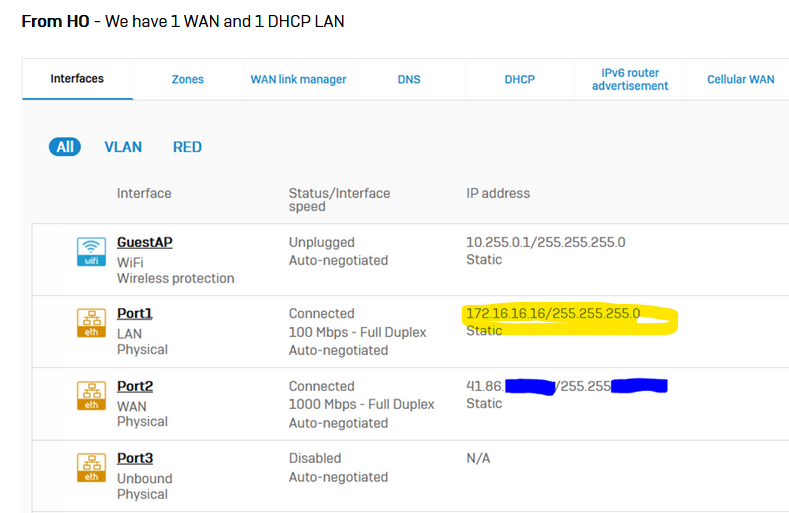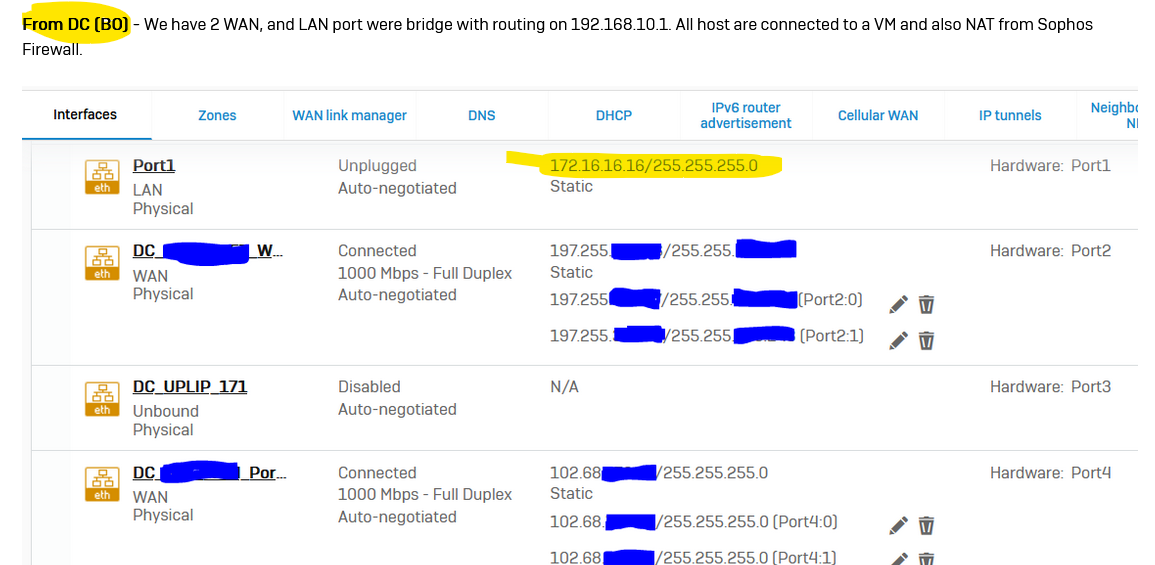Hi Expert!
I did a VPN connection to to another Sophos XG firewall. The Head Office VPN can reach the host (Branch Office) through can pinging but from Branch Office, stating destination host unreachable.
From the Branch Office XG firewall, We have 2 WAN ports and 2 LAN ports were bridge and then point to a Vmware workstation for other host to connect. like i said i can reach all host on the VM from Branch Office but reaching HO has become a big issue for me. please can anyone help out?
Below here is the Details
From HO - We have 1 WAN and 1 DHCP LAN
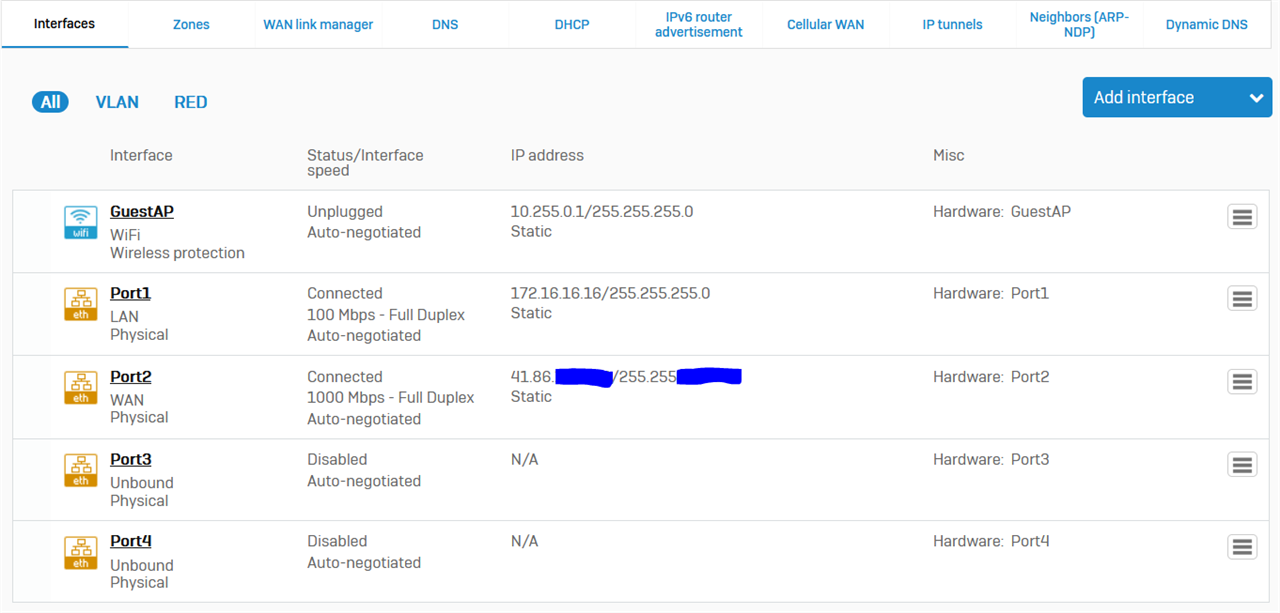
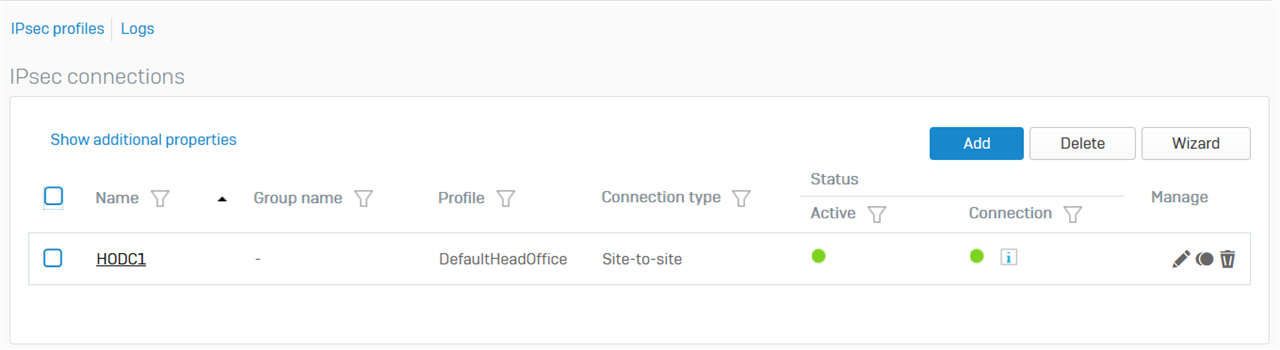
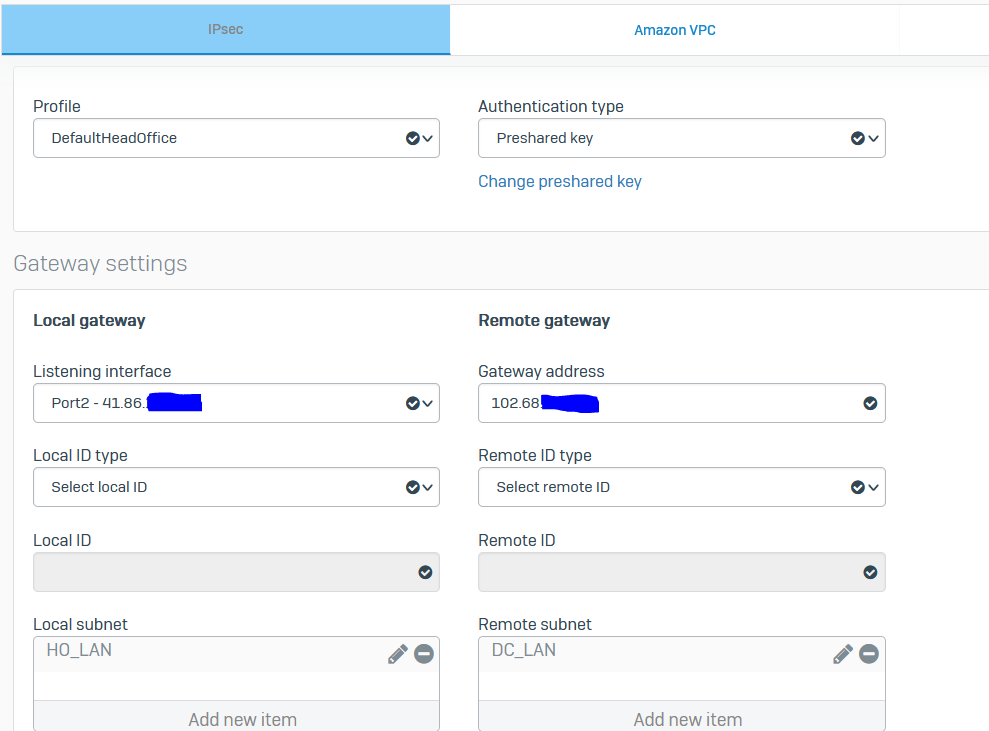
Firewall Rules from HO to DC
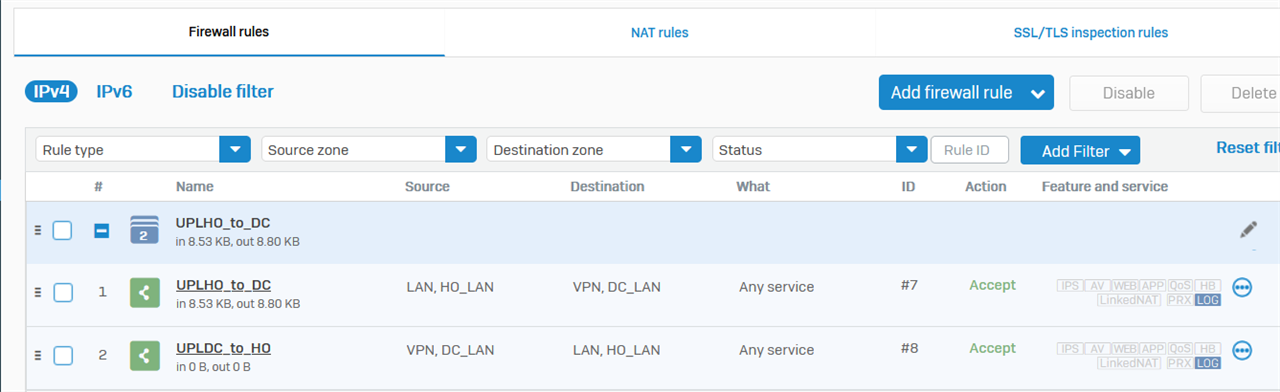
Pinging from HO_LAN 172.16.16.34 to DC_LAN 192.168.10.9
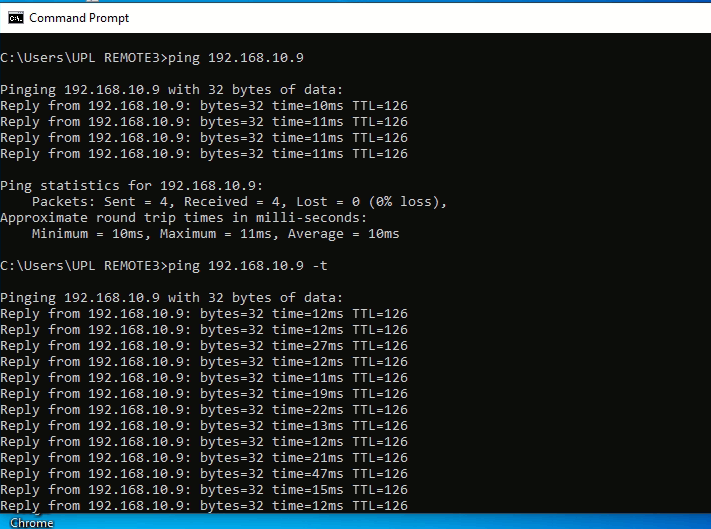
Trace from HO (172.16.16.34) to DC (192.168.10.9)
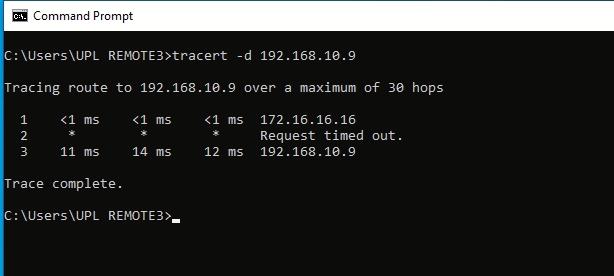
From DC (BO) - We have 2 WAN, and LAN port were bridge with routing on 192.168.10.1. All host are connected to a VM and also NAT from Sophos Firewall.
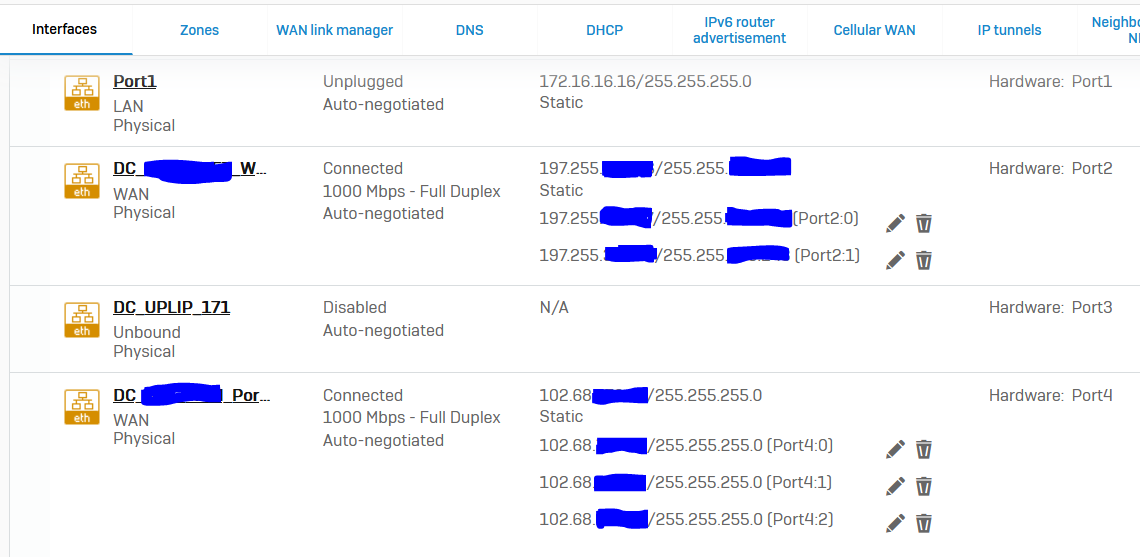
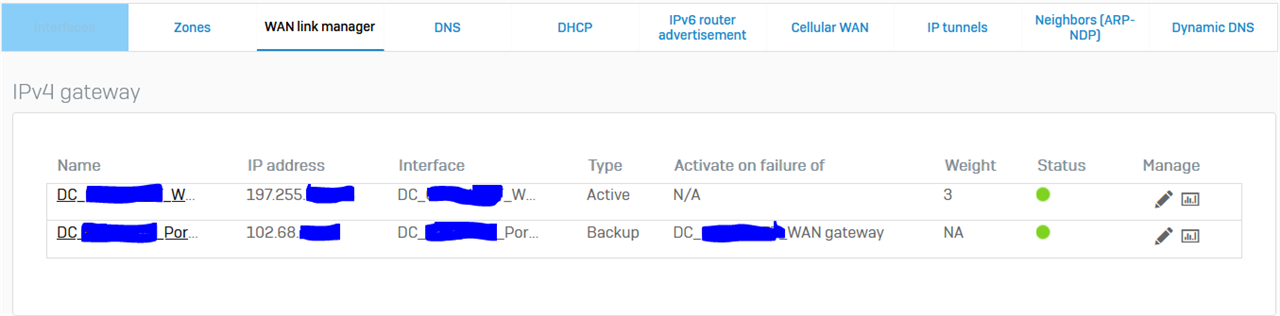
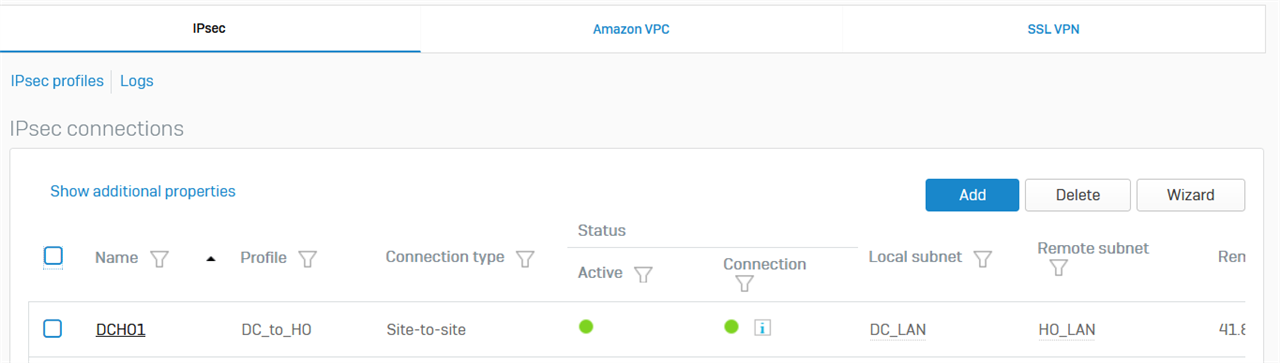
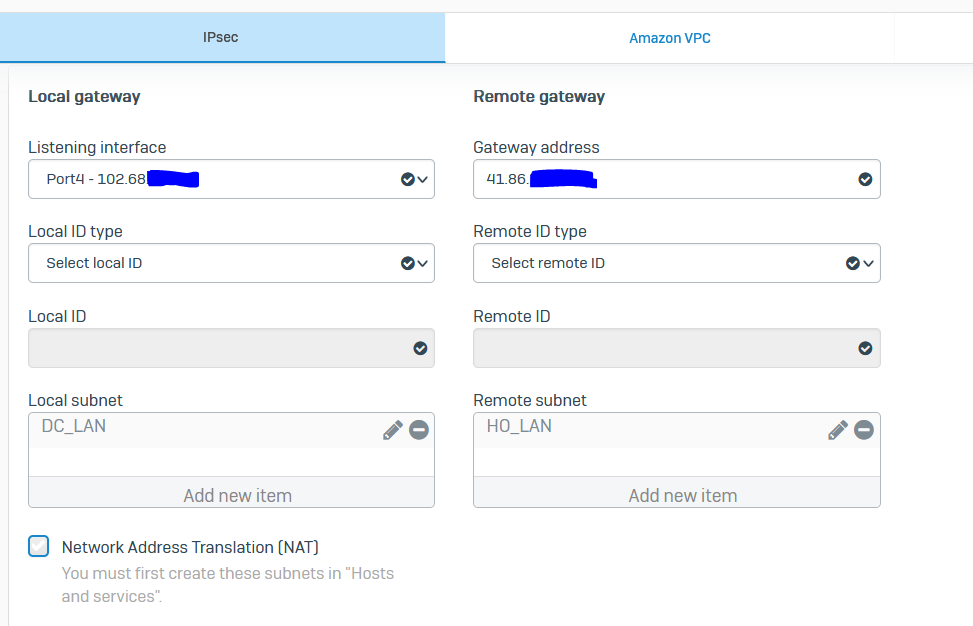
Firewall rule from DC to HO
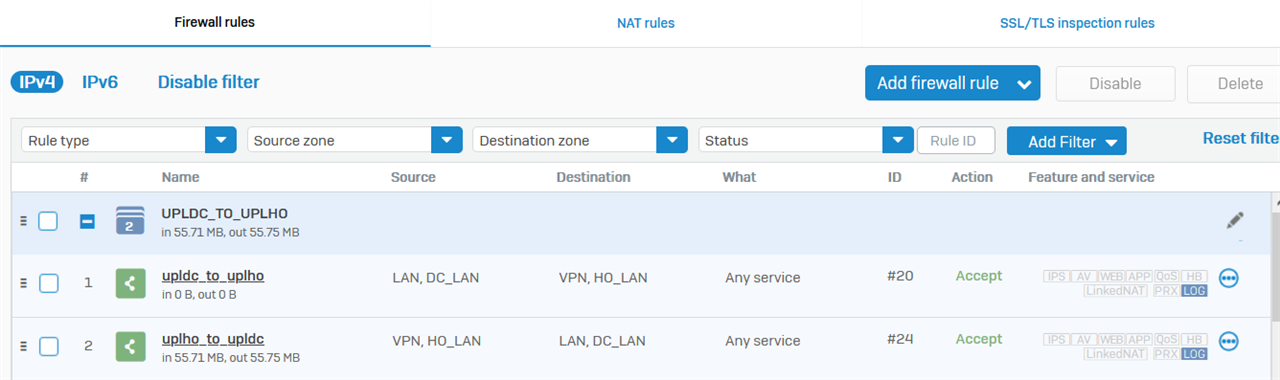
Pinging from DC (BO 192.168.10.9) to HO ( 172.16.16.34)
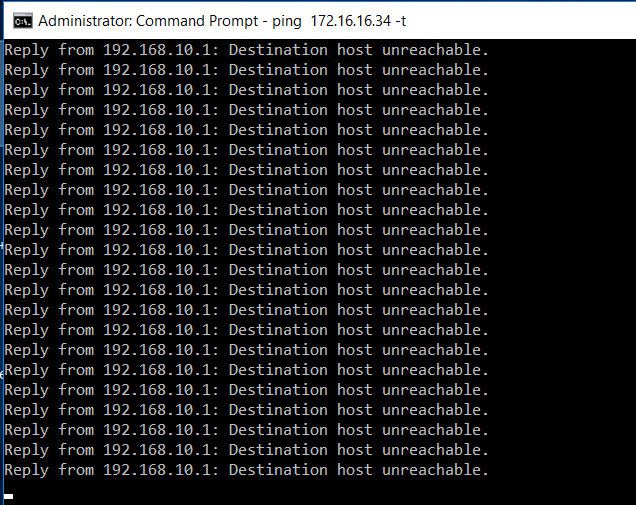
Trace from 192.168.10.9 (DC) to HO (172.16.16.34)

I do not know if this is a routing issue or or i am having issue from the bridge of LAN port which makes it not to connect or ping from DC (BO). Please I will really appreciate anyone to help me out on this.
This thread was automatically locked due to age.