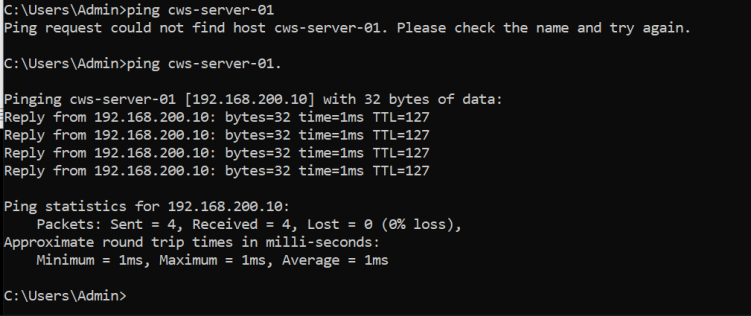Hey,
So I have this DHCP
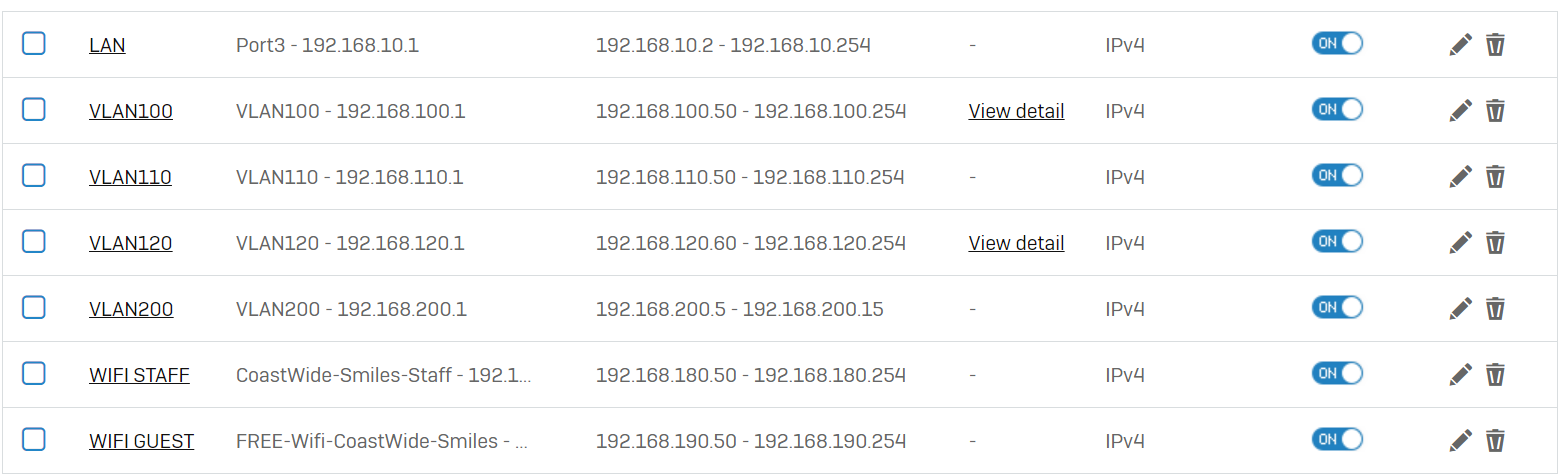
VLANS all like this
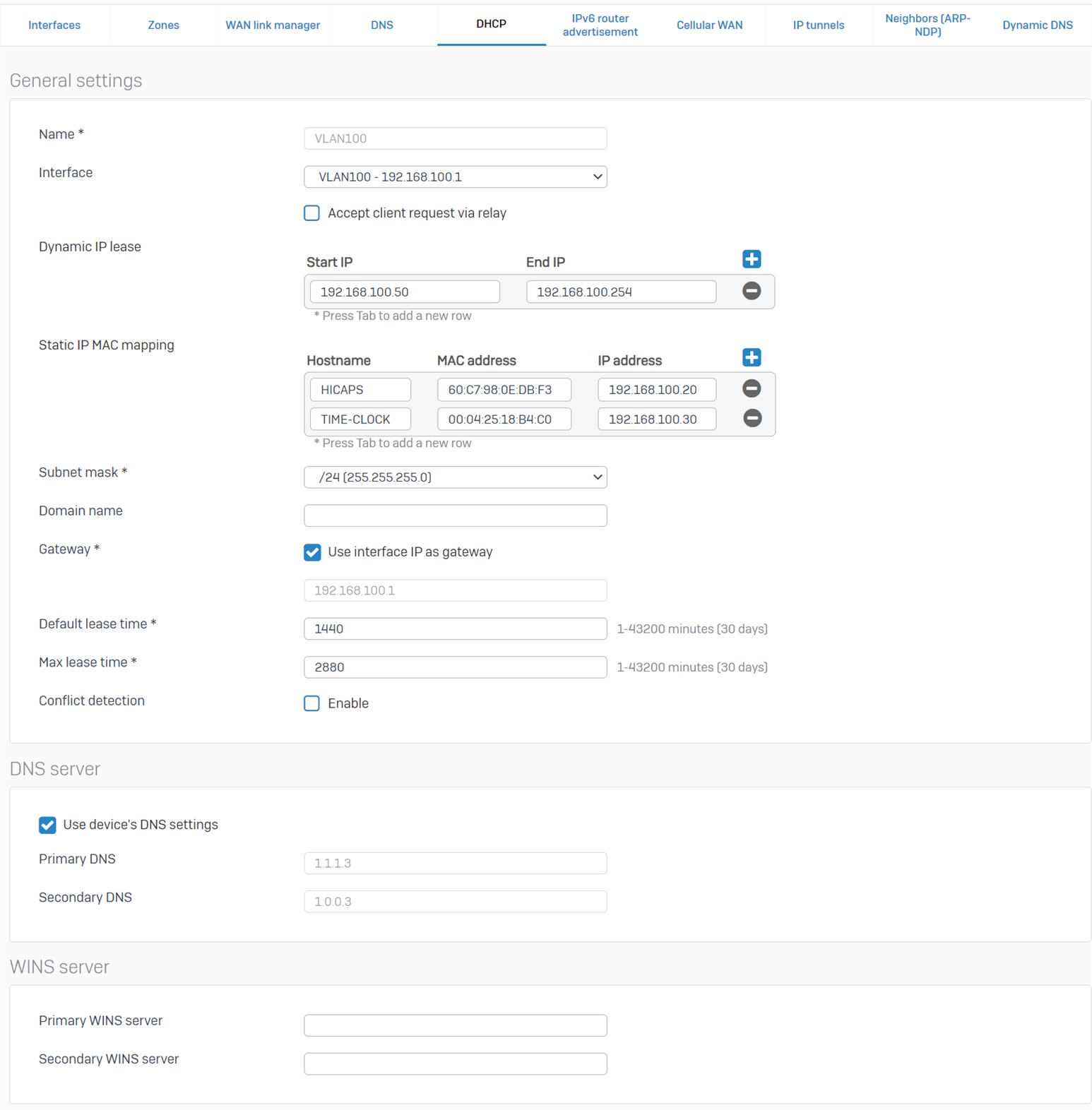
and DNS like this
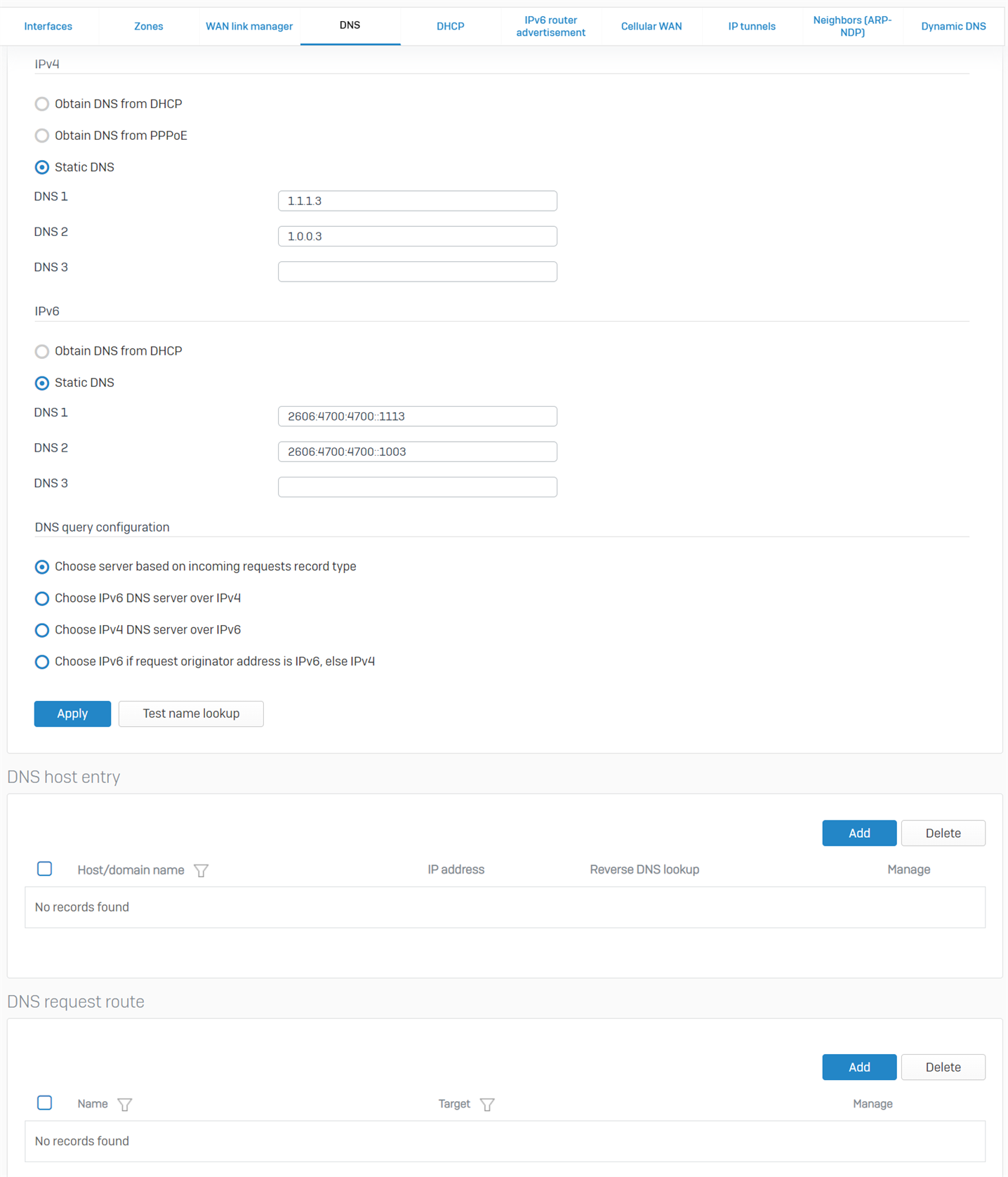
From any computer in VLAN 100 I can ping another computer in VLAN100 like this
ping cws-yellow-room
But, if I try to ping a server (by name and not IP) that is on a different vlan (vlan200) it can't resolve the name.
I.e. how can I can the DNS to work across the VLANS....
Note: I have added a record to the 'DNS Host Entry' section to line the name to the IP and that did nothing so I removed it again.....
Thanks!
This thread was automatically locked due to age.