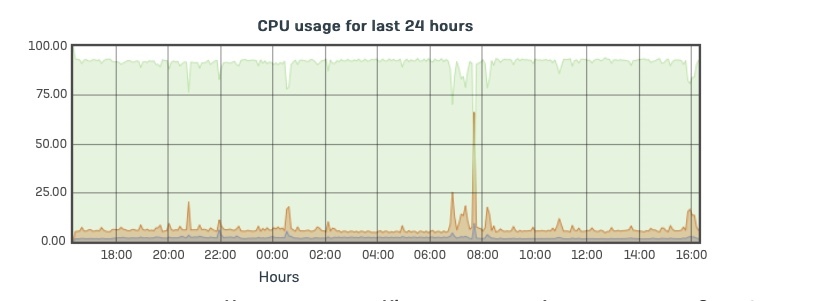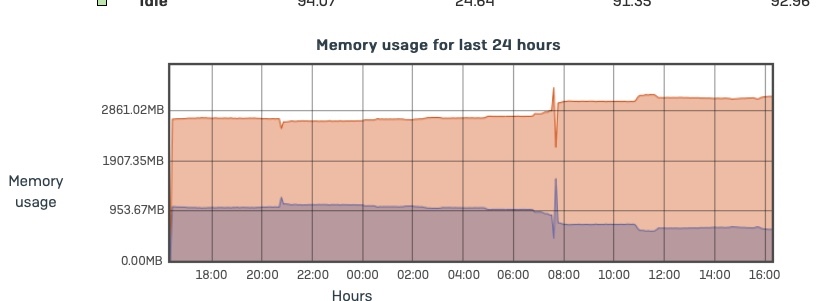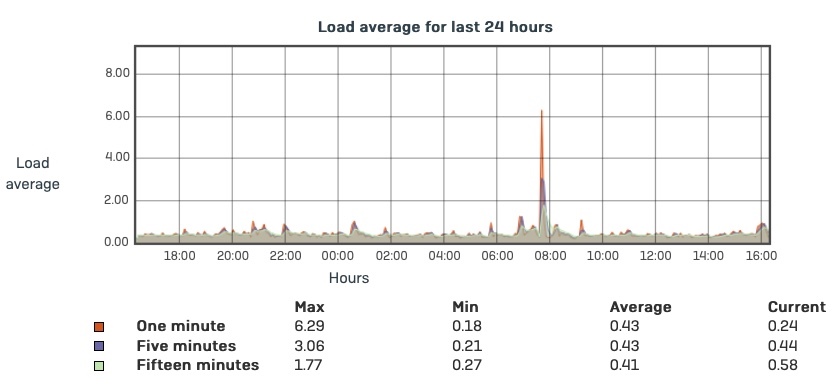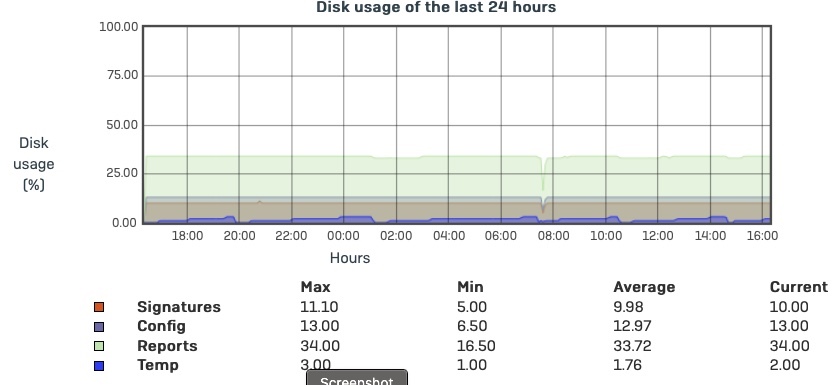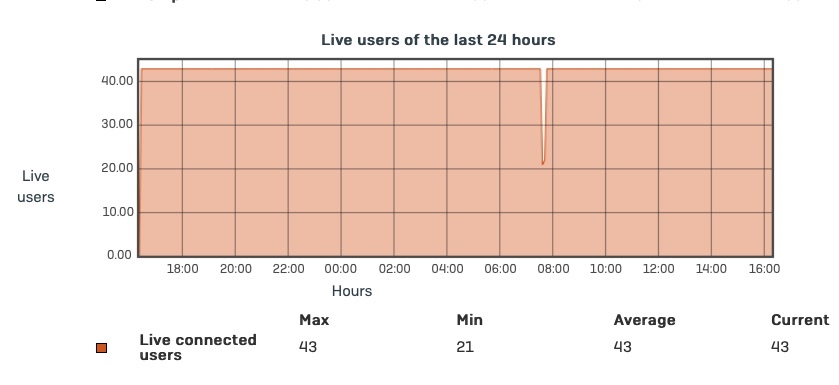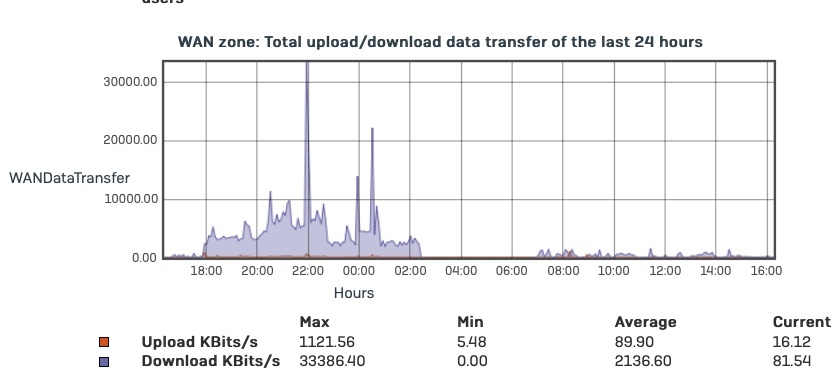Hi folks,
early this morning my Australian nbn connection failed. When restored the internal networks were not able to access the internet even though the wan status up. The issue being the XG did not request a new a new address. I restarted the nbn modem, but that had no affect. I edited the wan interface, that sort of failed, the XG reported the process timed out, but did get a new ip4 address, still no internet access,
The access only happened after I restarted the XG.
the logs are not very helpful and having to start the XG to re-enable internet access indicates a very poor network management design. The XG should automatically reconnect without administrator assistance.
Not having internet access meant I could not use cm.
ian
This thread was automatically locked due to age.