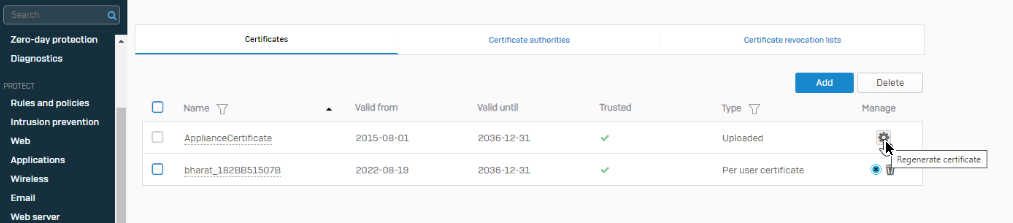I went away over the weekend and on login on Monday I now get the following error and the CAA exits, nothing should have changed from when it was last working on Friday. Error:
"Could not validate certificate! CAA will now close error"
XG Firewall Version: SFOS 19.0.0 GA-Build317
Client: Window 10 running Client Authentication Agent v2.0.1
What I've tried:
- Regenerated the certificates on firewall, the Default and the appliance ones,
- Uninstalled the client and reinstalled with fresh download from the user client portal (both MSI and manual cert install version and the .exe).
Nothing seems to be fixing it. It was working fine before.
Any ideas?
This thread was automatically locked due to age.




 .
.