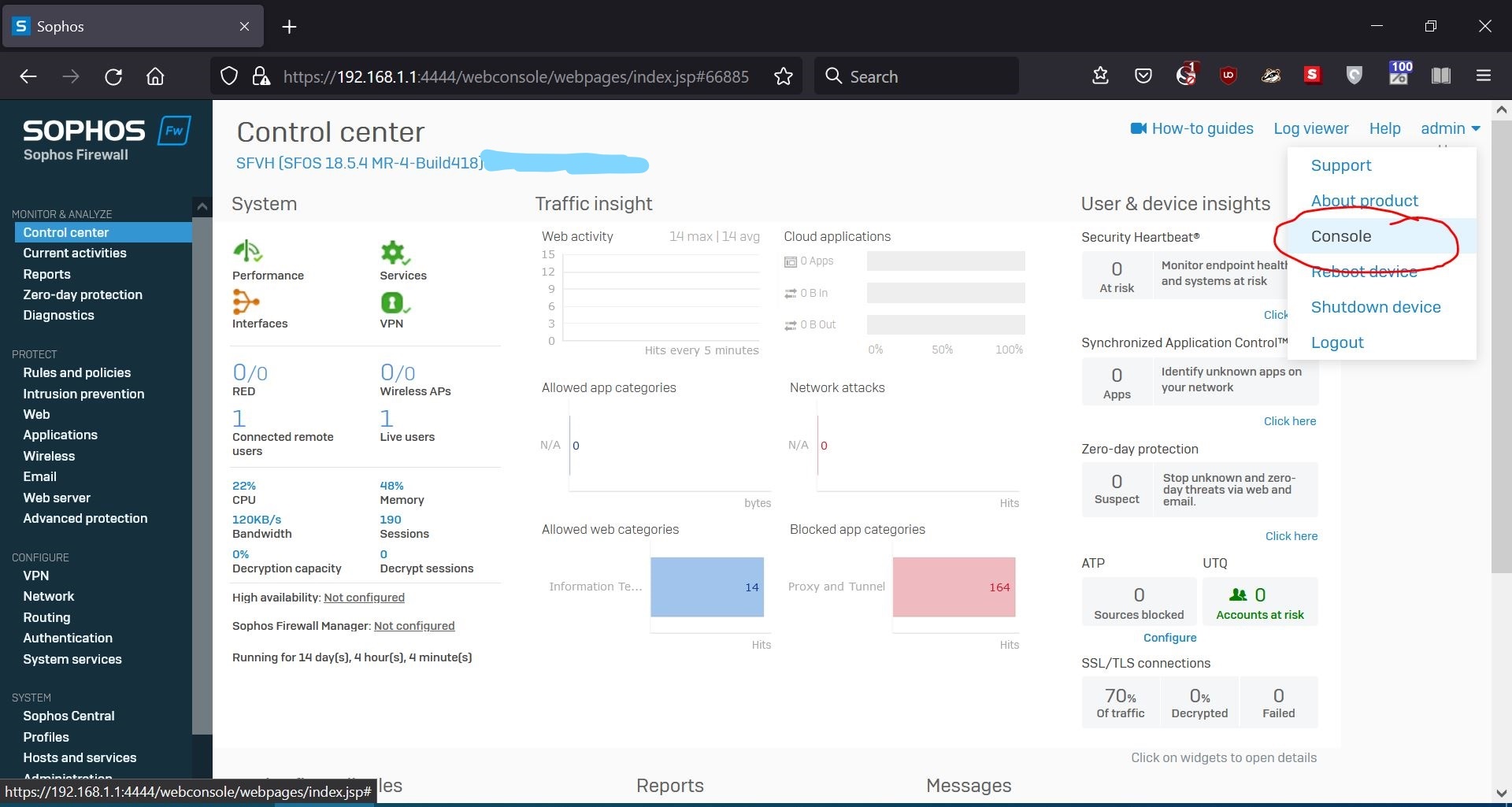Hello everyone,
I am using Sophos XG (Home) v18.5 MR4. I would like to change my SSH listen address to only 192.168.1.1 and port xx (other than 22). According to Sophos XG's CLI guide, I should be disabling connectivity over SSH first, then re-enabling it with a certain local IP address & port, should I not?
I think the steps will be:
console> disableremote console> enableremote port xx serverip 192.168.1.1
This will be the 1st time I have ever had to modify something on the terminal, I really want to be cautious when interacting with such fundamental stuff. Hence, I have some questions to ask:
- Did I get the syntax right? Pls correct me if I was wrong.
- Since disabling remote access at first will disconnect all the active SSH sessions, I should not be doing this while on Putty, but rather having to execute these commands via the admin page's Console, should I ?
Thank you very much in advance.
This thread was automatically locked due to age.