Hi,
I got a Remote Access IPSEC working on an XGS2300 (v19). It worked but was unusably slow. Sophos support suggested I disable "Use as default gateway" and explicitely add resources VPN clients could see.
I want them to see the entire LAN, and the XGS doesn't let me add zones to the "Permitted Network Resources" list, so I created a network called "LAN Test" and gave vpn clients permission to see it in the firewall.
I could see the network, but DNS is not working. I have tried defining the base of the IP range I set (10.242.4.1), the gateway's LAN address (192.168.16.1). I cannot find where to point vpn clients so they can see dns entries I have assigned to internal resources (fileserver, databases, etc).
In the screenshots you'll see an attempted just made that didn't work (creating and adding a "vpn 242" network thinking maybe it would allow VPN clients to see 10.242.4.1, But alas, no.
Any help would be appreciated. I'm soooo close.
Thanks,
Jeff
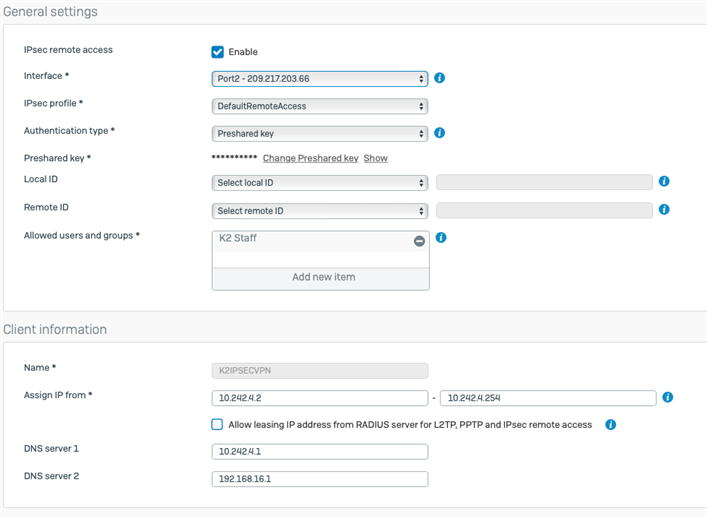
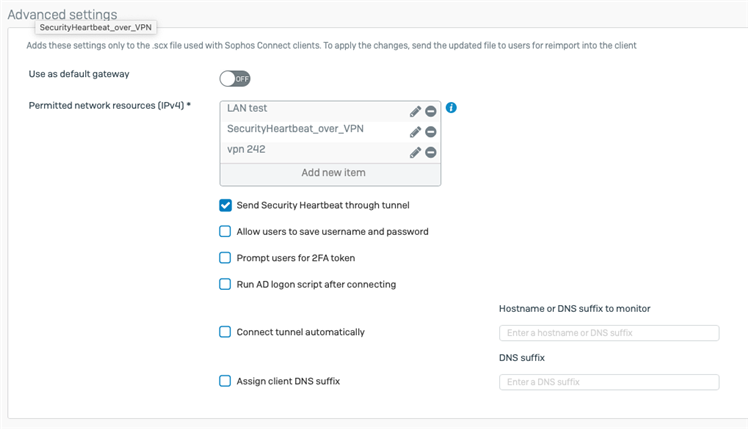
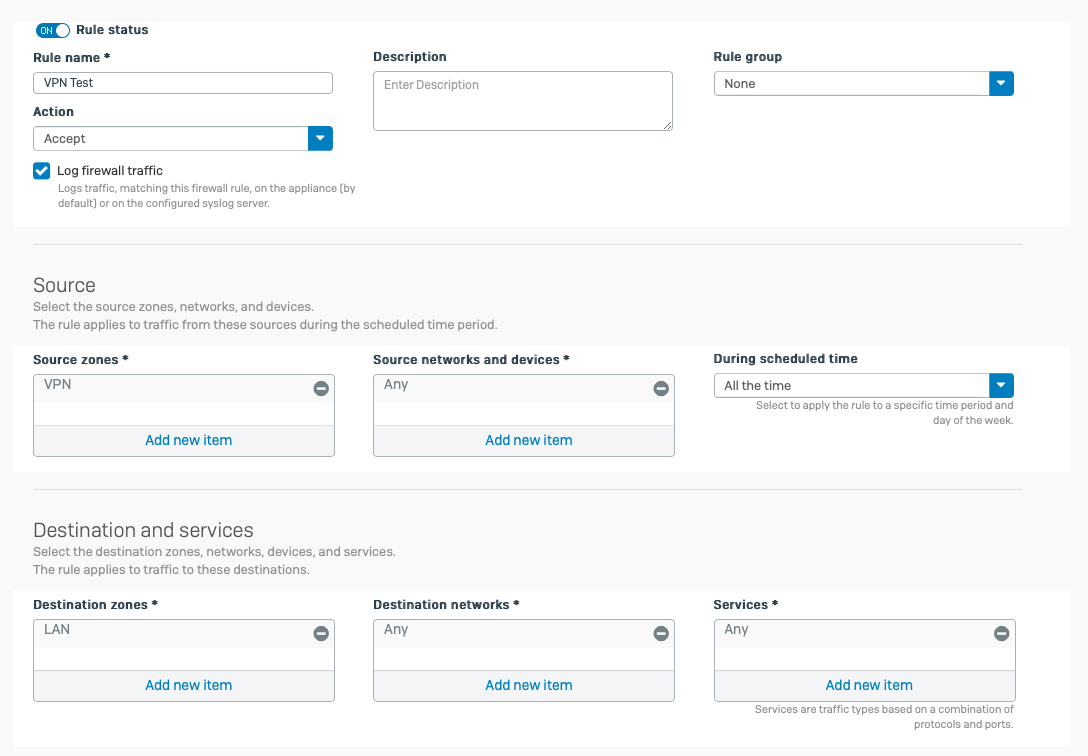
This thread was automatically locked due to age.
