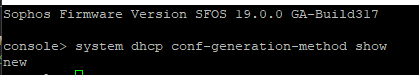Hallo Community,
i am working on some powershell scripts against the XG APi, when i came across this strange behaviour i do not understand.
I am trying to setup a DHCP Server via the API, everything is nicely wrapped in powershell class that's why i will just throw in the final XG XML Requests and Responses here:
Sending the XG a Wish to add a DHCP
<Request>
<Login>
<Username>xgapiuser</Username>
<Password passwordform="encrypt">111</Password>
</Login>
<Set>
<DHCPServer>
<Name>DHCP1</Name>
<Interface>DoNotUseMe.1337</Interface>
<UseInterfaceIPasGateway>UseInterfaceIPasGateway</UseInterfaceIPasGateway>
<IPLease>
<IP>192.168.224.10-192.168.224.20</IP>
</IPLease>
<StaticLease />
<ConflictDetection>Enable</ConflictDetection>
<SubnetMask>255.255.255.0</SubnetMask>
<DomainName />
<Gateway />
<DefaultLeaseTime>1440</DefaultLeaseTime>
<MaxLeaseTime>2880</MaxLeaseTime>
<UseApplianceDNSSettings>Disable</UseApplianceDNSSettings>
<PrimaryDNSServer>192.168.224.224</PrimaryDNSServer>
<SecondaryDNSServer>192.168.178.178</SecondaryDNSServer>
<PrimaryWINSServer />
<SecondaryWINSServer />
</DHCPServer>
</Set>
</Request>
The firewall does create and the DHCP and i can see everything is fine in the webinterface:
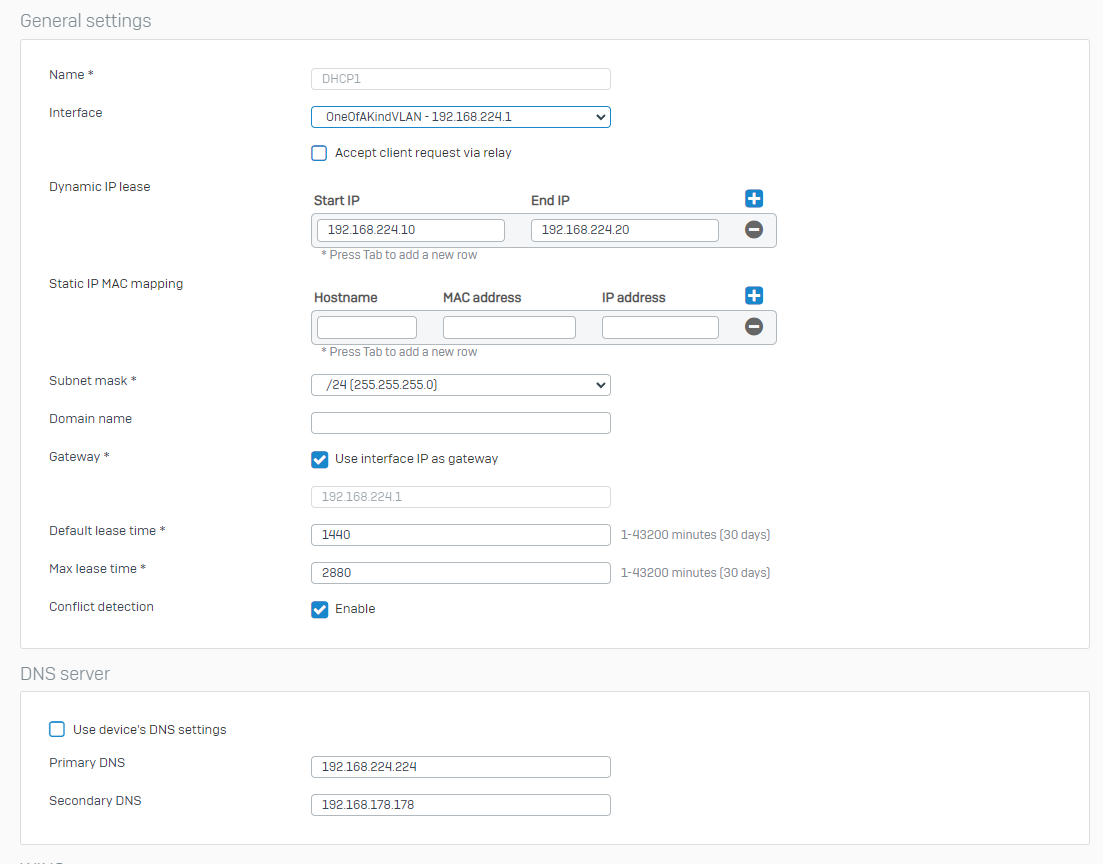
When i now query the DHCPServer settings via the API:
<Request>
<Login>
<Username>xgapiuser</Username>
<Password passwordform="encrypt">111</Password>
</Login>
<Get>
<DHCPServer>
<Filter>
<key criteria="=" name="Name">DHCP1</key>
</Filter>
</DHCPServer>
</Get>
</Request>
This is the response what i get:
<Response APIVersion="1900.1" IPS_CAT_VER="0">
<Login>
<status>Authentication Successful</status>
</Login>
<DHCPServer transactionid="">
<Name>DHCP1</Name>
<Status>1</Status>
<Interface>DoNotUseMe.1337</Interface>
<IPLease>
<IP>192.168.224.10-192.168.224.20</IP>
</IPLease>
<ConflictDetection>Enable</ConflictDetection>
<LeaseForRelay>Disable</LeaseForRelay>
<SubnetMask>255.255.255.0</SubnetMask>
<DomainName />
<DefaultLeaseTime>1440</DefaultLeaseTime>
<MaxLeaseTime>2880</MaxLeaseTime>
<UseApplianceDNSSettings>Disable</UseApplianceDNSSettings>
<PrimaryDNSServer>172.30.102.254</PrimaryDNSServer>
<SecondaryDNSServer />
<PrimaryWINSServer />
<SecondaryWINSServer />
<Gateway>192.168.224.1</Gateway>
<UseInterfaceIPasGateway>UseInterfaceIPAsGateway</UseInterfaceIPasGateway>
</DHCPServer>
</Response>
At first glance everything looks fine, but at a closer look you can see wrong dns servers.
The PrimaryDNSServer and SecondaryDNSServer are just wrong or missing.
<UseApplianceDNSSettings>Disable</UseApplianceDNSSettings>
<PrimaryDNSServer>172.30.102.254</PrimaryDNSServer>
<SecondaryDNSServer />
I tried updating the setting again via an update command:
<Request>
<Login>
<Username>xgapiuser</Username>
<Password passwordform="encrypt">111</Password>
</Login>
<Set operation="Update">
<DHCPServer>
<Name>DHCP1</Name>
<Interface>DoNotUseMe.1337</Interface>
<UseInterfaceIPasGateway>UseInterfaceIPAsGateway</UseInterfaceIPasGateway>
<IPLease>
<IP>192.168.224.10-192.168.224.20</IP>
</IPLease>
<StaticLease />
<ConflictDetection>Enable</ConflictDetection>
<SubnetMask>255.255.255.0</SubnetMask>
<DomainName />
<Gateway>192.168.224.1</Gateway>
<DefaultLeaseTime>1440</DefaultLeaseTime>
<MaxLeaseTime>2880</MaxLeaseTime>
<UseApplianceDNSSettings>Disable</UseApplianceDNSSettings>
<PrimaryDNSServer>192.168.14.14</PrimaryDNSServer>
<SecondaryDNSServer>192.168.13.13</SecondaryDNSServer>
<PrimaryWINSServer />
<SecondaryWINSServer />
</DHCPServer>
</Set>
</Request>
But no luck. The settings will change if you take a look in the webinterface but, the api will always respone with the same PrimaryDNSServer Settings.
If you have multiple DHCP Server on multiple Nics with different settings, the PrimaryDNSServer is at least on my system always the same.
Anyone did excpierence such an issue ?
This thread was automatically locked due to age.